Generating an Array of Random Numbers with RANDARRAY
August 25, 2022 - by Bill Jelen
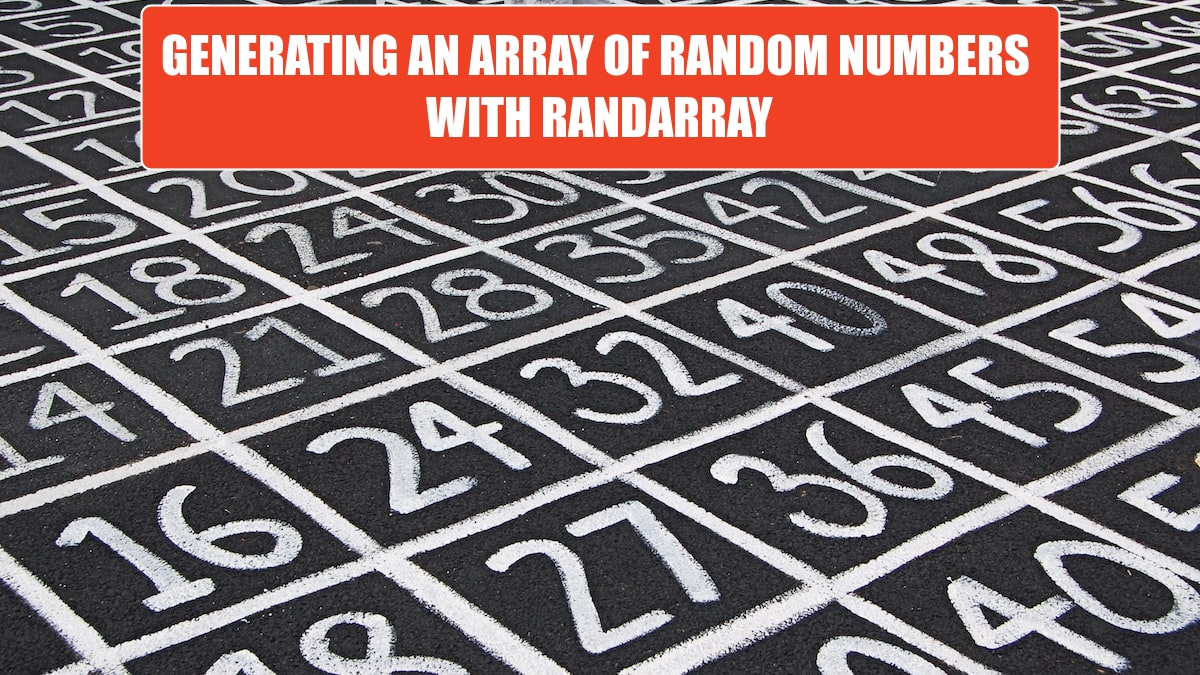
The syntax for RANDARRAY is =RANDARRAY([rows],[columns],[min],[max],[integer]). Notice that all five arguments are optional.
=RANDARRAY(10)generates 10 rows and 1 column of=RAND()=RANDARRAY(,5)generates one row and five columns of=RAND()=RANDARRAY(2,3,1,9,True)generates 2 rows and 3 columns of=RANDBETWEEN(1,9)
Traditionally, =RAND() returns a decimal greater than or equal to 0 and less than 1. Originally, RANDARRAY would only return RAND. A change in February 2019 added the Min, Max, and Integer arguments to allow RANDARRAY to simulate RANDBETWEEN.
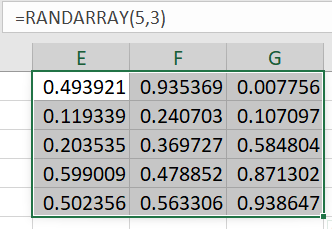
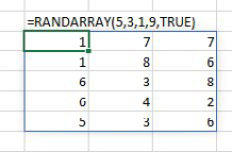
This article is an excerpt from Power Excel With MrExcel
Title photo by Markus Krisetya on Unsplash
