Fit a Slightly Too-Large Value in a Cell
August 30, 2023 - by Bill Jelen
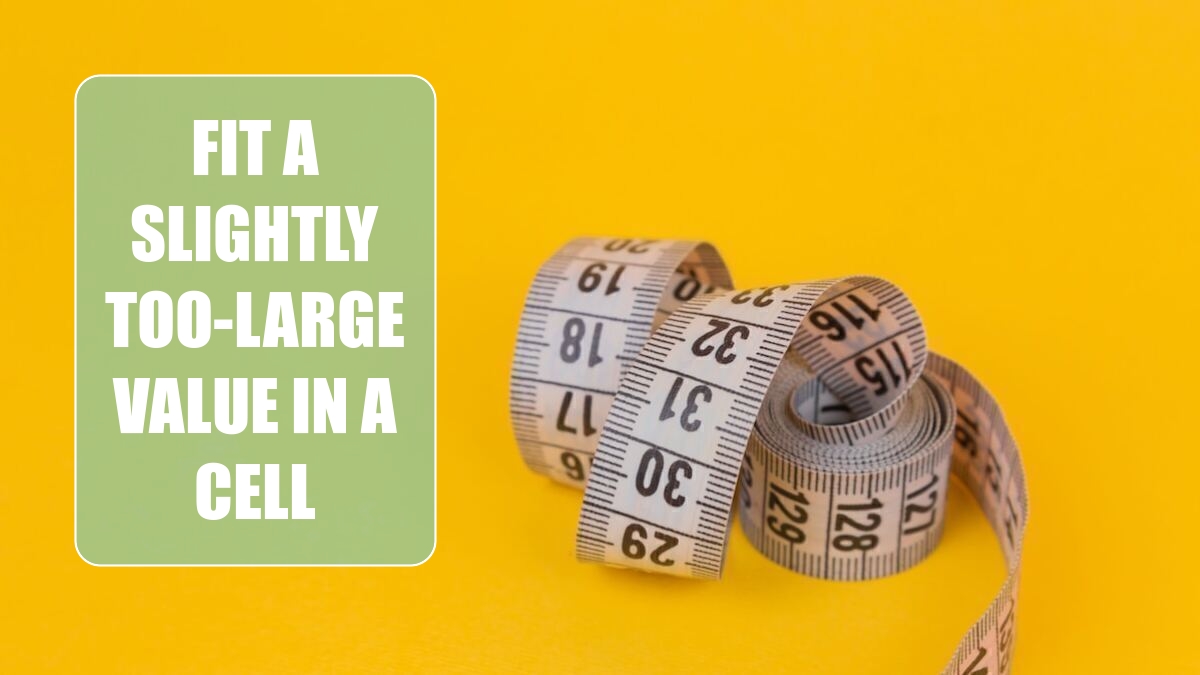
Problem: I just printed 10 copies of the 20-page report for a meeting. Some numbers printed as ##### instead of numbers.
Strategy: Excel shows the ### when the number is too big for the cell. But, numbers will sometimes fit on the screen and not fit when you are printing.
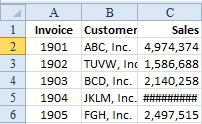
To solve this problem, you can use Excel’s Shrink to Fit option. To use it, you select the numeric columns. Press Ctrl+1 to access the Format Cells dialog. On the Alignment tab, you choose Shrink to Fit from the Text Control section.
Results: The cells will be displayed in a smaller font when they become too wide for the column. This is preferable to having the numbers displayed as ######.
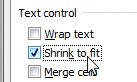
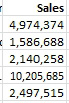
This article is an excerpt from Power Excel With MrExcel
Title photo by Diana Polekhina on Unsplash
