First Power BI Step: Get a Free Account for Power BI
April 05, 2023 - by Bill Jelen

Problem: How do I get started with Power BI?
Strategy: The first step is to get a free account for Power BI. Go to PowerBI.Microsoft.Com. You will need a work address. What is the definition of a work address? It is something that is not a free e-mail account from Gmail, Yahoo, AOL, or others.
Problem: How do I get my feet wet?
Strategy: Explore the sample dashboards available at PowerBI.Microsoft.com.
While you are signed on to PowerBI, click the Get Data icon in the lower left corner of the screen.
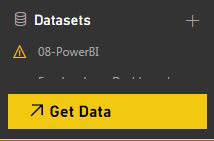
On the next screen, use the Samples link in the lower left corner.
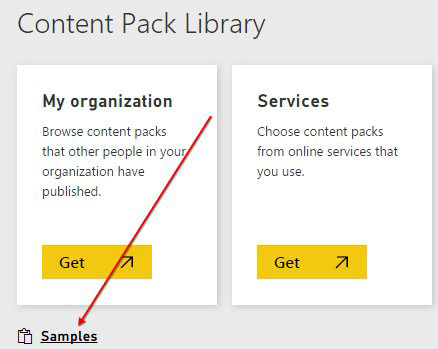
From the next screen, choose any of the sample dashboards and choose Connect. It will take a moment for the data to load, and then your sample dashboard will appear in the Dashboards panel on the left side of the screen. Click the dashboard name to load it in the browser.
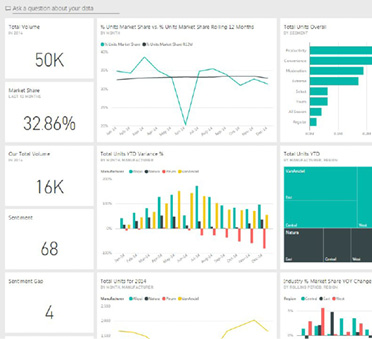
This article is an excerpt from Power Excel With MrExcel
Title photo by Volodymyr Hryshchenko on Unsplash
