Fill in Blanks with Values from Above
February 21, 2023 - by Bill Jelen
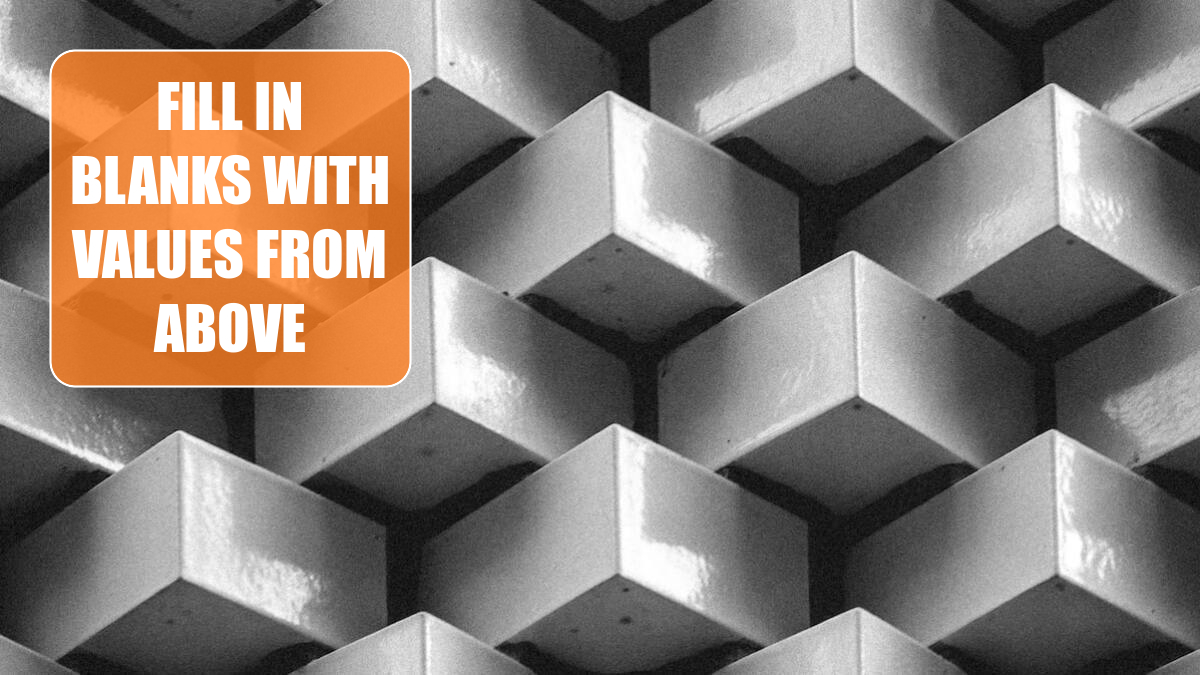
Problem: I need to fill in all the blank cells with the value from above.
Strategy: In Power Query, select the column. Use Transform, Replace Values. Leave the Value to Find box blank and change Replace With to null. After the replace, you will see italicized null values right-aligned in the column. Use Transform, Fill, Down. Power Query will fill the nulls with the value above.
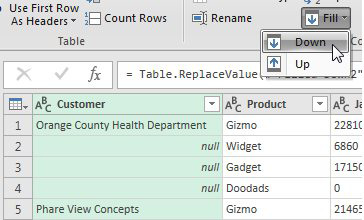
This article is an excerpt from Power Excel With MrExcel
Title photo by Crawford Jolly on Unsplash
