Excel Data Map
February 19, 2002 - by Bill Jelen
Import MapInfo Professional tables with Excel Data Map to create custom territories in Excel.
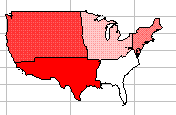
Alas, this tip only applies up through Excel 2000. Microsoft sacked the DataMap functionality in Excel XP. If you are using Excel XP, you will want to investigate the MapPoint program.
Have you ever tried the data map application in Excel? It is not in the "typical" install so you will have to convince your I.S. techie to come back and re-install that Excel component to use it. Watch out, though - once your boss sees what you can do, he will want you to do it all the time.
Which brings up a problem. Even if you get the territory builder, you are stuck shading individual states. Does YOUR companies sales region follow state lines? During my years as an analyst, our company's regions did not - California was split, Pennsylvania was split, Rochester and Buffalo were split from the rest of NY.
The solution is to buy the full blown copy of Map Info Professional. One person can be the MapInfo specialist and split states, combine states and make custom regions for your Excel applications. Once you get the new map made in MapInfo Pro, use the DATAINST.EXE program to add it to Excel.
If you just need one US map with a dozen or so regions, it may be easier to pay a reseller about $100 to create the map for you. Contact maps@mrexcel.com for info on resellers.
