Excel 2024: Stale Value Formatting
January 16, 2025 - by Bill Jelen
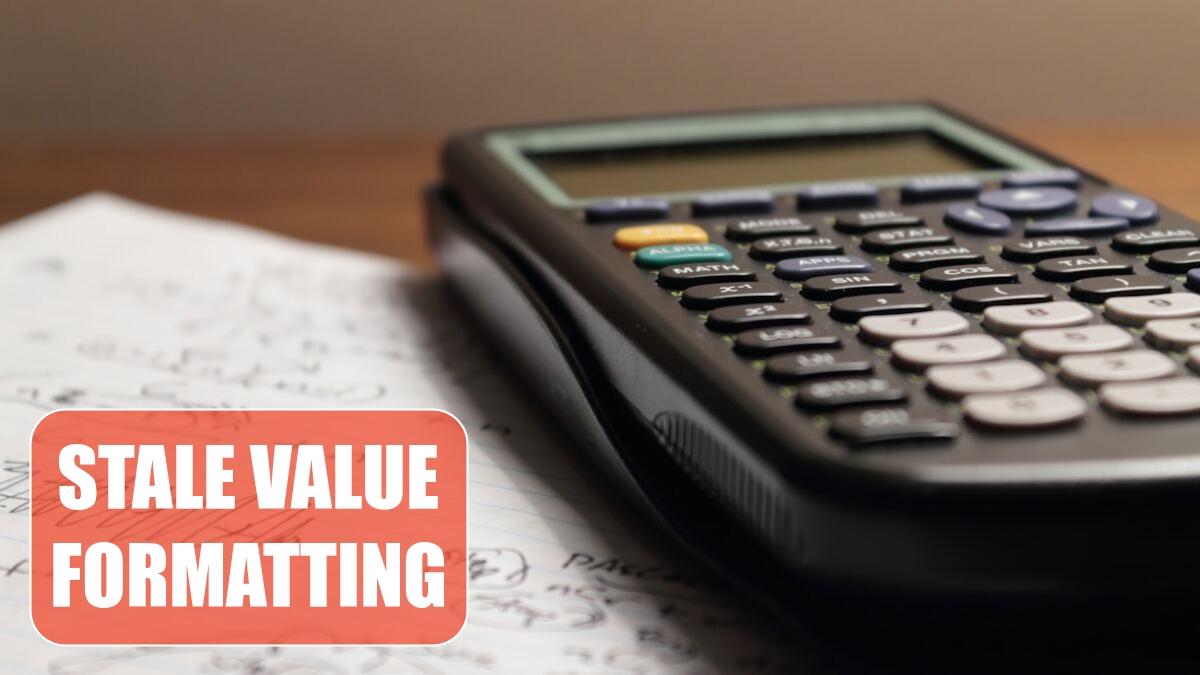
The Excel team added Stale Value Formatting in late 2023. The idea is that you might be working in a workbook with Manual Calculation enable. The strike-through formatting will remind you that certain cells need to be re-calculated.
To enable the feature, go to Formulas, Calculation Options. Select both Manual and Format Stale Values.
As of January 2024, the stale values will be formatted with a black strikethrough. There is currently no way to change the format. This, of course, annoys people who love to use Ctrl+5 to apply strikethrough formatting.
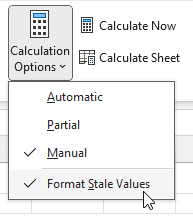
In the following image, a new value of 300 was just typed in C4. The formulas in row 4, row 9 and column H all need to be re-calculated. To clear the stale value formatting, press F9 or Formulas, Calculate Now.
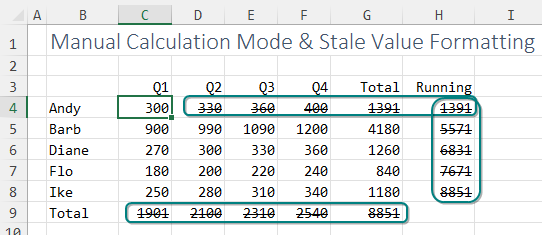
Even if you are in Automatic calculation mode, you might see the stale value formatting if the workbook is extremely large and takes multiple seconds to recalculate.
Note that volatile functions will always be crossed out.
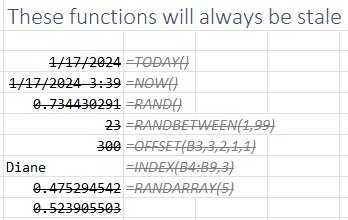
This article is an excerpt from MrExcel 2024 Igniting Excel
Title photo by Aaron Lefler on Unsplash
