Excel 2024: SEQUENCE inside of other Functions such as IPMT
August 12, 2024 - by Bill Jelen

After SORT, SORTBY, FILTER, and UNIQUE, the SEQUENCE and RANDARRAY functions seem pretty tame. SEQUENCE will generate a sequence of numbers.
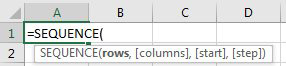
It does not seem like this is very interesting. Who needs to generate a list of numbers?
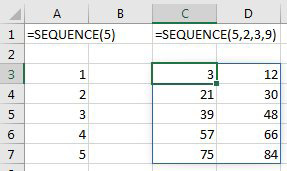
Try putting SEQUENCE inside other functions. Here, IPMT calculates the interest in the 7th month of a loan:
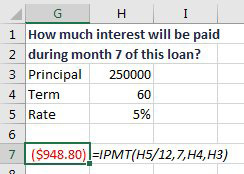
Thanks to SEQUENCE, this formula calculates the interest paid during 12 months starting in month 7:
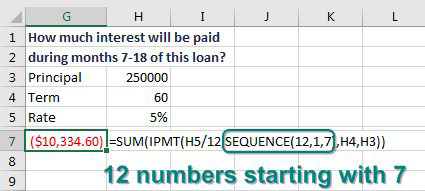
Two formulas create a forward-looking calendar:
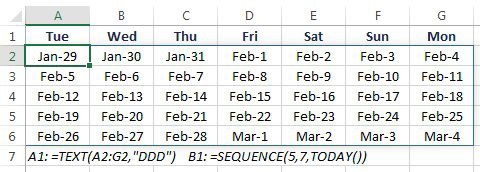
=SEQUENCE(52,1,TODAY(),-7) would produce a list of the past 52 weeks.
This article is an excerpt from MrExcel 2024 Igniting Excel
Title photo by Jeffrey Brandjes on Unsplash
