Excel 2024: Replace a Pivot Table with 3 Dynamic Arrays
August 15, 2024 - by Bill Jelen

As the co-author of Pivot Table Data Crunching, I love a good pivot table. But Excel Project Manager Joe McDaid and Excel MVP Roger Govier both pointed out that the three formulas shown here simulate a pivot table and do not have to be refreshed.
To build the report, =SORT(UNIQUE(C2:C392)) provides a vertical list of customers starting in F6. Then, =TRANSPOSE(SORT(UNIQUE(A2:A392))) provides a horizontal list of products starting in G5.
When you specify F6# and G5# in arguments of SUMIFS, Excel returns a two-dimensional result: =SUMIFS(D2:D392,C2:C392,F6#,A2:A392,G5#).
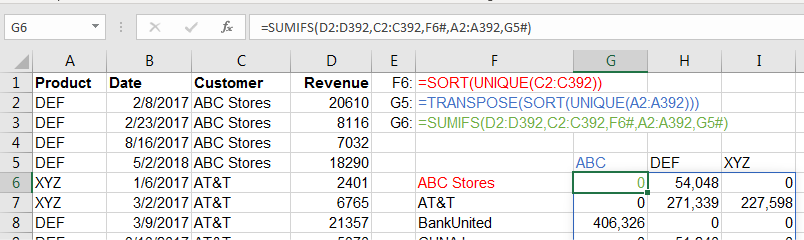
This article is an excerpt from MrExcel 2024 Igniting Excel
Title photo by Lukas Blazek on Unsplash
