Excel 2024: Interpolate between a starting and ending number
November 07, 2024 - by Bill Jelen
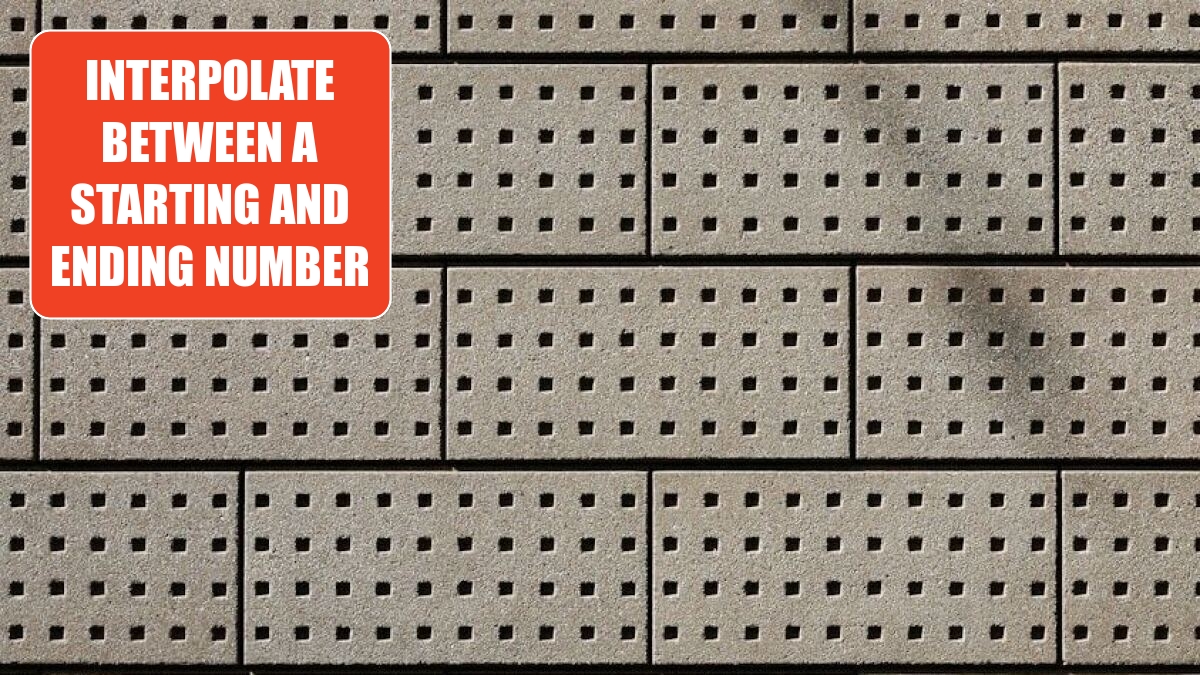
Say that you need to fill in blank cells between a starting and ending number.
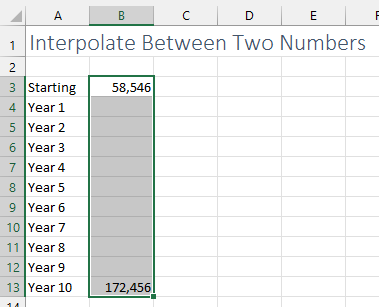
Select the range as shown above. On the Home tab, select Fill, Series.
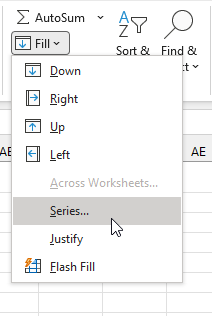
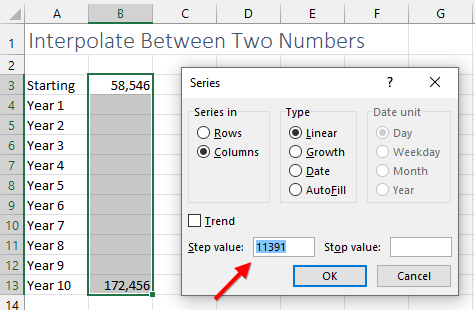
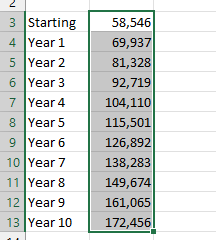
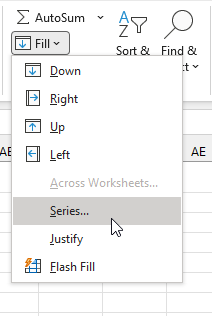
The Fill Series dialog appears, with the correct Step value already filled in.
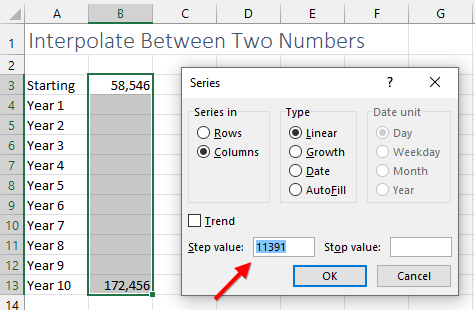
Click OK to fill interpolate.
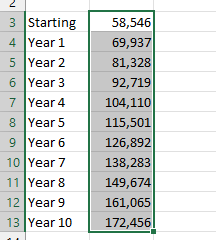
Thanks to Bob Umlas for this technique.
This article is an excerpt from MrExcel 2024 Igniting Excel
Title photo by Tim Johnson on Unsplash
