Excel 2024: Find Largest Value That Meets One or More Criteria
October 11, 2024 - by Bill Jelen

One of the new Microsoft 365 functions added in February 2016 is the MAXIFS function. This function, which is similar to SUMIFS, finds the largest value that meets one or more criteria: You can either hard-code the criterion as in row 7 below or point to cells as in row 9. A similar MINIFS function finds the smallest value that meets one or more criteria.
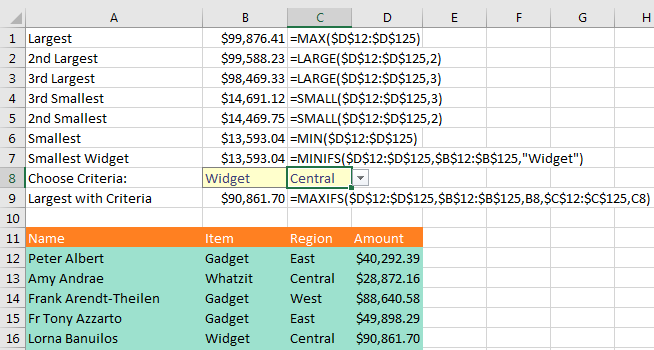
While most people have probably heard of MAX and MIN, but how do you find the second largest value? Use LARGE (rows 2 and 3) or SMALL (rows 4 and 5).
What if you need to sum the top seven values that meet criteria? The orange box below shows how to solve with the new Dynamic Arrays. The green box is the Ctrl+Shift+Enter formula required previously.
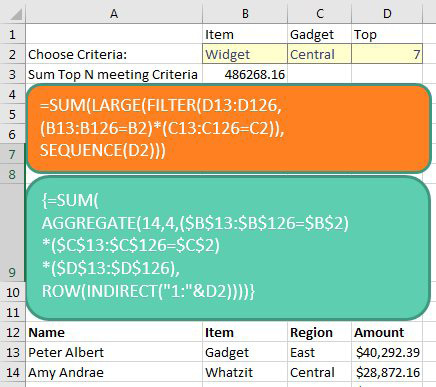
Bonus Tip: Concatenate a Range by Using TEXTJOIN
|
My favorite new calculation function in Microsoft 365 is  |
Tip
TEXTJOIN works with arrays. The array formula shown in A7 uses a criterion to find only the people who answered Yes. Make sure to hold down Ctrl + Shift while pressing Enter to accept this formula. The alternate formula shown in A8 uses the Dynamic Array FILTER function and does not require Ctrl+Shift+Enter.
This article is an excerpt from MrExcel 2024 Igniting Excel
Title photo by frank mckenna on Unsplash
