Excel 2024: Data From Picture is Not Power Query
November 21, 2024 - by Bill Jelen

This is a feature that does deserve to be in this book. I am putting it in the book to warn you about the feature. Next to all of the great Power Query features is a drop-down for Data From Picture. The concept - use your phone to take a picture of a receipt. Then, copy the image, use Picture From Clipboard and Excel can insert data from the picture into Excel.
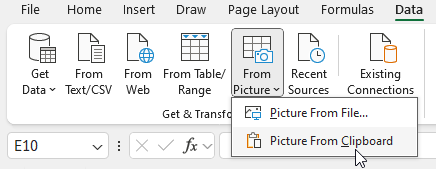
Tip
A tiny start-up company at table2xl.com offers a paid version of this feature that works amazingly well. Microsoft should buy this company and add the functionality to Excel.
If you are going to try the feature in Excel, the first tip is to straighten the image and crop to the important part. Below on the left is the original receipt. On the right is a cropped version.
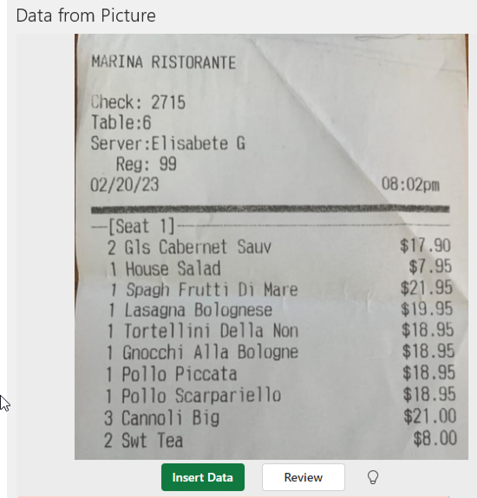
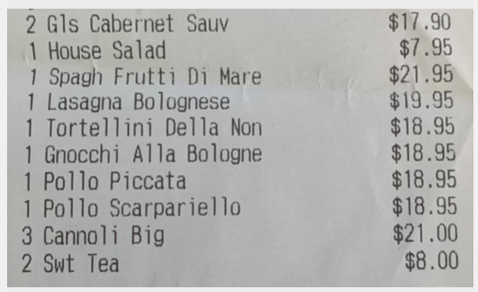
Copy the picture to the clipboard. Select a blank cell where you want the data to appear. Select Data, From Picture, Picture From Clipboard.
Excel takes a few seconds to analyze the picture. It then highlights all of the Low Confidence Cells.
Click a cell in the preview and you can edit or accept.
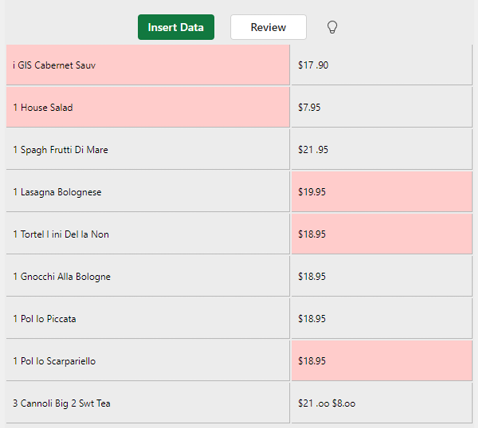
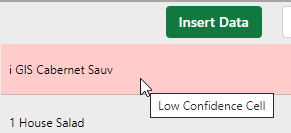
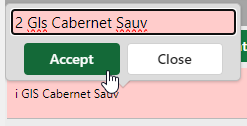
When you are done reviewing all of the pink cells in the task pane, you can choose to Insert Data. Excel warns you one more time that you are responsible for the accuracy of the data.
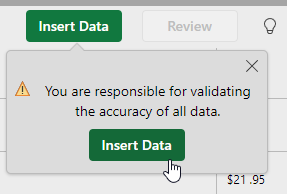
Here are the final results next to the original receipt. I've outlined the errors that Excel never warned me about. Some of the numbers came in as text with a space in the middle. Many of the double lower-case LL came in with a space. But not all of them - see "Pol lo Scarpariello". Would it have been easier to just type all of the data?
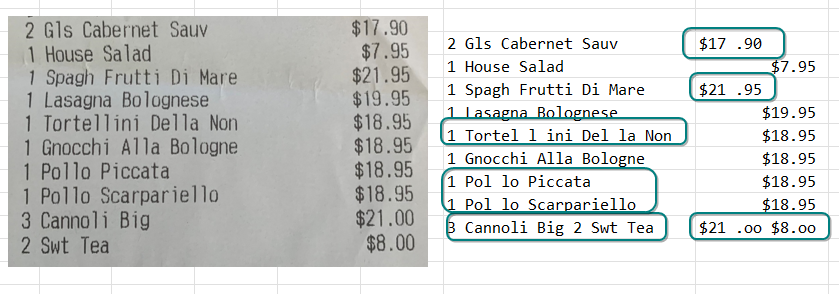
This article is an excerpt from MrExcel 2024 Igniting Excel
Title photo by Shapelined on Unsplash
