Excel 2020: Power Up the Status Bar Statistics
February 03, 2020 - by Bill Jelen
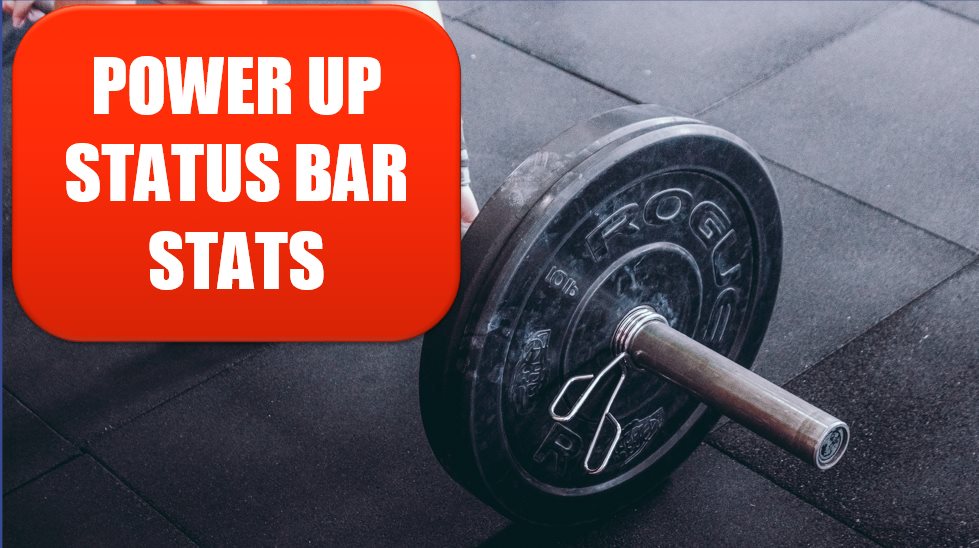
When you select two or more numeric cells, the total appears in the status bar in the lower right of the Excel window. When you see a total, right-click and choose Average, Count, Numerical Count, Minimum, Maximum, and Sum. You can now see the largest, smallest, and average just by selecting a range of cells:

Thanks to Al Momrik for status bar.
Title Photo: Victor Freitas on Unsplash
This article is an excerpt from MrExcel 2020 - Seeing Excel Clearly.
