Excel 2020: Format a Pivot Table
April 27, 2020 - by Bill Jelen

You might wonder how the pivot table above changed from green to orange. The Design tab has a gallery with 84 built-in formats for pivot tables. Choose a design from the gallery and the colors change.
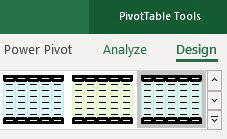
One frustrating feature with a pivot table is that the numbers always start out as General format. Right-click any number and choose Number Format....
Any changes you make to the number formatting using this command will be remembered as long as Revenue stays in the pivot table. (Before Excel 2010, pivot tables would frequently forget the number formatting. This was fixed in Excel 2010.)
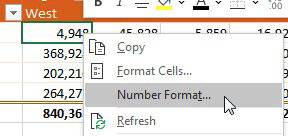
Title Photo: 五玄土 ORIENTO at Unsplash.com
This article is an excerpt from MrExcel 2020 - Seeing Excel Clearly.
