Excel 2020: Fill in the Blanks in the Annoying Outline View
April 30, 2020 - by Bill Jelen
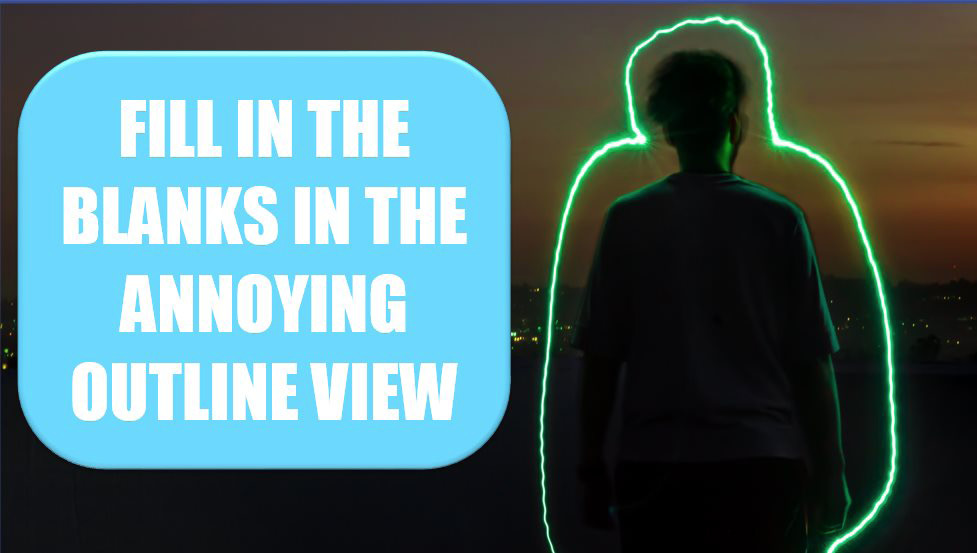
If your pivot table is in Tabular or Outline Form and you have more than one row field, the pivot table defaults to leaving a lot of blank cells in the outer row fields:
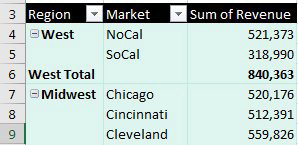
Starting in Excel 2010, use Design, Report Layout, Repeat all Item Labels to fill in the blanks in column A:
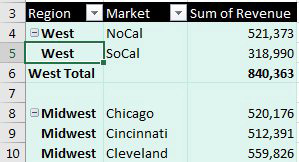
There is another way to have blanks in the Values area of a pivot table.
Say that you have a product which is only sold in a few regions. If there are no Doodad sales in Atlanta, Excel will leave that cell empty instead of putting a zero there. Right-click the pivot table and choose Pivot Table Options. On the Layout & Format tab, find the box For Empty Cells, Show: and type a zero.
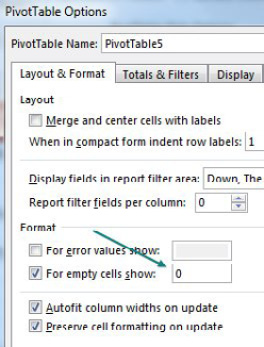
Title Photo: Devin Avery at Unsplash.com
This article is an excerpt from MrExcel 2020 - Seeing Excel Clearly.
