Excel 2020: Add a Total Row and a Total Column with One AutoSum
January 30, 2020 - by Bill Jelen
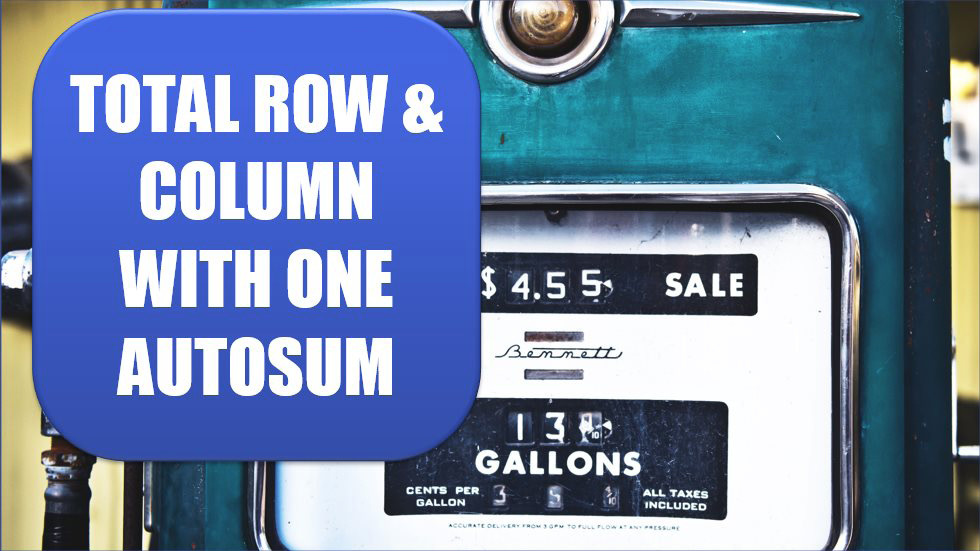
Say that you want to add a total row and a total column to a data set. Select all the numbers plus one extra row and one extra column. Click the AutoSum icon or press Alt+=.
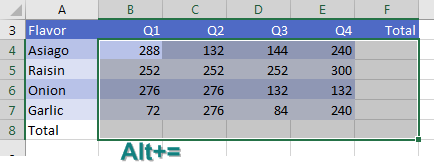
Excel adds SUM functions to the total row and the total column as shown in the figure below.
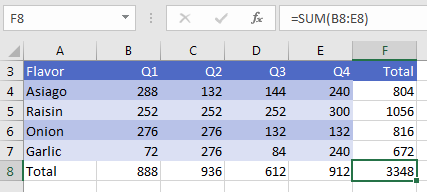
Title Photo: Tim Mossholder at Unsplash.com
This article is an excerpt from MrExcel 2020 - Seeing Excel Clearly.
