Excel 2013 Allows Slicers on Regular Tables
June 13, 2023 - by Bill Jelen

New in Excel 2013, you can filter a regular data set, provided you convert the data to a table using Ctrl+T first.
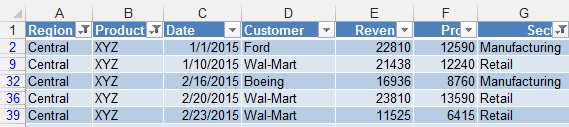
From the Table Tools Design tab, choose Insert Slicer. Select the fields for the slicers. Use the Slicer Tools Design tab to change the number of columns, colors, and so on.
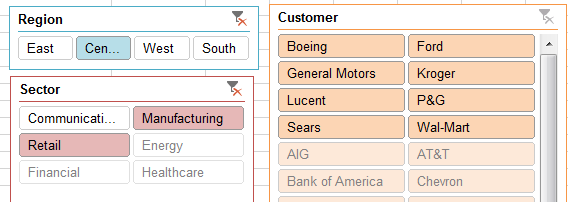
This article is an excerpt from Power Excel With MrExcel
Title photo by Clay Banks on Unsplash
