Enter Minutes and Seconds
July 12, 2022 - by Bill Jelen

Problem: I have to keep track of test data in minutes and seconds.
Strategy: This is much more difficult than anyone would think. Say that the first test took 1 minute and 30 seconds. You try entering 1:30 in a cell.
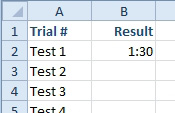
The result looks OK. However, when you click on the cell, you see that Excel has interpreted the entry as 1:30 AM, which is 1 hour and 30 minutes instead of 1 minute and 30 seconds.
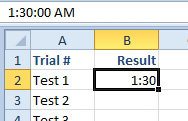
To enter minutes and seconds, you have to enter 0:01:30. This seems like a frustrating waste of extra keystrokes.
If you have entered a column of time in the wrong format, you can correct it with =TIME(0,HOUR(A2),MINUTE(A2)). Alternatively, multiply the times by (1/60).
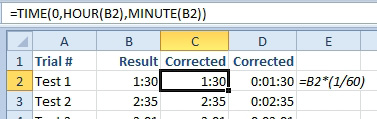
This article is an excerpt from Power Excel With MrExcel
Title photo by Alexandar Todov on Unsplash
