Display an Axis in Millions
June 28, 2023 - by Bill Jelen

Problem: My numbers are in millions. I am wasting a lot of space showing all of those zeros along the vertical axis.
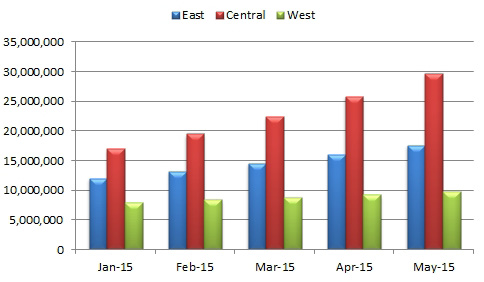
Strategy: Double-click the numbers in the axis labels. In the resulting settings area, find the Display Units dropdown and choose Millions.
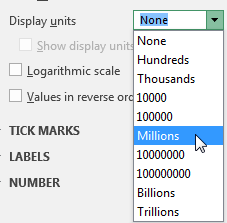
Results: Excel removes the zeros and adds a label indicating that the numbers are in millions.
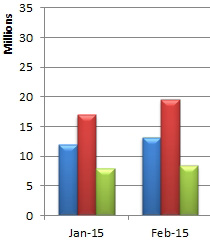
This article is an excerpt from Power Excel With MrExcel
Title photo by Matthias Jordan on Unsplash
