Define Synonyms in Power BI Desktop
May 02, 2023 - by Bill Jelen

The fake data used in this example has names like Revenue and COGS. Your real data might have less logical names such as lgQtyTimesPrice. You can improve the Q&A experience by defining synonyms. For example, while accountants use terms like COGS, the person who uses your dashboard might call this Cost or Expense or MLO. You will know what terms are used at your company.
To define synonyms, enter the Relationship View using the third icon along the left edge of Power BI Desktop. You will see a relationship diagram between your tables. A Synonyms icon will be available in the Ribbon.
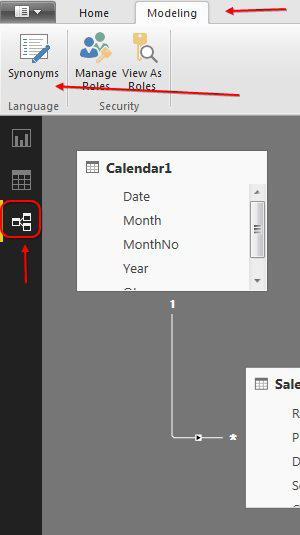
Click on the Sales table in the relationship view. Click on the Synonyms icon. A list of synonyms will appear on the right side of the screen. Initially, the only synonym for Revenue is revenue. Click in the box and type other terms that mean revenue. Separate each term with a comma.
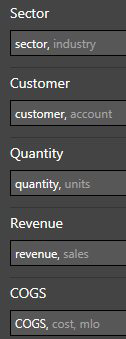
This article is an excerpt from Power Excel With MrExcel
Title photo by frank mckenna on Unsplash
