Comparative Histogram
August 16, 2023 - by Bill Jelen

Problem: I want to compare two populations of data.
Strategy: Use the left-to-right setting for a data bar. In the figure below, the data bars on the left use the right-to-left setting.
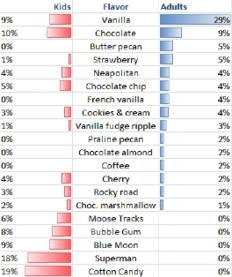
The right-to-left setting is in the Bar Direction dropdown
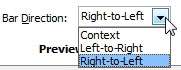
This article is an excerpt from Power Excel With MrExcel
Title photo by Kelly Sikkema on Unsplash
