Click Through Ratio In Excel
November 06, 2001 - by Bill Jelen
Josh sends in this week's Excel question.
For 4 weeks, I have been advertising a fund raising sale on a free how-to site. The site gets 300 hits each weekday and 100 hits each weekend day. After 4 weeks, I have received 7 orders. How do I calculate the click through ratio in Excel?
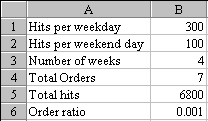
Josh, this is really simple with Excel. I set up the basic facts in a blank worksheet as shown in cells A1:B4. In cell B5, calculate the total number of hits as =B3*(B2*2+B1*5). In cell B6, calculate the ratio as =B4/B5. This shows a click through ratio of 0.001 which, like this week's tip, is pretty lame. Even the NPR fundraising drives do better than this. It is time to give up the web campaign and go back to the old fashioned door-to-door approach.
MrExcel extends his sincere appreciation to the 0.001 of his readers who helped Josh with his campout fundraiser.
