Change the Default File Location
November 13, 2021 - by Bill Jelen
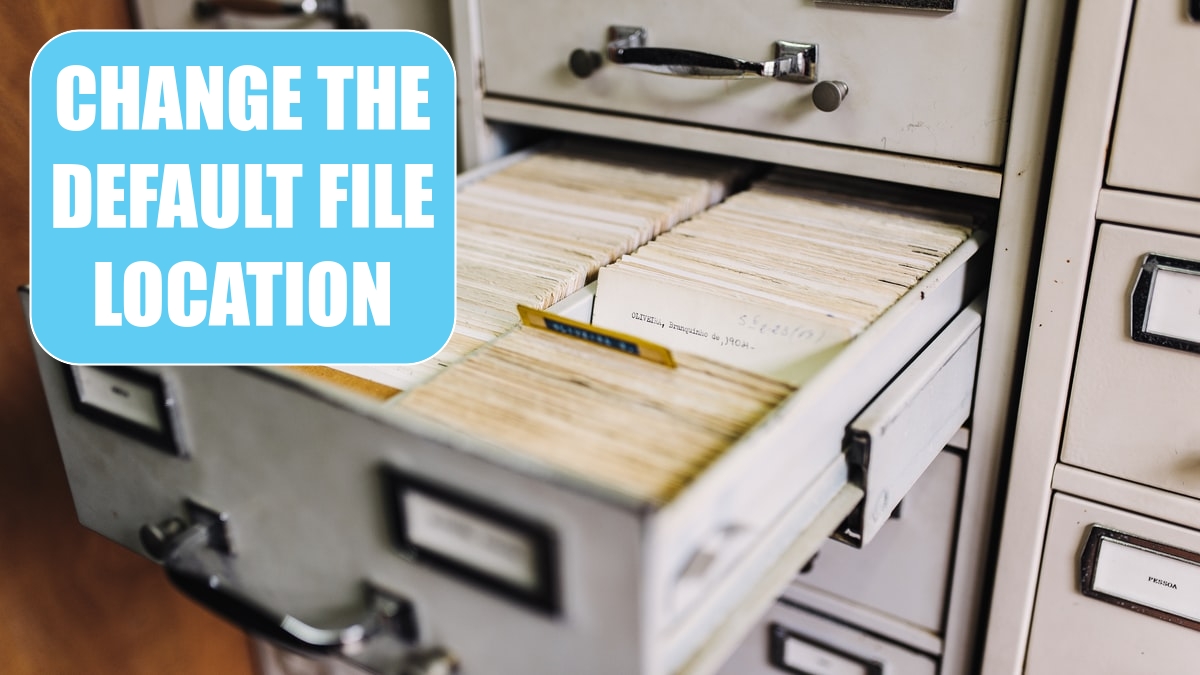
Problem: Most of the time, I want to save or open files from a certain folder.
Strategy: Go to File, Options, Save. About half way through the first section, you can specify the default local file location.
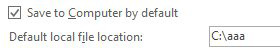
Problem: I've been working on a file. I need to open the file location in Windows Explorer.
Strategy: A new feature appeared in Office 365 early in 2019. Go to File, Info and you can either copy the path or open the document location.
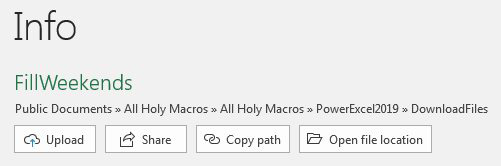
If you are in an earlier version of Excel, customize the Quick Access Toolbar and add Document Location to the QAT. While the folder path is often too wide for the box, you can right-click and copy the path.
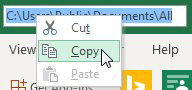
This article is an excerpt from Power Excel With MrExcel
Title photo by Maksym Kaharlytskyi on Unsplash
