Can the Results of a Formula Be Used in SUMIF?
March 30, 2022 - by Bill Jelen
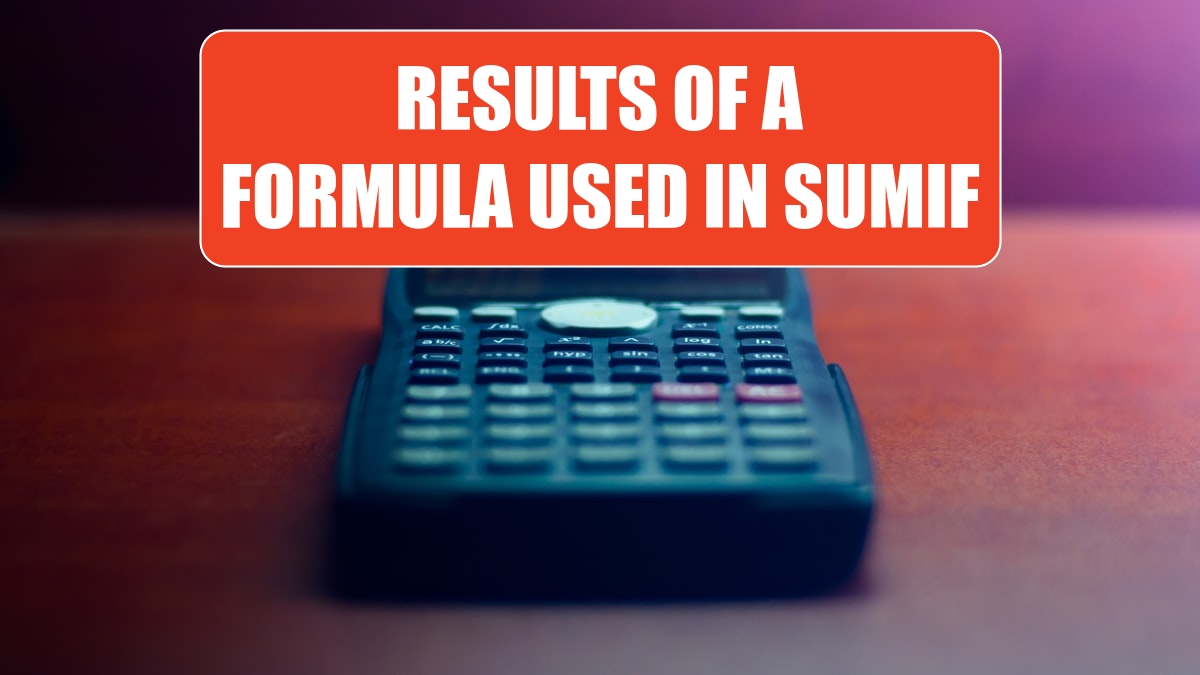
Problem: Can the results of a formula be used as the criteria? I would like to add all numbers that are above average.
Strategy: The second parameter of the SUMIF/COUNTIF can be a calculation, but you must concatenate a comparison operator in quotes with the formula. Consider this formula:
=SUMIF($F$6:$F$61,”>”&AVERAGE($F$6:$F$61),$F$6:$F$61)
The criteria is “>”&AVERAGE(F6:F61). Excel first calculates the average, then joins the operator with the result. In the second step of evaluating the formula, Excel has changed the formula to “>39535.71”.
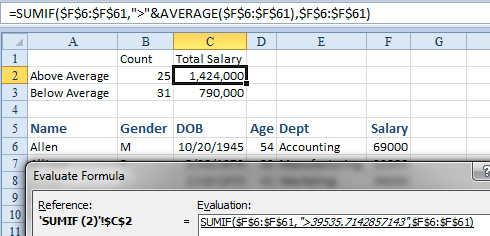
This article is an excerpt from Power Excel With MrExcel
Title photo by Sumudu Mohottige on Unsplash
