Calculate with Time
July 11, 2022 - by Bill Jelen
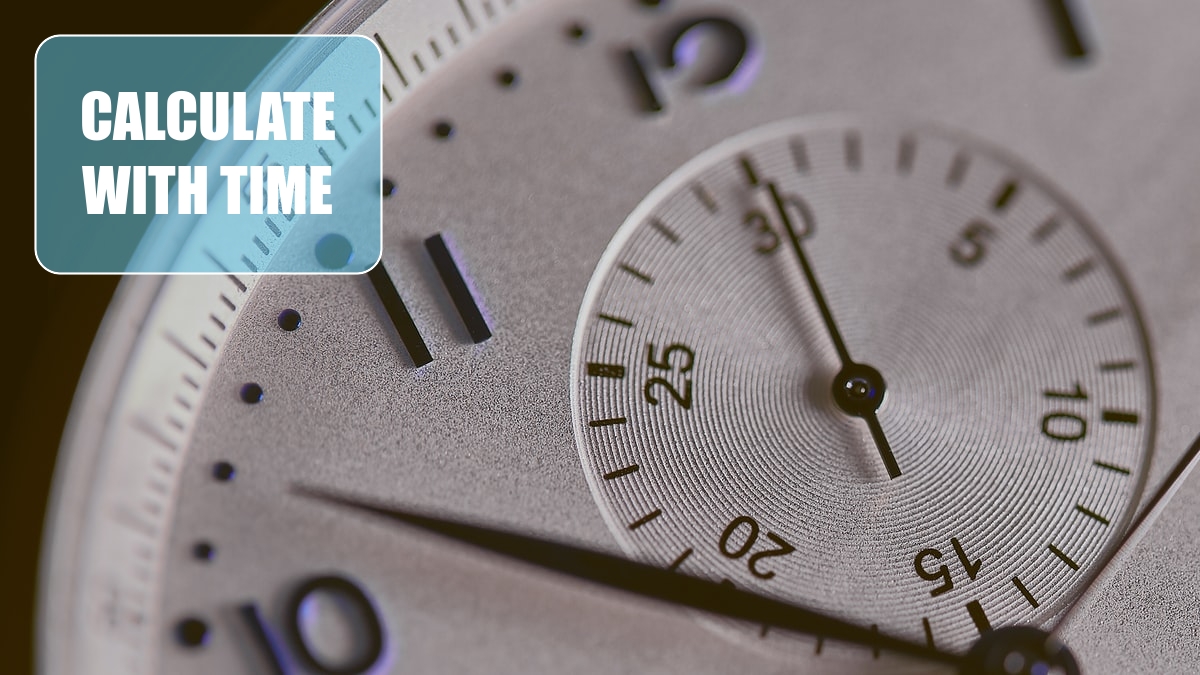
Problem: I bill my clients hourly. How can I convert Excel times to decimal hours so that I can do my billing?
Strategy: Multiply the Excel by 24 to come up with a decimal number of hours. You can them multiply the hours by the hourly rate to calculate the billing.
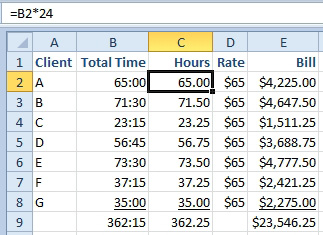
Problem: I need to do calculations by hour.
Strategy: There are functions HOUR, MINUTE, and SECOND to break a time into components. There is a function TIME(Hour,Minute,Second) to put time back together.
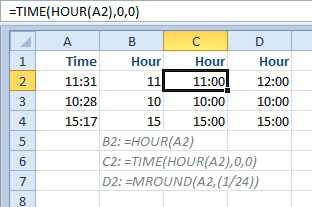
This article is an excerpt from Power Excel With MrExcel
Title photo by Agê Barros on Unsplash
