Calculate a Loan Payment
February 04, 2022 - by Bill Jelen

Problem: I am considering buying a car. I want to calculate the loan payment.
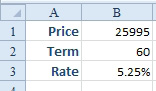
Strategy: To calculate your car loan payment, you can use the PMT function. Follow these steps:
1. Enter price, term in months, and annual percentage rate in cells A1:B3. The PMT function has three required arguments: the interest rate, the number of payments in the loan, and the original loan amount.
Gotcha: The interest rate must be entered as a percentage. If you are planning on monthly payments (which is normal), you have to divide the annual percentage rate by 12.
Gotcha: In financial terms, the bank is loaning you $25,995—a positive amount coming to you. Thus, the payments that you make to the bank are really a negative amount—money leaving your wallet. For this reason, the result of the PMT function will be negative. However, you can precede the third argument of the PMT function with a minus sign in order to return a positive payment amount.
2. Enter the formula
=PMT(B3/12,B2,-B1) in cell B5.
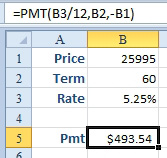
This article is an excerpt from Power Excel With MrExcel
Title photo by Cory Rogers on Unsplash
