Build a Better Top 5 Using the Data Model
January 03, 2023 - by Bill Jelen

Problem: The Top 5 Report would be easier if this setting were not always greyed out:
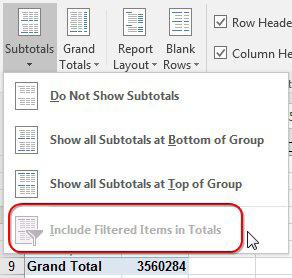
Strategy: In Excel 2013 or newer, when you create the pivot table, choose
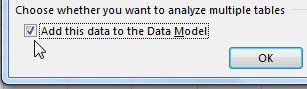
Create the pivot table with the top five customers. Since the data model is considered external to the worksheet, you can select Analyze, Subtotals, Include Filtered Items in Totals. The grand total row will appear with an asterisk and the total of all customers will appear.
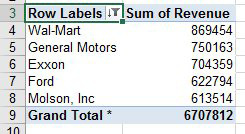
This article is an excerpt from Power Excel With MrExcel
Title photo by Takahiro Sakamoto on Unsplash
