Beware the AutoSave If You Are Not Co-Authoring
October 11, 2021 - by Bill Jelen
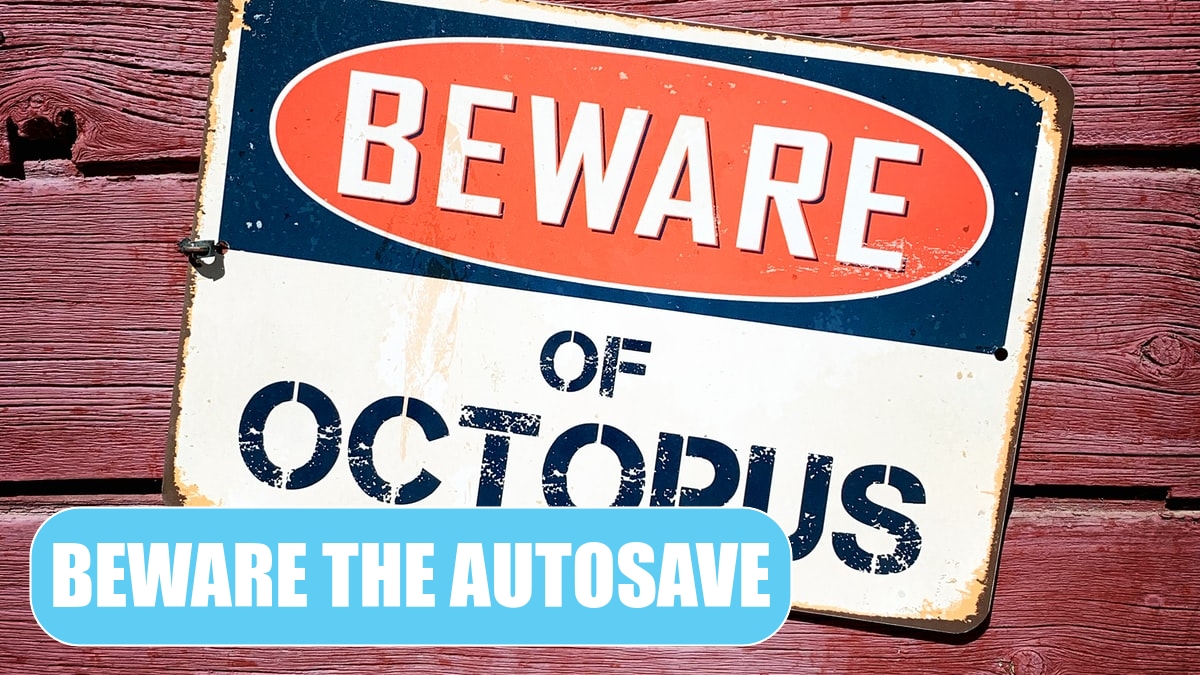
Problem: I frequently open an Excel file and make changes with no intention of saving them.
Strategy: If you save your documents to OneDrive, the new default behavior will have AutoSave turned on by default. This setting is terrible for regular Excellers everywhere. If you only want Excel to save when you are ready to save, then remember to turn this setting to off.

Or, go to File, Options, Save and turn this off globally.
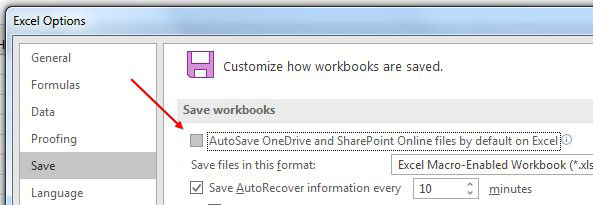
This article is an excerpt from Power Excel With MrExcel
Title photo by Donald Giannatti on Unsplash
