April Fools Day Trick
October 03, 2017 - by Bill Jelen

How to drive your co-workers crazy with the Excel command: Speak Cells on Enter. This is an obscure command that most people don't know about. It is hard to find. But if you enable the feature while your co-worker goes to get a cup of coffee, hilarity will ensue.
Do you want a harmless prank to pull on a co-worker? When he leaves his leave their desk to grab a cup of coffee, add the fifth icon to his Quick Access Toolbar: Speak Cells on Enter. Click the icon once and the computer will say, “Cells will now be spoken on Enter.”
Once you’ve turned on Speak Cells on Enter, right-click the icon in the Quick Access Toolbar and choose Remove from Quick Access Toolbar. This will hide any sign that you were there.
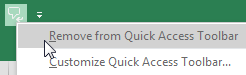
Your co-worker comes back, sits down, and starts to build a worksheet. The computer will repeat back everything the co-worker types.
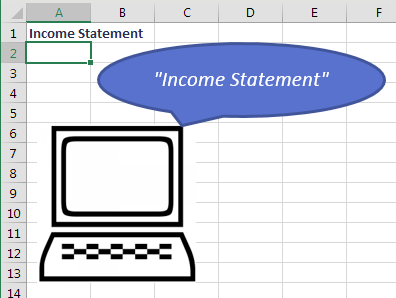
If you have a little more time, add the following macro to the code pane for the current worksheet. Speak Cells on Enter with attitude:
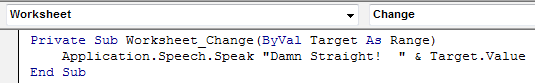
If only you could get the voice to be Nichelle Nichols, it would be perfect.
Watch Video
- April Fools Day Trick for a co-worker.
- Right-click Quick Access Toolbar
- Choose Customize Quick Access Toolbar
- From the top left dropdown, choose Commands Not in the Ribbon
- Find Speak Cells on Enter.
- Click Add to add the icon to the toolbar
- Turn on the feature.
- Right-click the icon and Remove from Quick Access Toolbar
- Wait for your co-worker to start typing!
Video Transcript
Learn Excel from MrExcel podcast, episode 2040 - April Fools Trick!
I'm podcasting this entire book, including this bonus tip 40b, click the “i” in the top-right hand corner to get to the playlist for all of these videos!
Alright, yesterday I set this up with the Speak Cells, right-click, Customize Quick Access Toolbar, All Commands, go down to the S’ and find Speak Cells, and put 5 icons in order on the toolbar. Although for this particular trick, all you need is the last one called Speak Cells on Enter. Wait till your coworker goes to get a cup of coffee, and then do this on their computer, turn it on, “Cells will now be spoken on Enter.” And then, to really do the trick right, right-click and say Remove from Quick Access Toolbar.
Your coworker comes back, has been creating spreadsheets for 25 years, right, sits down to start to create their spreadsheet income statement, Excel will repeat back everything that they type! You know that you've got them if they rip the speakers out of the wall, just like Lieutenant Uhura on the original Star Trek, except she would repeat what the computer would say. This time the computer is repeating what you say, just an awesome, awesome trick, Speak Cells on Enter.
Well hey, this fun trick, along with a whole bunch of other really good tricks, are in this book, click the “i” on the top-right hand corner for a link to the book. Alright, recap: great April Fools Day trick to pull on a co-worker! Wait till they leave, right-click on the Quick Access Toolbar, choose Customize Quick Access Toolbar from the top-left dropdown and choose Commands Not in The Ribbon. Scroll down to Speak Cells on Enter, click Add to add to the toolbar, turn on the feature, right-click the icon, Remove from Quick Access Toolbar, and then wait for your coworker to start typing!
Well hey, I want to thank you for stopping by, we'll see you next time for another netcast from MrExcel!
Hey, you want to do the bonus trick? Alt+F11, go to the sheet that they're working on, now this only works on one sheet, so let's here on the Recap sheet. Double-click, top-left, choose Worksheet, top-right, choose Change, so now, every time they change something on the worksheet, this macro is going to run. All you need is one line of code, Application.Speech.Speak (“Damn straight! & Target.Value), which is what they just typed, let's give it a try. You have to turn off Speak Cells on Enter, and then “Damn straight Go Irish”!
Download File
Download the sample file here: Podcast2040.xlsm
Title Photo: Pixabay
