Add Total to the End of Jan, Feb, ... Dec
September 28, 2021 - by Bill Jelen
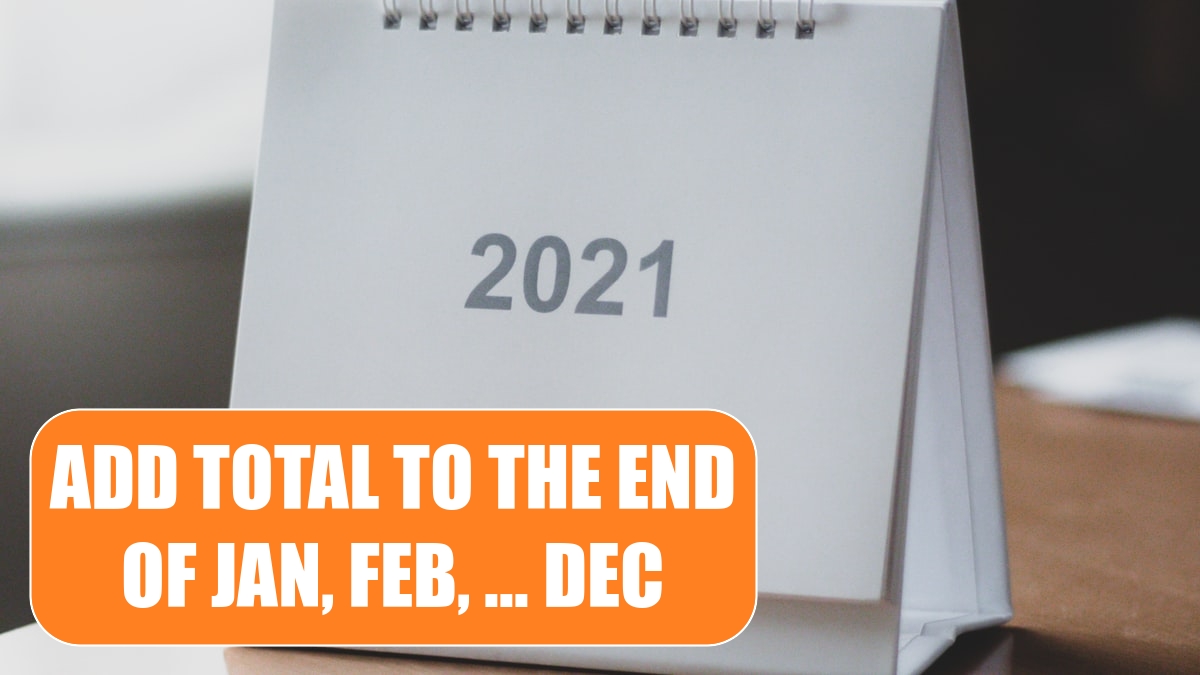
Problem: Every time I drag the fill handle to put month headings in my worksheet, I have to type the word total in the 13th column. The four custom lists for months and weekdays can not be edited in the Custom List dialog box.
Strategy: Memorize Jan, Feb, Mar, ..., Dec, Total as a custom list. Even though there will be two custom lists that start with Jan, the one at the bottom of the list “wins” and will be used.
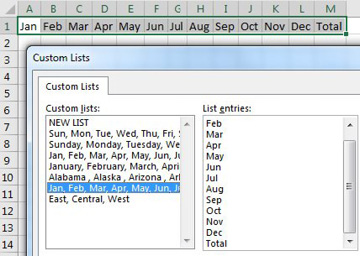
Additional Details: A great April Fools day trick is to add the custom list of Jan, Marcia, Cindy, Bobby, Greg, Peter as a custom list.
This article is an excerpt from Power Excel With MrExcel
Title photo by Behnam Norouzi on Unsplash
