Add Titles, Logos, & Embelishments
May 19, 2023 - by Bill Jelen

Use the Text Box, Image, and Shape tools to add titles and logos to your report. Even though the Shape dropdown only offers a rectangle, there is an option to format the rectangle with rounded edges.
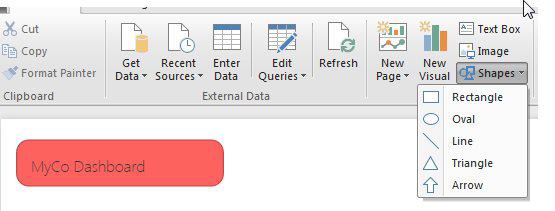
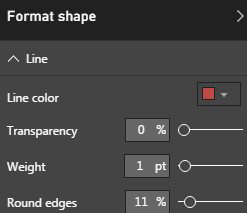
This article is an excerpt from Power Excel With MrExcel
Title photo by Jacques LE HENAFF on Unsplash
