Add a ToolTip to Any Cell in Excel
August 19, 2014 - by Bill Jelen
ToolTips are awesome, right? You see them all the time in the Ribbon. If you are creating a worksheet for someone else to use, why not add reminders and notes to the cells they are supposed to fill out?
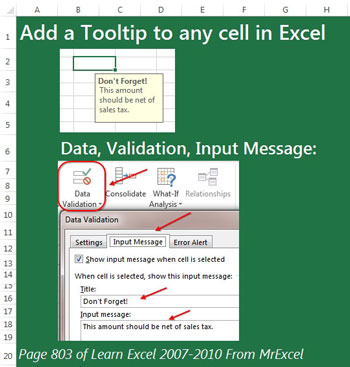
The steps are super-easy.
- Select the cell where you want the ToolTip to appear.
- Select Data, Validation (or press Alt + D followed by L)
- In the Data Validation dialog, go to the Input tab. Optionally type a title. Definitely type an Input Message
- Click OK
When ever someone selects that cell, the ToolTip appears.
This is one of the tips in Learn Excel 2007-2010 from MrExcel – 512 Excel Mysteries Solved.
