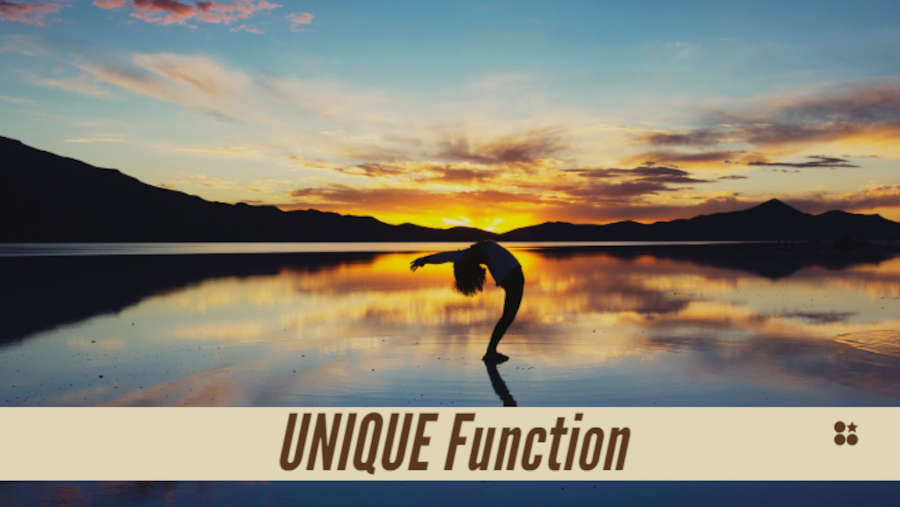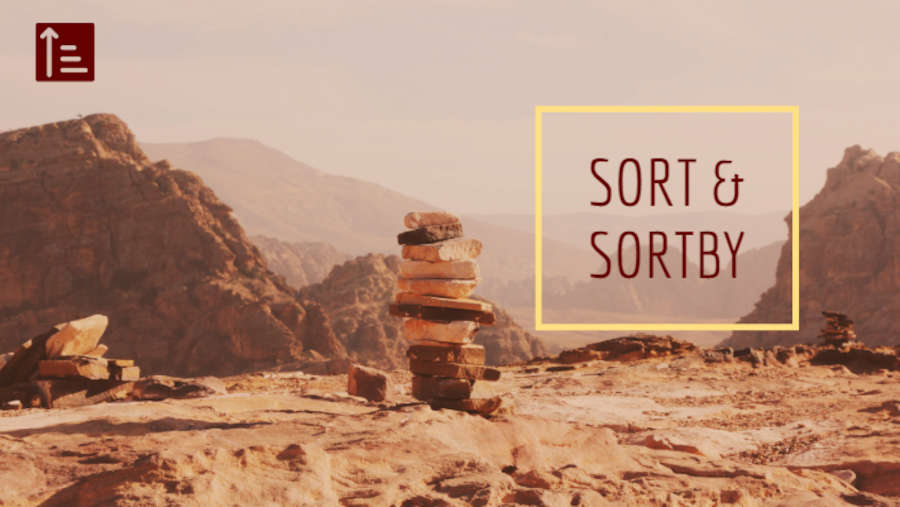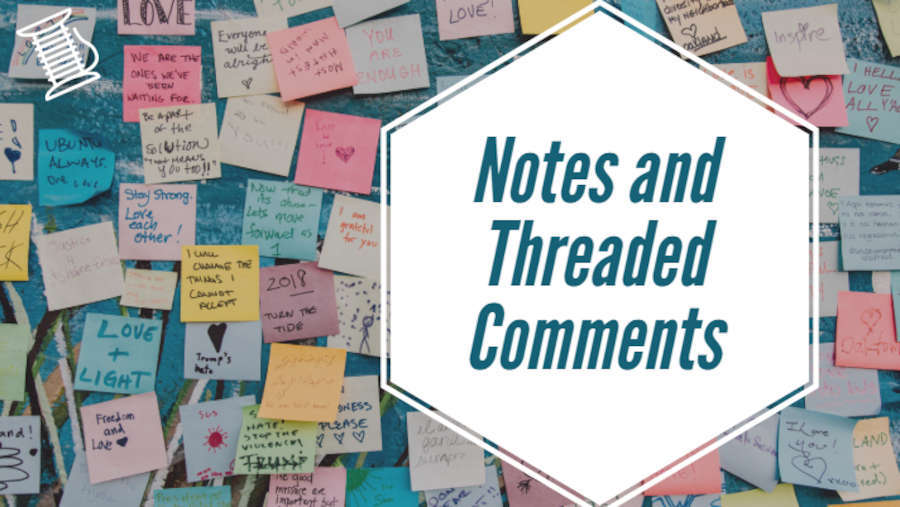Excel Tips
Streamlining the Bennu Model With RandArray »
October 3, 2018
Last week at Ignite, the Excel team introduced dynamic arrays. Today, a closer look at the RANDARRAY function.
Replace a Pivot Table with 3 Dynamic Array Formulas »
October 2, 2018
It has been eight days since dynamic array formulas were announced at the Ignite 2018 conference in Orlando. Here is what I've learned:
Easy Picture Transparency in Excel »
October 1, 2018
The Microsoft Ignite Conference was held in Orlando last week. There were several new Excel features announced.
SEQUENCE and RANDARRAY Functions in Excel »
September 28, 2018
SEQUENCE and RANDARRAY Functions are the last of the seven new functions introduced this week at the Ignite Conference in Orlando. Here is a recap of the articles from this week:
September 27, 2018
The new UNIQUE function in Excel debuts this week as part of the Dynamic Arrays formula collection. UNIQUE will return the unique values from an array.
FILTER Excel Data with a Function! »
September 26, 2018
FILTER is a brand new Dynamic Array function in Excel. Announced at Ignite 2018, the function is one of several new Excel functions:
Excel Sort With a Formula Using SORT and SORTBY »
September 25, 2018
Sorting with a Formula in Excel used to require an insane combination of formulas. Take a look at this data which will be used throughout this article.
Excel Formulas Now Spill Into Adjacent Cells - Major Calc Engine Change - Breaking News »
September 24, 2018
Today at the Ignite Conference in Orlando Florida, Microsoft debuted a major change to the calculation engine. Every function is now treated as an array formula and there is no more need to press Ctrl+Shift+Enter. This will lead to a rapid increase in the number of functions introduced in Office 365.
Notes and Threaded Comments in Excel »
September 18, 2018
Build 1810 of Excel in Office 365 introduces a new threaded comment style. Thankfully, the old comments are still around, now called Notes.