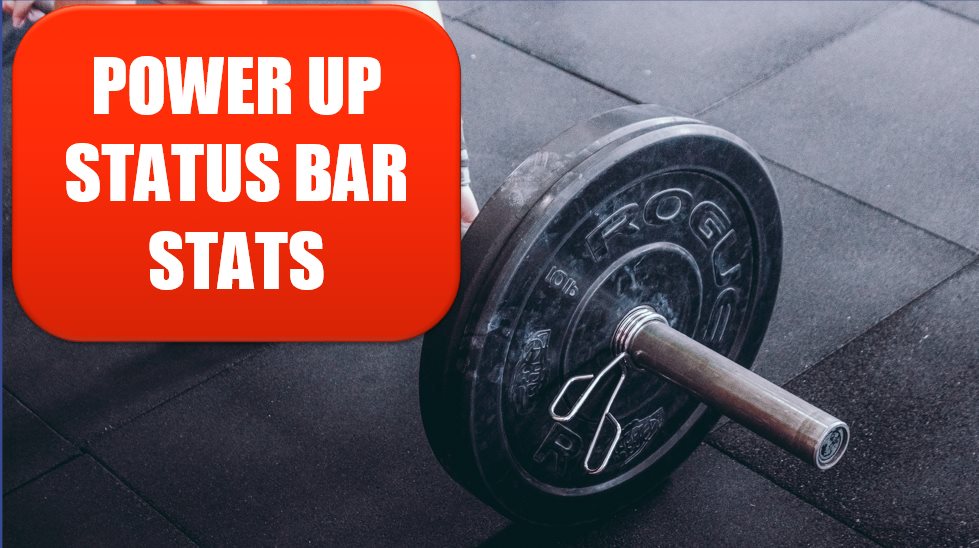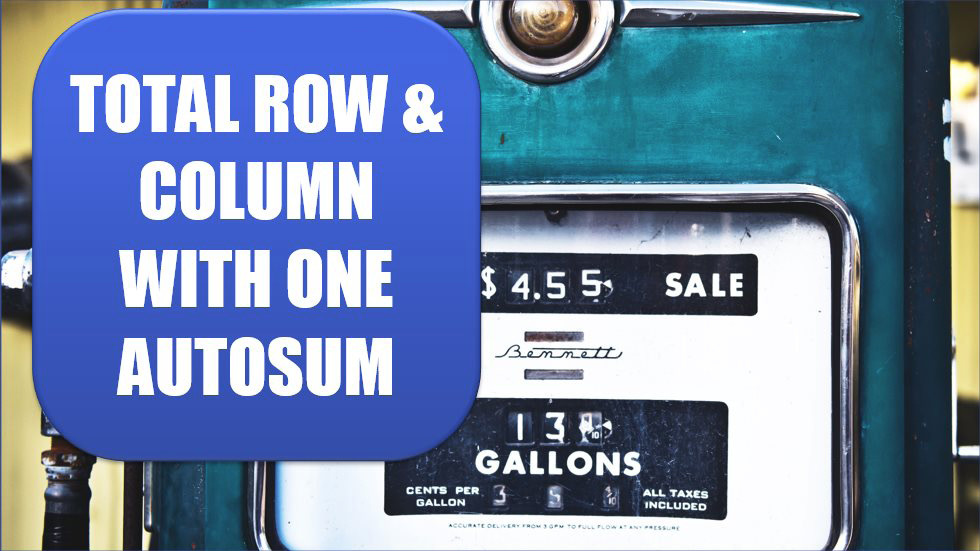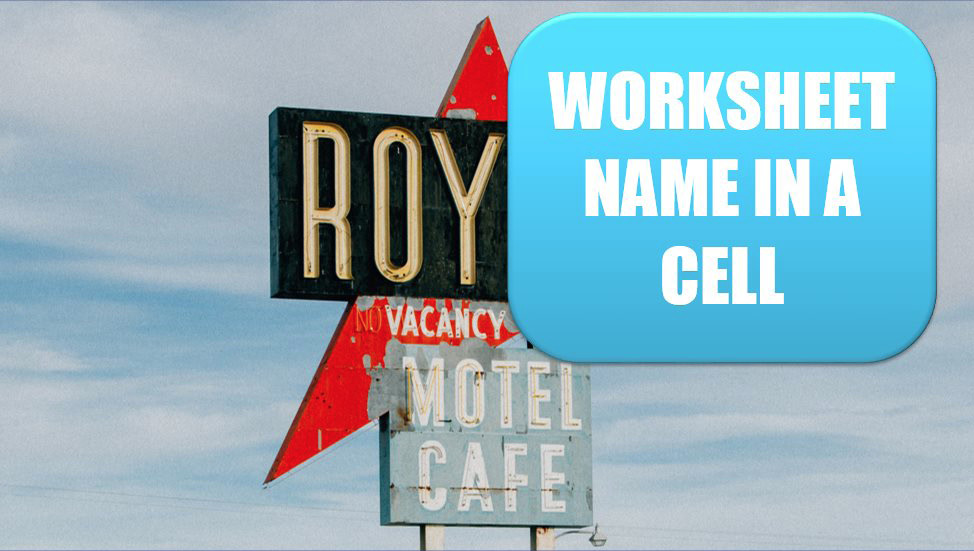Excel Tips
Excel 2020: Create a SUM That Spears Through All Worksheets »
February 6, 2020
You have a workbook with 12 worksheets, 1 for each month. All of the worksheets have the same number of rows and columns. You want a summary worksheet in order to total January through December.
Excel 2020: Change All Sheets with Group Mode »
February 5, 2020
Any time your manager asks you for something, he or she comes back 15 minutes later and asks for an odd twist that wasn't specified the first time. Now that you can create worksheet copies really quickly.
Excel 2020: Power Up the Status Bar Statistics »
February 3, 2020
When you select two or more numeric cells, the total appears in the status bar in the lower right of the Excel window.
Excel 2020: Add a Total Row and a Total Column with One AutoSum »
January 30, 2020
Say that you want to add a total row and a total column to a data set.
Excel 2020: Put the Worksheet Name in a Cell »
January 29, 2020
If you want each report to have the name of the worksheet as a title, use this formula.
Which Excel Columns are Filtered? »
January 28, 2020
Karen from Chicago has a worksheet with 200 columns. The filter drop-downs are enabled. She wants a quick way to see which columns have a filter applied and what filter is applied to those columns.
Excel 2020: Fill Jan, Feb, ..., Dec, Total »
January 22, 2020
While you can edit any custom list that you create, you cannot edit the first four lists in the Custom Lists dialog.
Excel 2020: Filter by Selection for Numbers Over/Under »
January 15, 2020
What if you want to see all values greater than $20,000?
Excel 2020: Ask Excel a Question About Your Data »
January 6, 2020
A new Natural Language Query feature is rolling out to Office 365 in late 2019 and early 2020. The feature uses artificial intelligence to answer questions about your data.