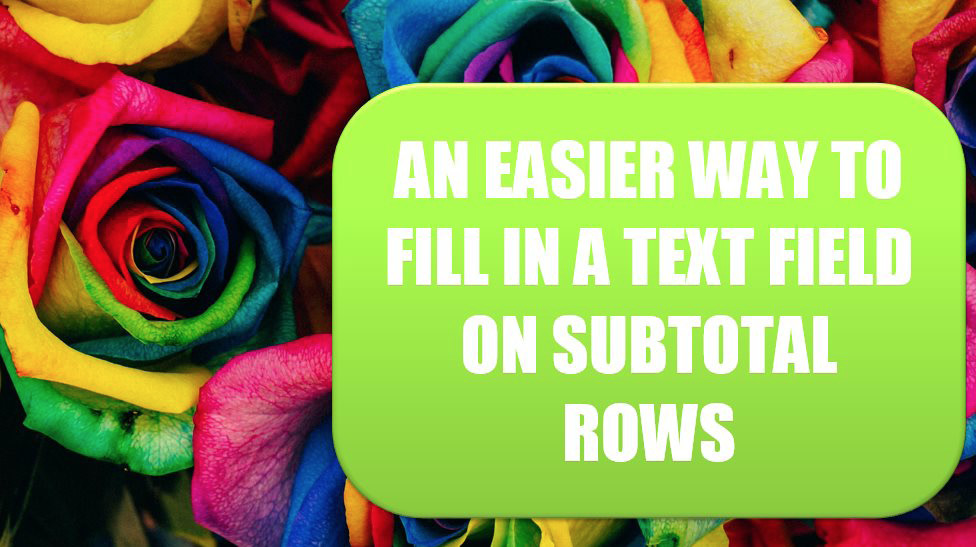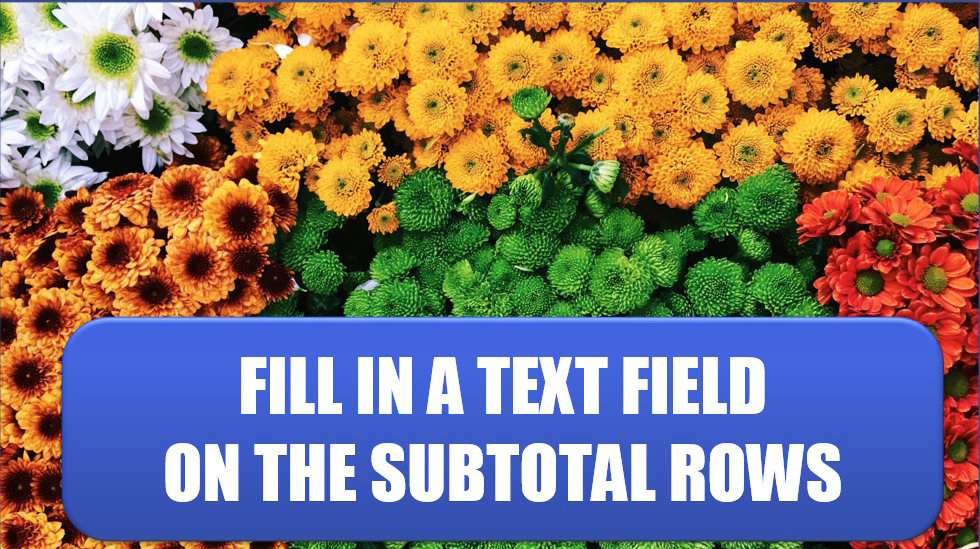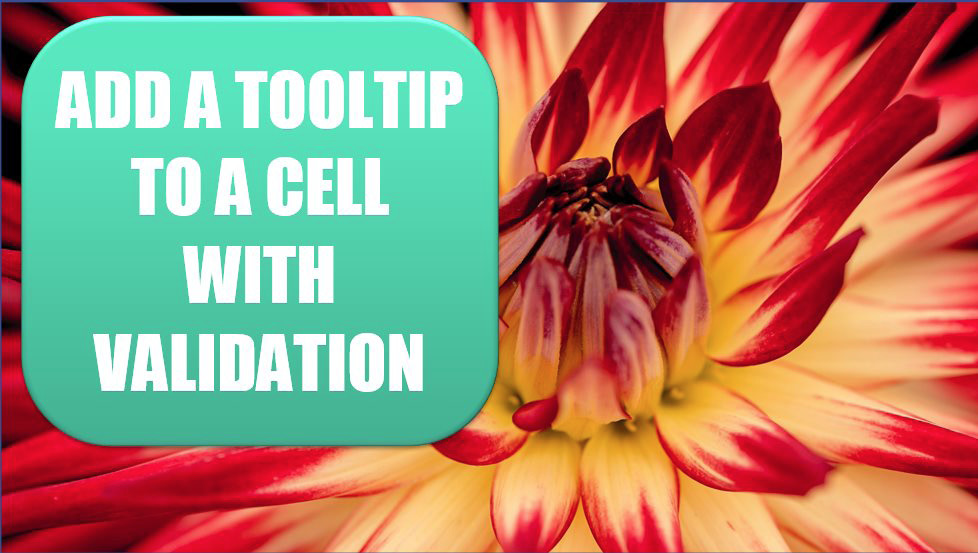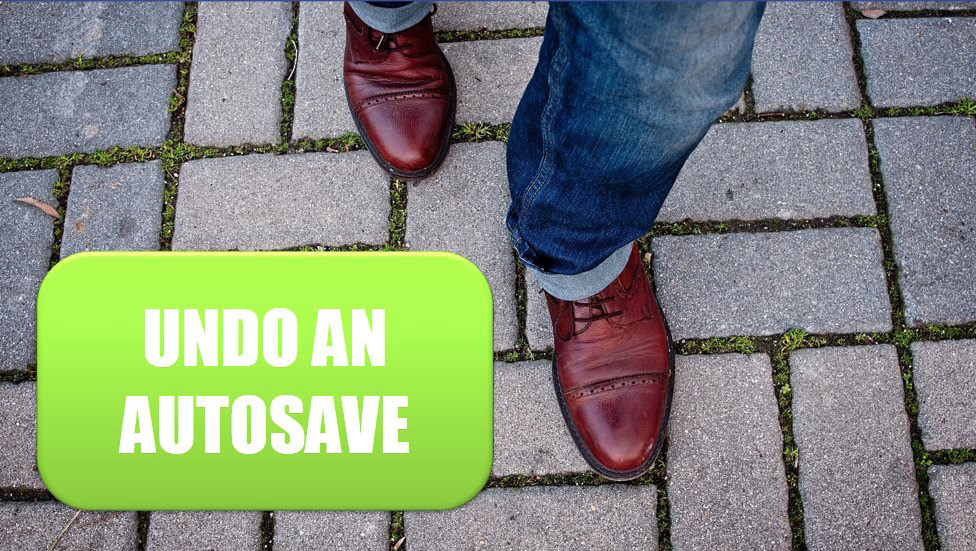Excel Tips
Excel 2020: Format or Copy the Subtotal Rows »
April 9, 2020
It is a little odd that Subtotals only bolds the customer column and not anything else in the subtotal row. Follow these steps to format the subtotal rows:
Excel 2020: An Easier Way to Fill in a Text Field on Subtotal Rows »
April 8, 2020
Kimberly in Oklahoma City and Sarah in Omaha combined to provide a faster solution to getting the sales rep to appear on the Subtotal rows. Provided you only need the data in the #2 Summary View, this works amazingly well.
Excel 2020: Fill in a Text Field on the Subtotal Rows »
April 6, 2020
Say that each customer in a data set is assigned to a single sales rep. It would be great if you could bring the sales rep name down to the subtotal row. Here are the steps:
LET: Storing Variables Inside Your Excel Formulas »
March 31, 2020
Formulas in Excel are already a programming language. When you build a model in Excel, you are essentially writing a program to calculate a set of outputs from a set of inputs. The Calc team Redmond have been working on a couple of enhancements to the Excel formula language to make Excel a bit more like a programming language.
Excel 2020: Add a Tooltip to a Cell with Validation »
March 4, 2020
In a previous tip, I suggested using Notes for a help system. The problem with notes: it is possible to arrow in to a cell without ever hovering over the red triangle and the note might be missed. You can use the Data Validation dialog to set up a tooltip for a cell. The tooltip is only visible when the cell is the active cell.
Excel 2020: Old Style Comments Are Available as Notes »
March 2, 2020
While the new threaded comments are cool, there are some great tricks that the old legacy comments offered that are lost with the threaded comments. Luckily, if you have a situation requiring one of the special tricks, the old comments are still available as Notes.
Excel 2020: Undo an AutoSave »
February 26, 2020
What if you have to undo an AutoSave? Your manager said to merge two regions and then 20 minutes later calls the merger off. AutoSave has been saving after every change in your workbook.
Composite Solution to Podcast 2316 Challenge »
February 25, 2020
After studying all of the ideas sent from viewers, I have chosen my favorite techniques from each video.
February 25, 2020
While I expected mostly Power Query or VBA solutions to the problem, there were some cool formula solutions.