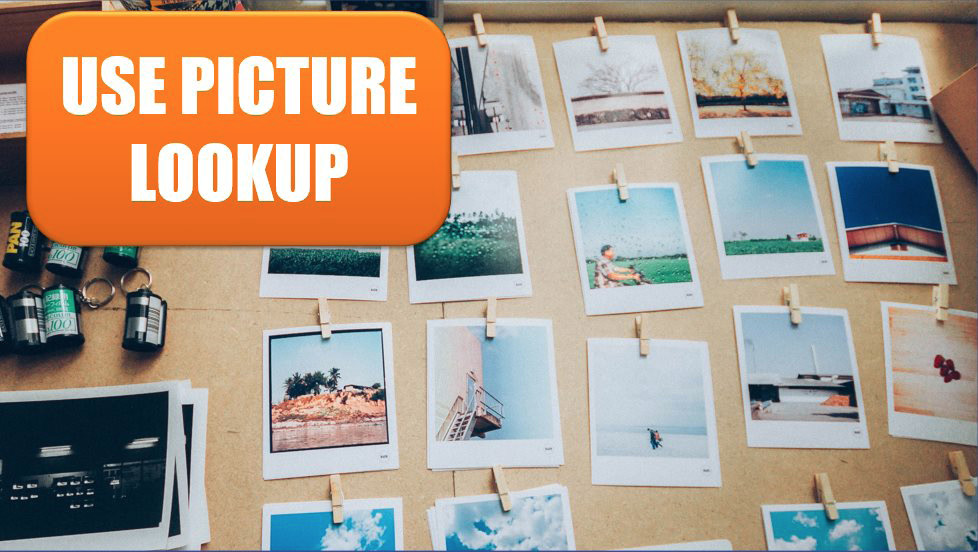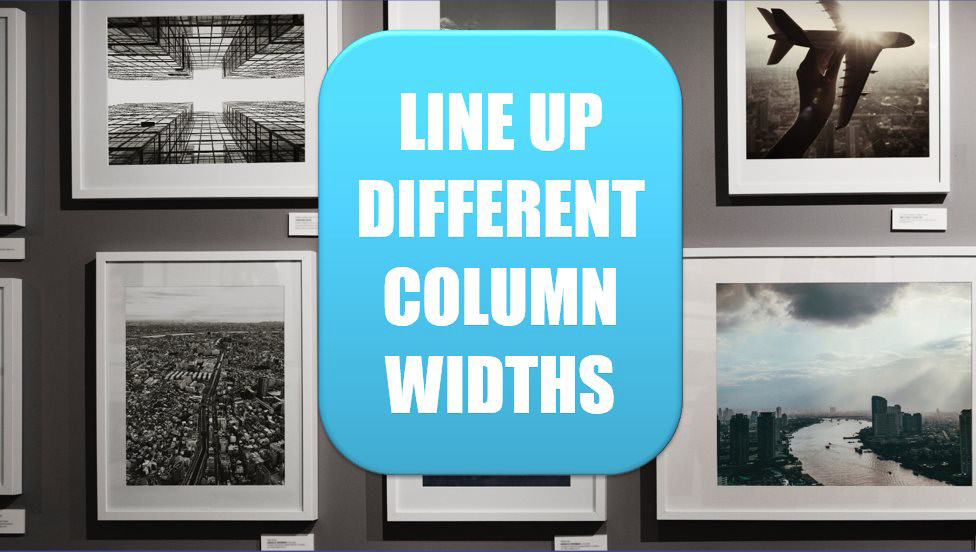Excel Tips
Excel 2020: Text in the Values of a Pivot Table »
June 25, 2020
Another amazing use for a measure in a Data Model pivot table is to use the CONCATENATEX function to move text into the values area of a pivot table.
Excel 2020: Portable Formulas »
June 24, 2020
If you have the full version of Power Pivot, you can use the DAX formula language to create new calculated fields. From the Power Pivot tab in the Ribbon, choose Measures, New Measure.
June 18, 2020
To see an annoyance with pivot tables, drag the Customer column from the Data table to the VALUES area. The field says Count of Customer, but it is really a count of the invoices belong to each sector. What if you really want to see how many unique customers belong to each sector?
Excel 2020: Report Slicer Selections in a Title »
June 11, 2020
Slicers are great, but they can take up a lot of space in a print out. Here is an awesome way to get the selected slicers in a single cell.
Excel 2020: Use Picture Lookup »
June 10, 2020
I love this technique, which essentially does a VLOOKUP that returns a picture selected in response to a formula answer.
Excel 2020: Line Up Dashboard Sections with Different Column Widths »
June 8, 2020
If you are anything like me, you often need to fit a lot of data into a small area in a dashboard. What if columns in one dashboard tile don‘t line up with columns in another tile? Using a linked picture will solve the problem.
Excel 2020: Make Your Workbook into a Web App »
June 4, 2020
How to make your workbook into a web app.
Excel 2020: Compare Two Lists by Using Go To Special »
June 1, 2020
This tip comes in handy when you have to compare one column to another column.
Excel 2020: Show Up/Down Markers »
May 28, 2020
There is a super-obscure way to add up/down markers to a pivot table to indicate an increase or a decrease.