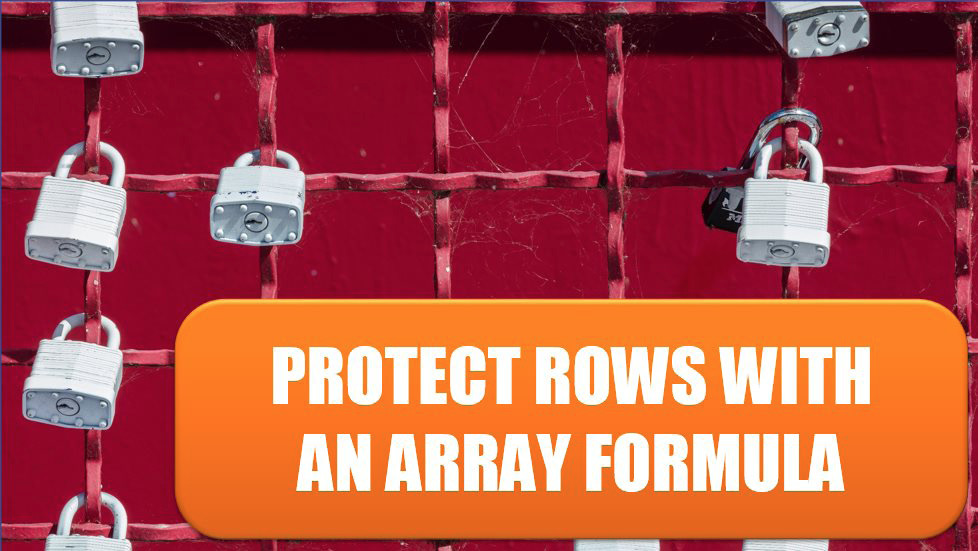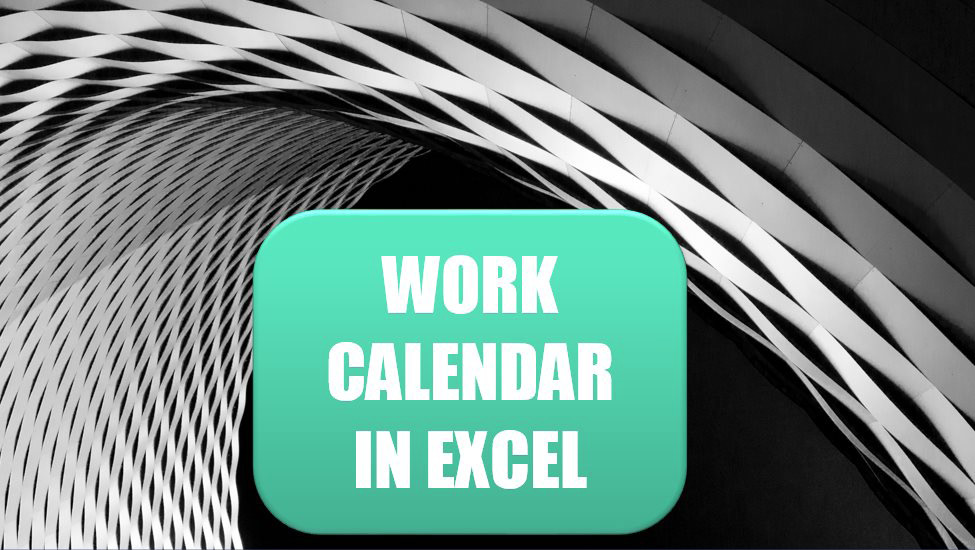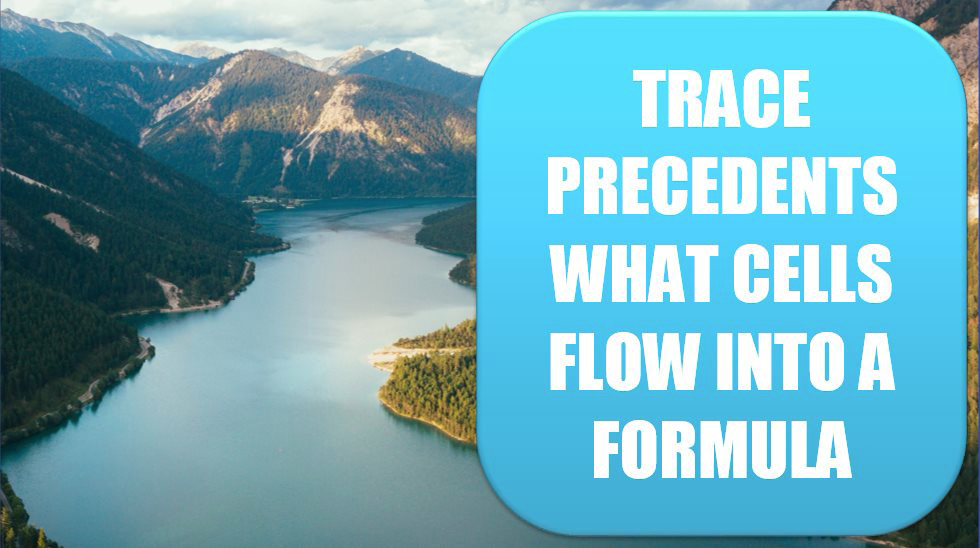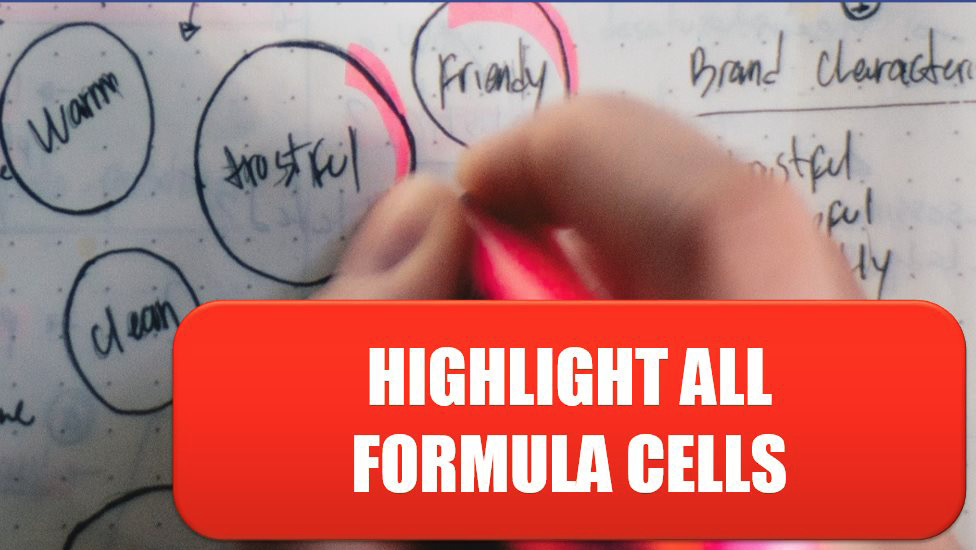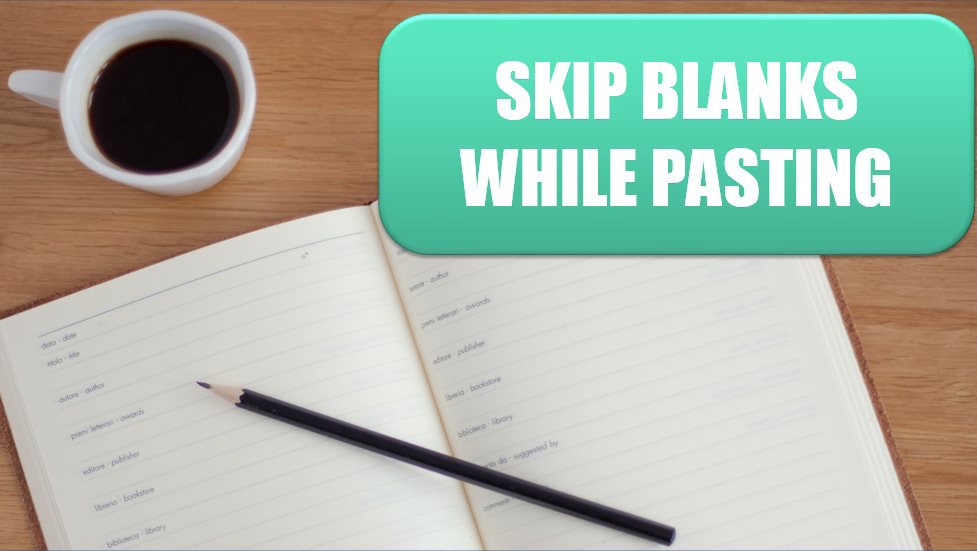Excel Tips
Excel 2020: Use Boolean Logic »
August 6, 2020
I always cover IF in my seminars. And I always ask how people would solve the two-conditions problem. The results are often the same: 70–80% of people use nested IF, and 20–30% use AND. Just one time, in Virginia, a woman from Price Waterhouse offered the formula shown in this article.
Excel 2020: Protect Rows with an Array Formula »
August 3, 2020
Here is an odd use for an array formula: Say that you don‘t want anyone to delete or insert any rows in one section of a worksheet.
Excel 2020: Use WORKDAY.INTL for a Work Calendar »
July 29, 2020
While NETWORKDAYS calculates the work days between two dates, the WORKDAY function takes a starting date and a number of days, and it calculates the date that is a certain number of work days away.
Excel 2020: See Which Cells Depend on the Current Cell »
July 16, 2020
I previously explained how to Trace Precedents to See What Cells Flow into a Formula. Sometimes you have the opposite problem: You want to see which cells rely on the value in the current cell.
Excel 2020: Trace Precedents to See What Cells Flow into a Formula »
July 15, 2020
If you need to see which cells flow into a formula, you can use the Trace Precedents command in the Formula Auditing group on the Formulas tab.
Excel 2020: Highlight All Formula Cells »
July 13, 2020
If you are going to be auditing the worksheet, it would help to mark all of the formula cells.
Excel 2020: Skip Blanks While Pasting »
July 8, 2020
A mysterious part of the Paste Special dialog is the Skip Blanks feature. What does it do? Say that you have a list of existing values. In another column, you have updates for some of those values but not all of them.
Excel 2020: Use a Named Range Instead of Absolute References »
July 2, 2020
If you want to avoid using $ in references to make them absolute, you can use named ranges instead.
Stock & Exchange Rate History in Excel »
June 29, 2020
A new STOCKHISTORY function debuted in the beta channel of Excel for Office 365 last week. The function is able to pull historical stock prices and exchange rates at a daily, weekly or monthly interval.