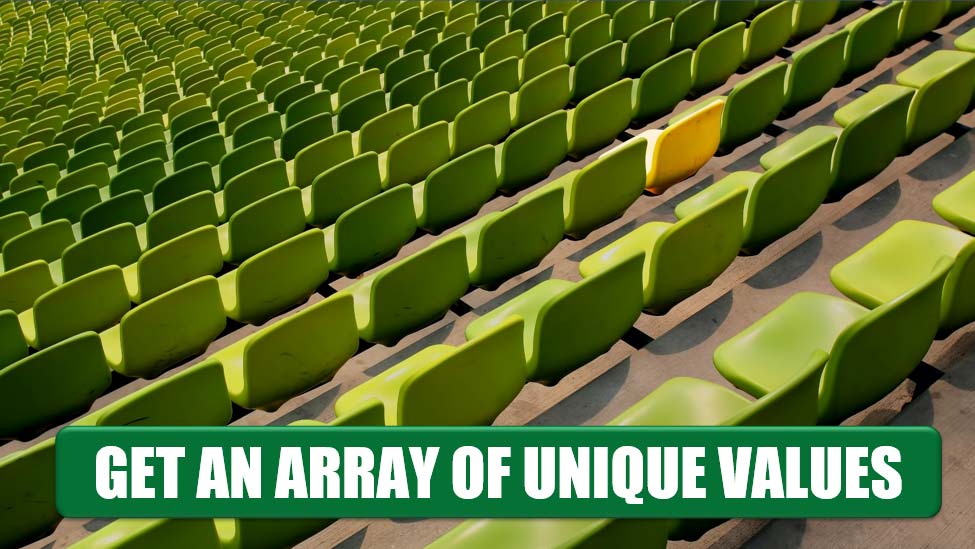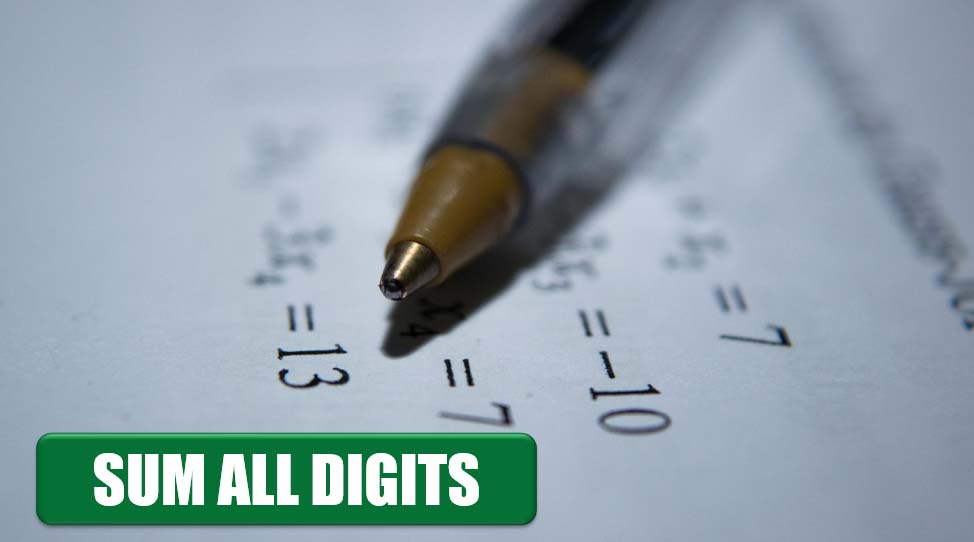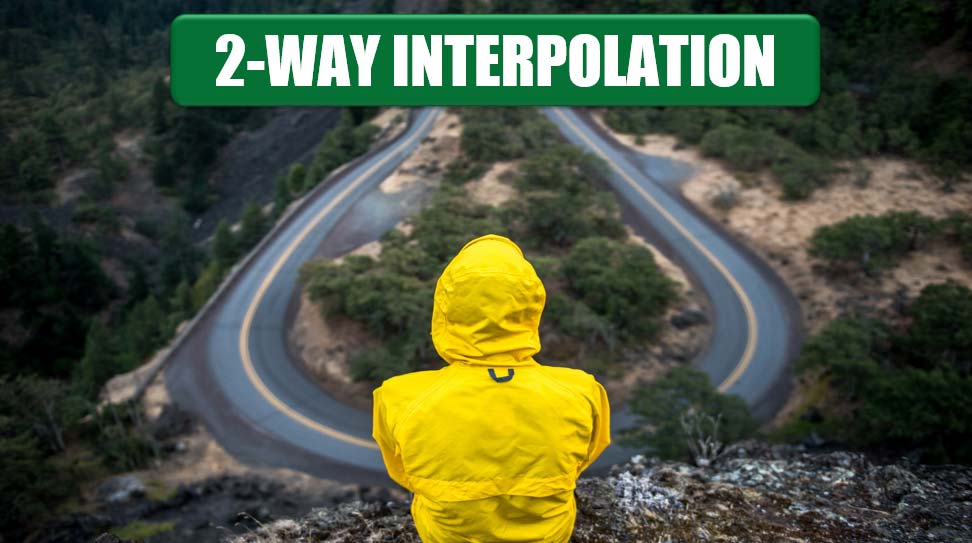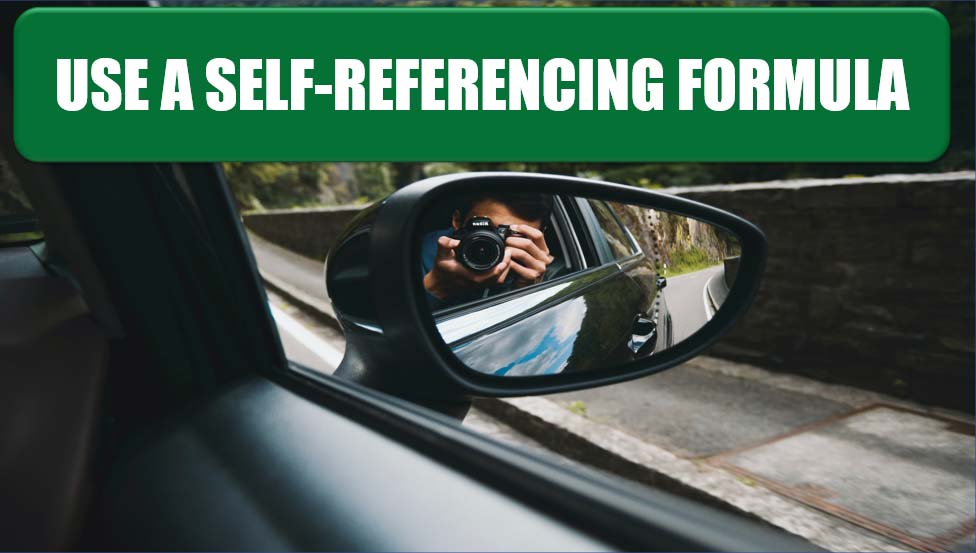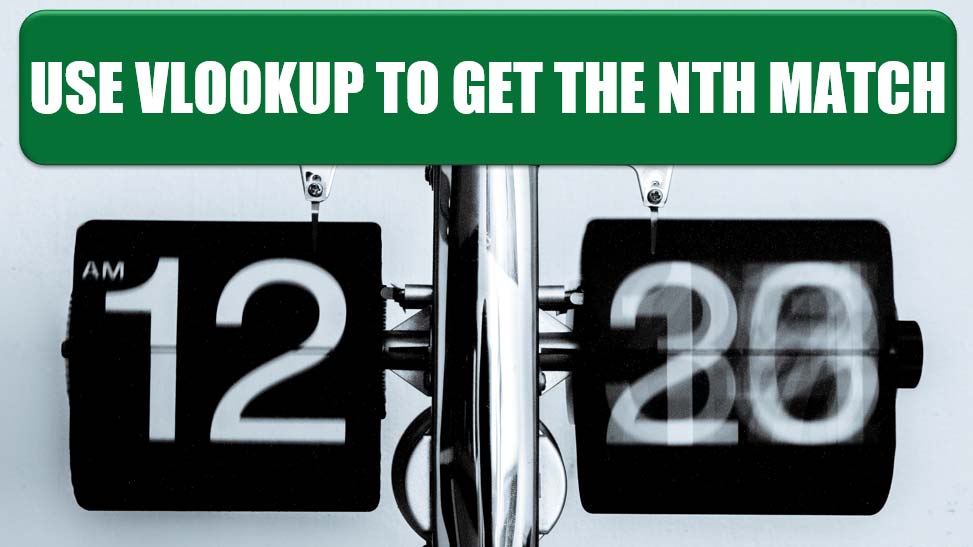Excel Tips
Use Autofilter With A Pivot Table »
April 12, 2021
You’ve created a pivot table to summarize sales by customer. You now want to filter those results to show only the customers with sales between $20,000 and $30,000. The AutoFilter command is grayed out for pivot tables.
Auto-number Records And Columns In An Excel Database »
April 9, 2021
You want to build formulas to automatically serially number records and column headers in a database to which AutoFilter is applied and in which selected columns are hidden.
Get An Array Of Unique Values From A List »
April 7, 2021
You want to extract all unique values from a column of text data that may contain several instances of a particular value. A procedure like this is useful when you need to populate a list box or combo box with unique values for user selection.
Find The Sum Of All Digits Occuring In A String »
April 5, 2021
You want to build a formula to return the sum of all the digits in a string of text. For example, applying the formula on the text string “I am 24 years old and my Dad is 43” should yield 13 (2+4+4+3).
Use Two-way Interpolation With A Single Formula »
April 2, 2021
Many engineering design problems require designers to use tables to compute values of design parameters. Such tables contain values of the required parameter for a range of values of a control parameter, arranged in discrete intervals, and the designer is permitted to use linear interpolation for obtaining the parameter value for intermediate values of the control parameter.
Use A Self-referencing Formula »
March 31, 2021
Shades was looking for a formula to reverse letters in a cell. This can easily be accomplished using a VBA function. However, Shades had challenged people to write a formula. A new member, Hady, came along with this solution.
Use Vlookup To Get The Nth Match »
March 24, 2021
Your lookup table contains multiple occurrences of each key field. You would like to return the second, third, or fourth occurrence of the key.
March 17, 2021
Excel stores a date as the number of days that have elapsed since January 1, 1900. This means that all the cool date functions do not work for dates in the 1800s. This is a problem for historians and genealogists.
Helpful Secrets about ROUNDing in Power Query »
March 10, 2021
There are several cases where the default behavior in Power Query does not match the behavior in Excel. Rounding numbers is one of those cases. As of March 2021, the differences are not being documented by Microsoft.