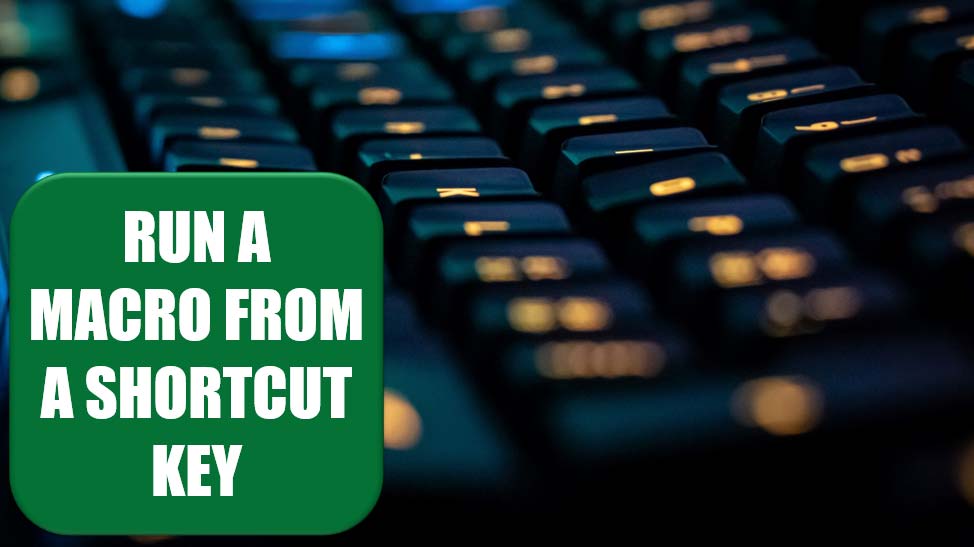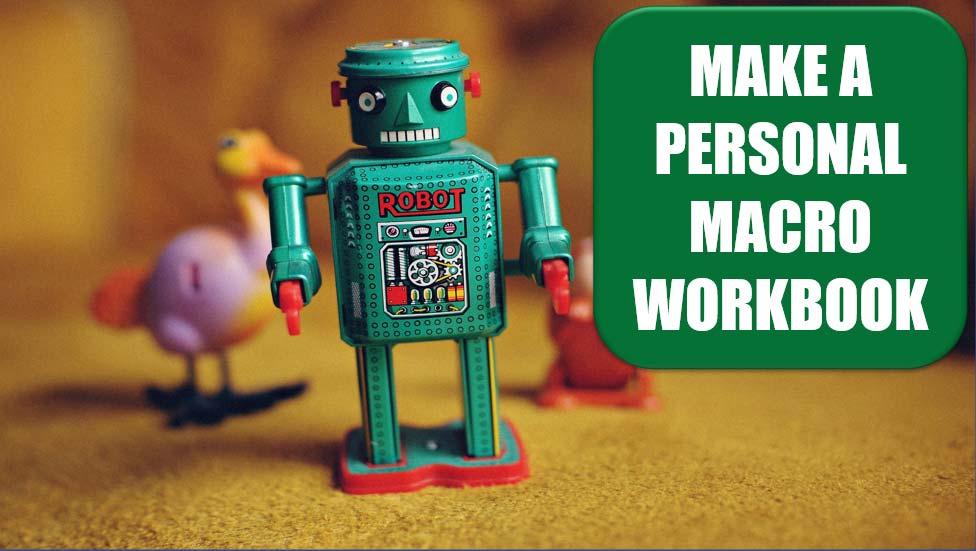Excel Tips
Use Timer To Micro-time Events »
May 24, 2021
Two Excel gurus walk into a bar. One of them says it is faster to use =MAX(0,MIN(A2,B2)), and the other thinks it is better to use =MEDIAN(0,A2,B2). Which one is correct?
May 21, 2021
People enter data in various ways. If you ask 50 sales reps to record a forecast for General Motors, you will find that there are a dozen ways to spell and/or abbreviate the name of that customer. Combine all the forecasts from all the sales reps, and you will have the same customer spelled a multitude of ways.
Extract An E-mail Address From A Cell Containing Other Text »
May 19, 2021
You have cells that contain e-mail addresses as well as other text. You need to extract just the e-mail address from a cell.
Create An Event Handler Macro »
May 17, 2021
While typical macros are entered in modules, a few special macros, called event handler macros, are run automatically in response to an event that happens in Excel.
May 14, 2021
You’ve found a cool VBA macro on the MrExcel message board. Your workbook doesn’t currently have any macros. How can you get the macro into your workbook?
May 12, 2021
You want an easy way to run a macro, and you don’t especially like the options presented in “Run a Macro from a Button.” Can you run a macro from an icon on a toolbar?
May 10, 2021
You want an easy way to run a macro. Can you run it from a button on the worksheet?
Run A Macro From A Shortcut Key »
May 7, 2021
You recorded a macro but forgot to assign it to a shortcut key. Now you need to change the shortcut key used for the macro. Excel documents the shortcut key used when recording a macro in the comments at the top of the macro. However, changing the comment in the macro does not have any effect on the actual shortcut key used.
Make A Personal Macro Workbook »
May 5, 2021
Macros stored in the Personal Macro Workbook are always at your disposal. You can run the macros on any workbook that you open on the computer. Also, you do not have to jump through security hoops to run macros stored in the Personal Macro Workbook.