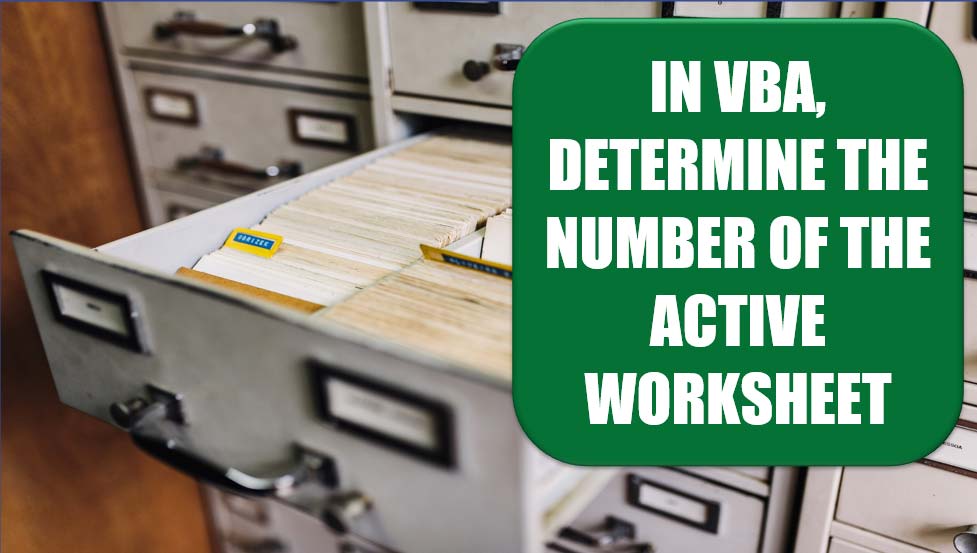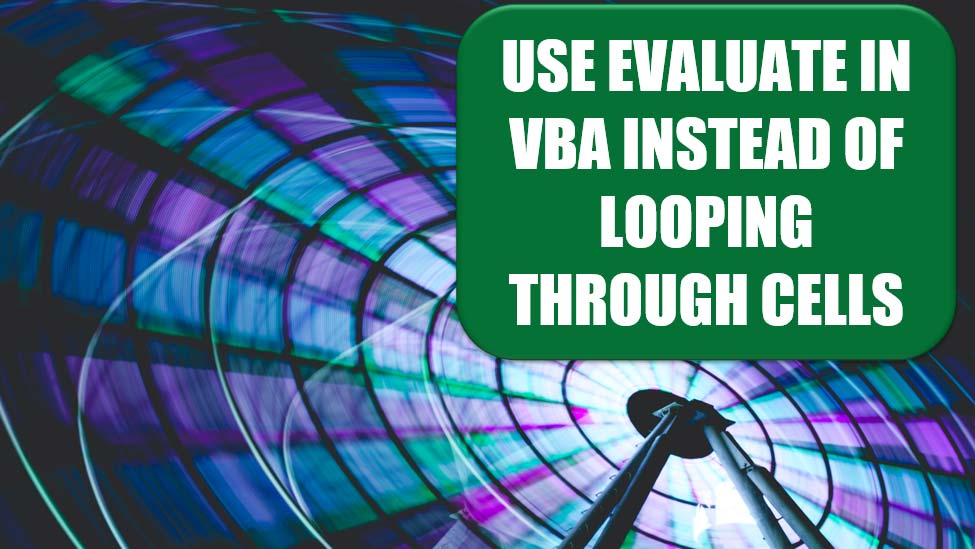Excel Tips
Remove The Caption Bar From A User Form »
June 16, 2021
You want to show a user form in Excel and prevent users from closing the form by clicking the red X close button in the corner.
Use A Macro To Highlight The Active Cell »
June 14, 2021
Microsoft changed the selection highlighting in Excel 2007. If you select 20 cells, Excel highlights those cells in super-ultra-light blue. Imagine if you had 5 gallons of white paint and dropped in one drop of blue paint. That paint would have more color than the new selection color in Excel 2007. You want to highlight the active cell so it’s easier to spot.
Add Filter To Selection Functionality »
June 11, 2021
Access offers a cool feature called Filter to Selection. If you are looking at a data sheet in Access, click the value XYZ in Field22 and click Filter to Selection, Access shows you only the records where Field22 is equal to XYZ. Excel does not offer this feature. Instead, you have to turn on the Filter (known as AutoFilter in Excel 2003 and before) and choose the desired value from the Filter dropdown.
Copy The Personal Macro Workbook To Another Computer »
June 9, 2021
You have a bunch of cool macros in your Personal Macro Workbook. You would like to get them in a co-worker’s Personal Macro Workbook.
Create Worksheet Names By Using The Fill Handle »
June 7, 2021
You type Jan into a cell, grab the fill handle, and drag down five cells. Excel types Marcia, Cindy, Bobby, Greg, and Peter. No, sorry. Excel types Feb, Mar, Apr, May, Jun. The fill handle can do all sorts of amazing fills, handling months, quarters, weekdays, dates, and so on. If you set up a custom list, Excel can even extend your list of departments, products, or Brady Bunch kids.
In Vba, Determine The Number Of The Active Worksheet »
June 4, 2021
You want to refer to the worksheet two sheets to the right of the active worksheet in VBA. How can you figure out the index number of the current worksheet?
Rename Each Worksheet Based On Its A1 Value »
May 31, 2021
You have a workbook that has numerous worksheets. The title of each worksheet is in cell A1. You want to name each worksheet based on its cell A1 value.
Use Evaluate In Vba Instead Of Looping Through Cells »
May 28, 2021
You need to change all the cells in a range based on a calculation. You are planning on looping through all the cells.
Discover The Temp Folder Path »
May 26, 2021
I want to find the path to my computer’s temp folder in VBA.