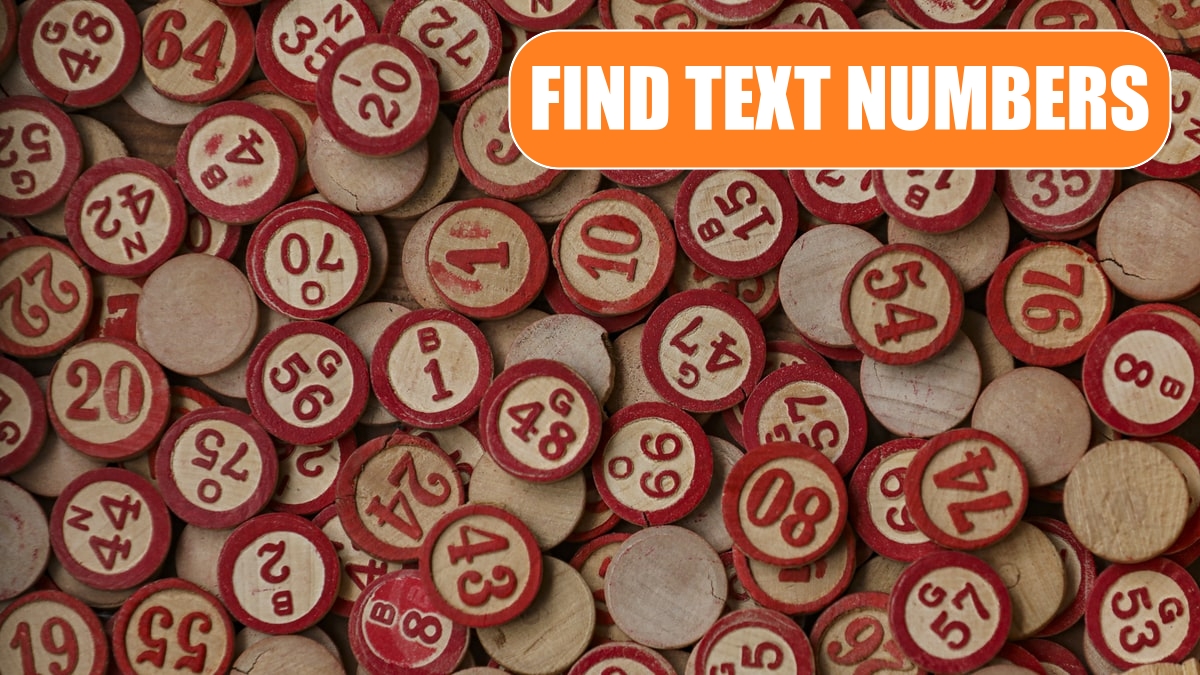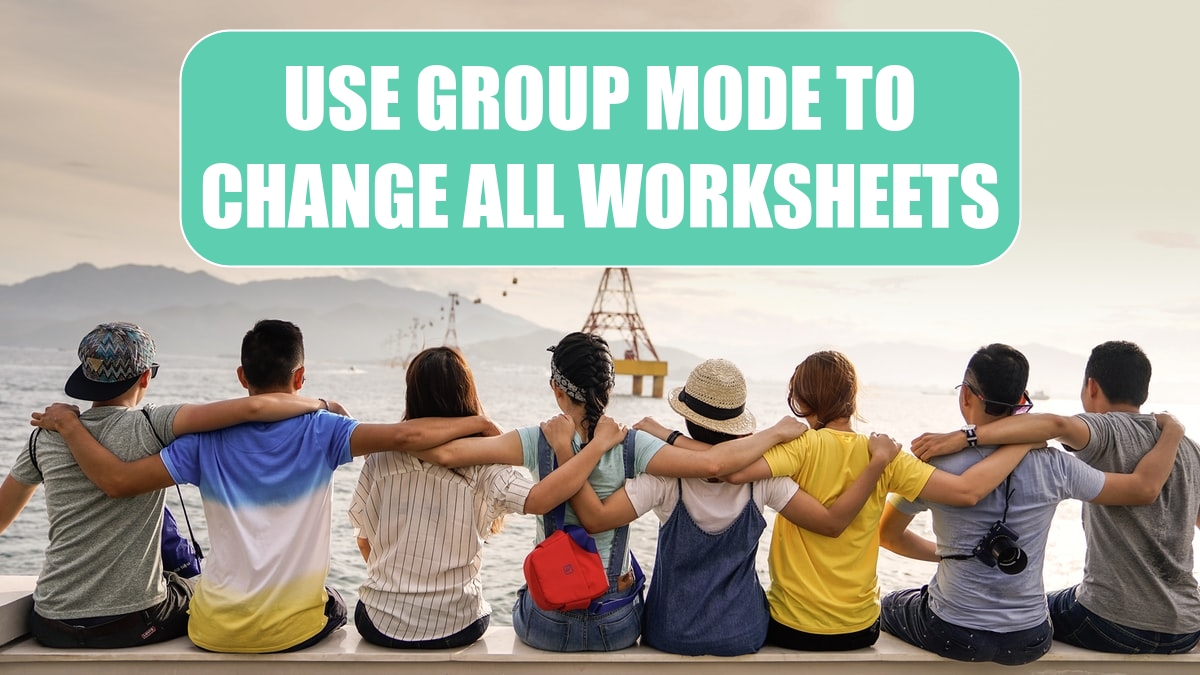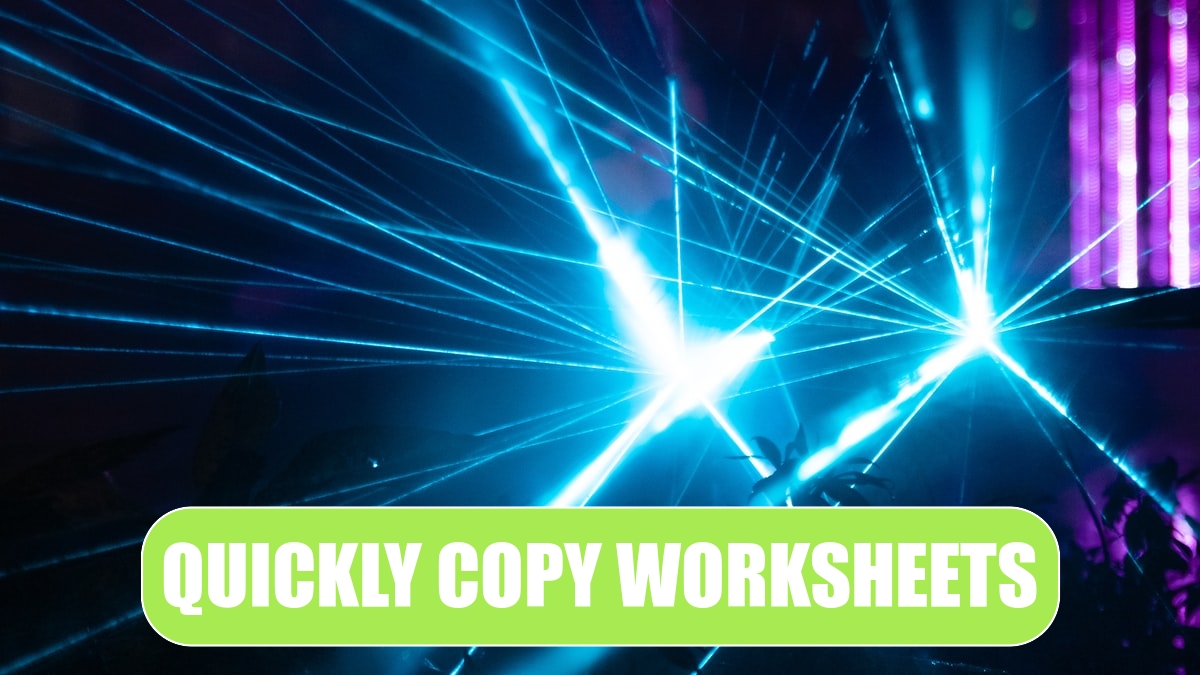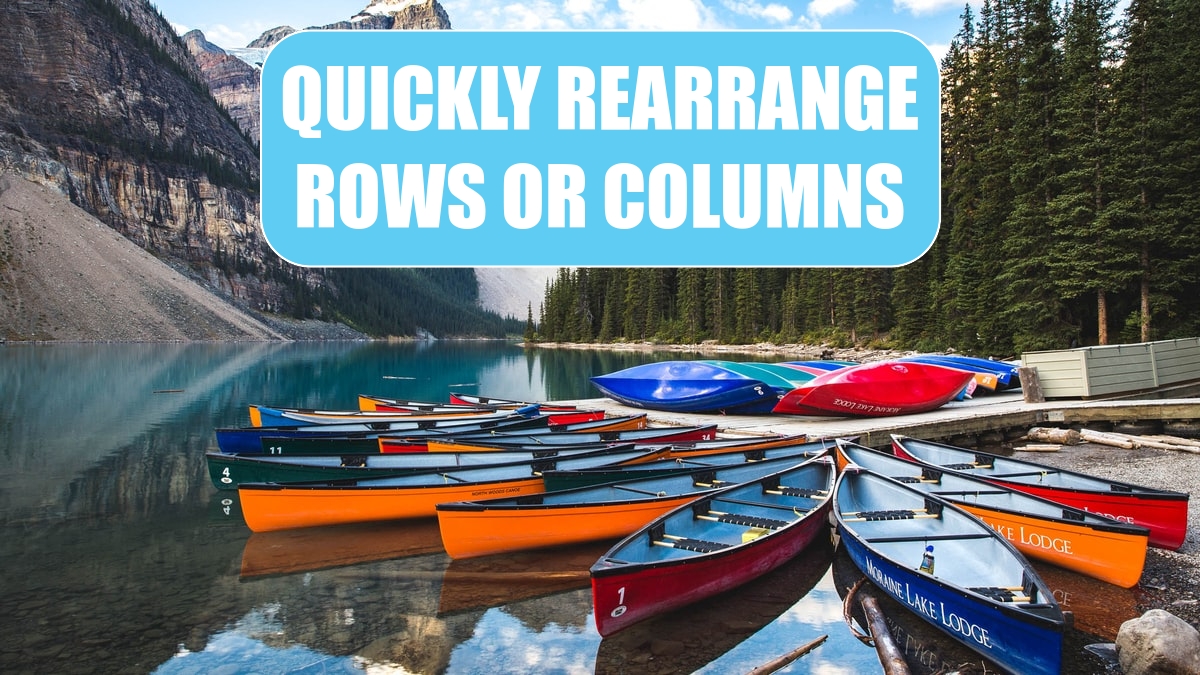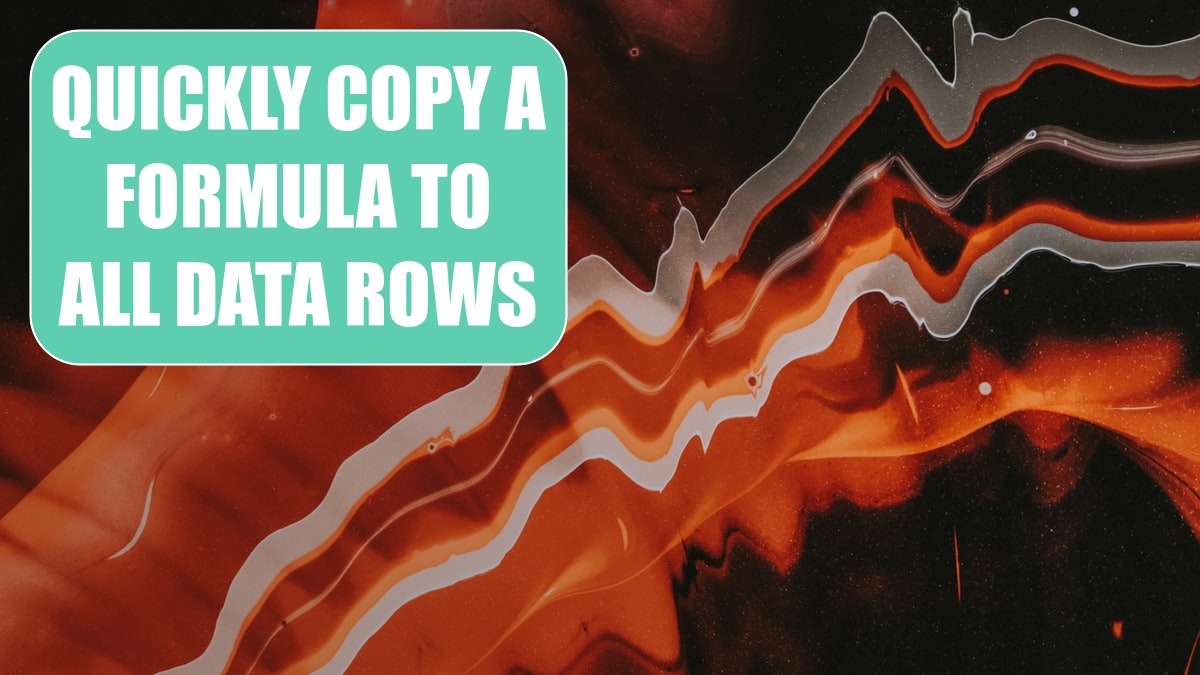Excel Tips
September 20, 2021
I suspect that there are cells in my data that contain text numbers instead of numbers. I know that numbers entered as text cause a variety of problems. For example, although a formula such as =E3+E4 will include the text number in E3, most functions, such as SUM or AVERAGE, will ignore the text cells. Text versions of a number will sort to a different place than numeric versions. If I use a MATCH or VLOOKUP function, a text version of 3446 will not match a numeric version of 3446. How can I find text entries that need to be converted to numbers?
Use Group Mode to Change All Worksheets »
September 17, 2021
I now have 12 nearly identical worksheets. I have to make a similar change to all 12 sheets.
September 16, 2021
I’ve created the perfect report for January. I’ve formatted the column widths. I’ve changed the Page Setup. I have custom views. I need to make copies of the report for February through December in the current workbook.
Quickly Rearrange Rows Or Columns »
September 15, 2021
I want to move row 5 to appear after row 7. I don’t want to sort. I don’t want to insert a new row, copy, paste, delete the old row. What is the fastest way?
Quickly Turn a Range on Its Side »
September 14, 2021
I have a column that contains 20 department names going down a column. I need to build a worksheet with those names going across row 1.
A Faster Way To Paste Values »
September 13, 2021
I have a range of formulas that I need to convert to values.
Copy the Characters from a Cell Instead of Copying an Entire Cell »
September 10, 2021
I need to copy from Excel to Outlook. Microsoft applies weird formatting to the values when I paste to Outlook. Instead of getting just the text, it almost seems like Outlook is wrapping the cell value in a table. I end up pasting Excel data to Notepad, then copying from Notepad.
Copy a Formula to All Data Rows »
September 9, 2021
I have a worksheet with thousands of rows of data. I often enter a formula in a new column and need to copy it down to all of the rows. I try to do this by dragging the fill handle. But as I try to drag, Excel starts accelerating faster and faster. Before I know it, I’ve overshot the last row by thousands of rows. I start dragging back up. Again, Excel starts accelerating. Soon, the cell pointer is moving somewhere close to the speed of sound, and I find that I’ve overshoot the last row in the other direction. I end up going down and up, down and up. I call this frustrating process the “fill handle dance.” Is there a way to stop the madness?
Jump to Next Corner of Selection »
September 6, 2021
I have a large column of numbers stored as text. I like to use the error correction dropdown that appears next to the first cell in the selection in order to convert the text to numbers. However, if I choose the first cell, then select the range with Ctrl+Shift+Down Arrow, I can no longer see the error dropdown.