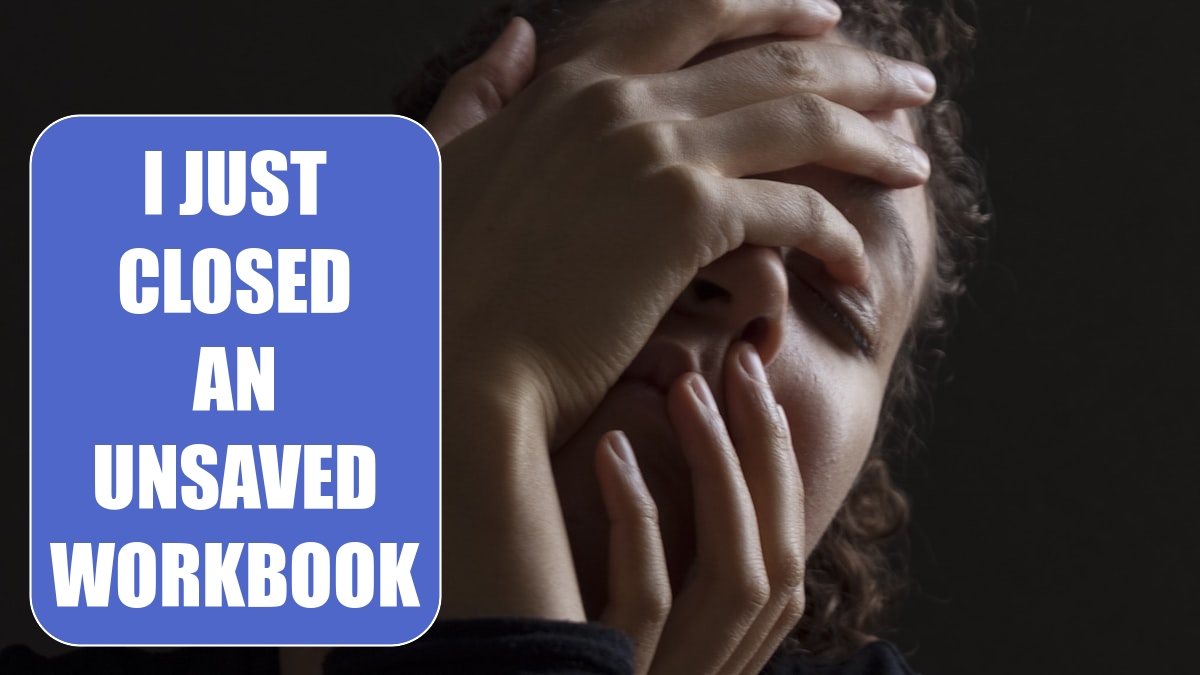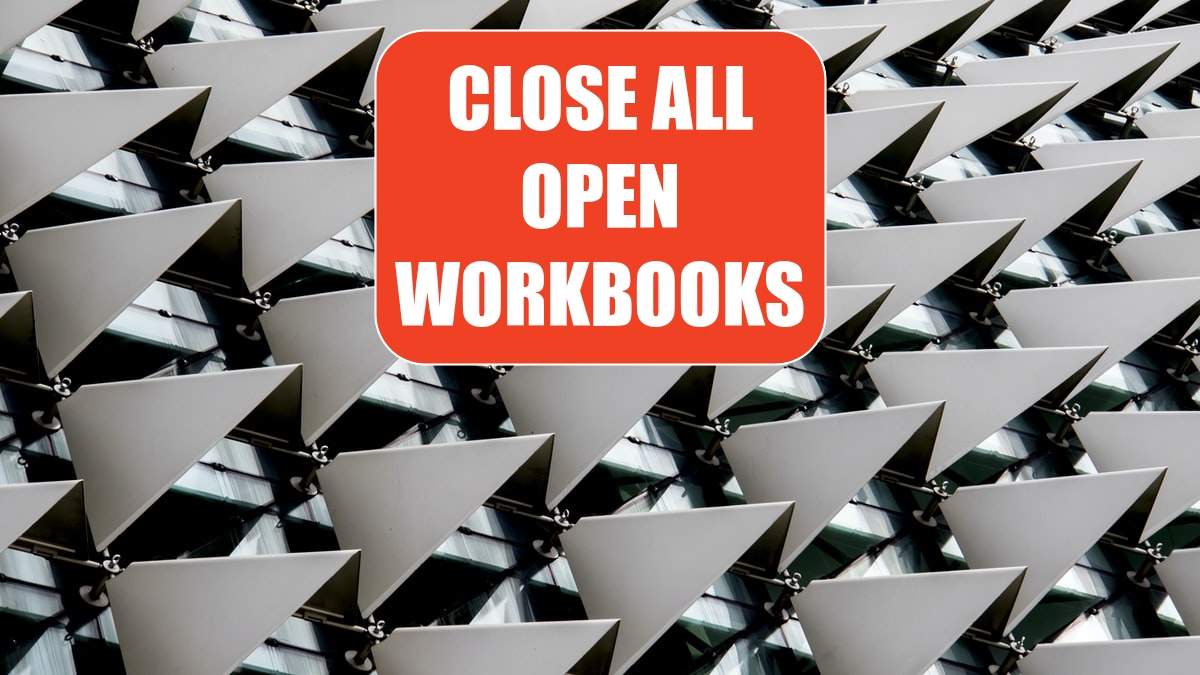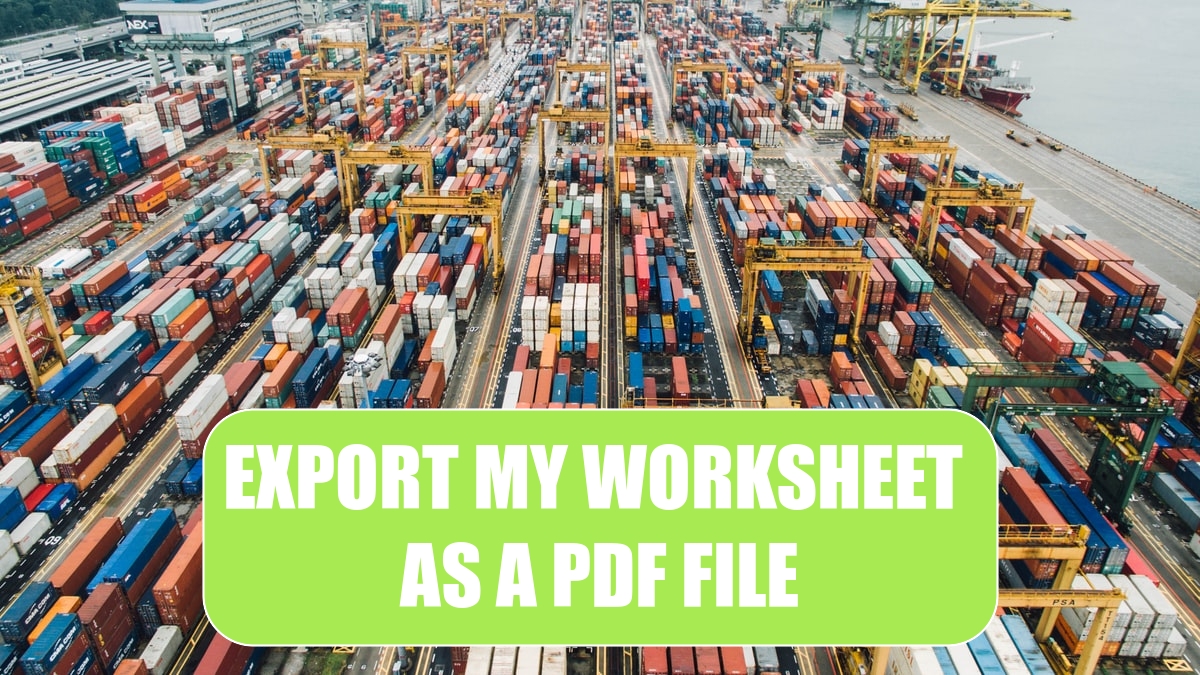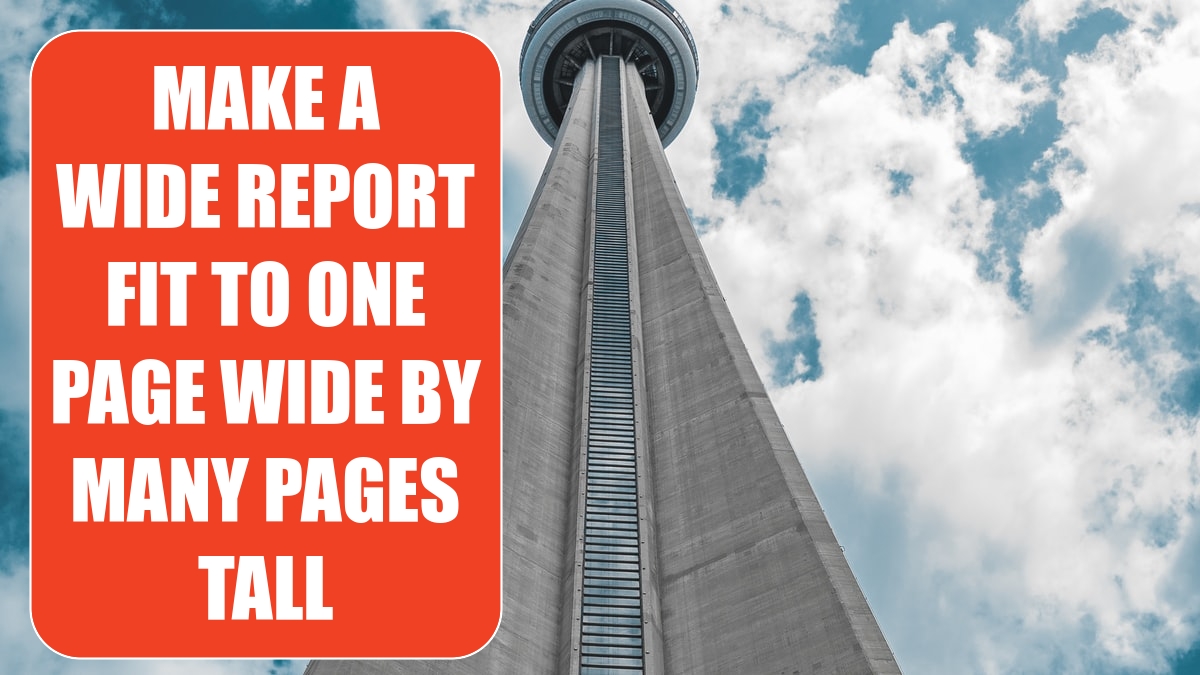Excel Tips
I Just Closed an Unsaved Workbook »
October 27, 2021
I had 20 budget files open and I used the previous trick to close all workbooks. I used shift-click on Don’t Save to close all without saving. But then I realized that I also had another file opened that I needed to save.
October 26, 2021
I have 22 Excel Workbooks open. I want to keep Excel open but close all the workbooks. Excel no longer has a Close All icon on the ribbon, and selecting File, Close 22 times can get monotonous.
Save Excel Data as a Text File »
October 25, 2021
I am working with an Excel file. I need to produce a file for another application to read, but that application can read only .txt files.
Send an Excel File as an Attachment »
October 22, 2021
I need to send my currently open Excel workbook as an attachment to an Outlook e-mail message.
Export My Worksheet as a PDF File »
October 21, 2021
I want to send my worksheet to a high-level manager, but I don’t want him screwing around with the formulas. Can I send it as a PDF file?
Add a Page Break at Each Change in Customer »
October 20, 2021
My data is sorted by customer in column A. I want to put each customer on a different page.
October 19, 2021
I want to print five sections of my worksheet, but the print areas are not next to each other.
October 18, 2021
I would like to add a “Draft” watermark on each page of my printed worksheet.
How to Make a Wide Report Fit to One Page Wide by Many Pages Tall »
October 15, 2021
After I create a wide report, it prints four pages wide. How do I make it print one page wide?