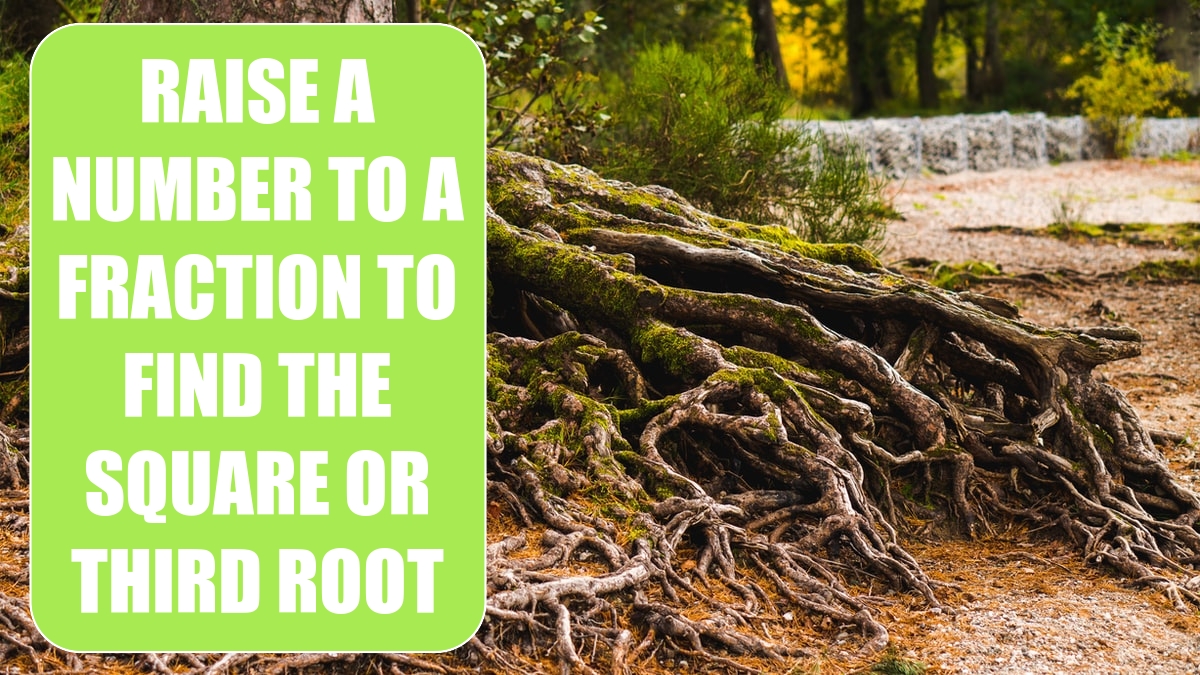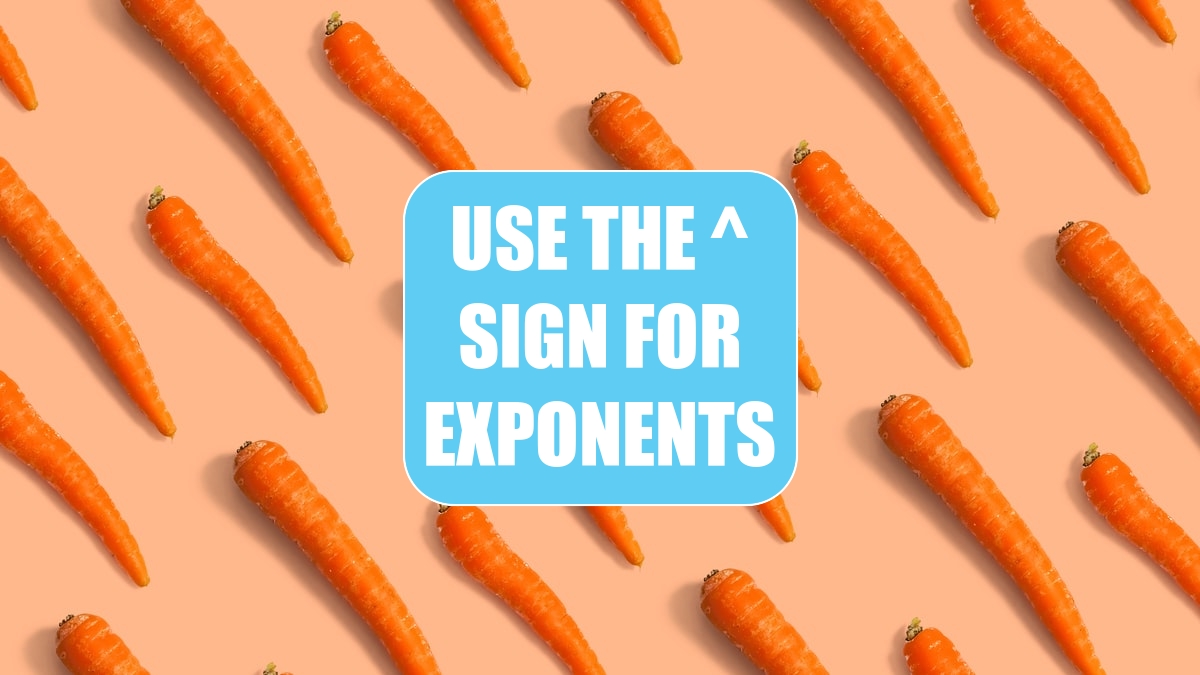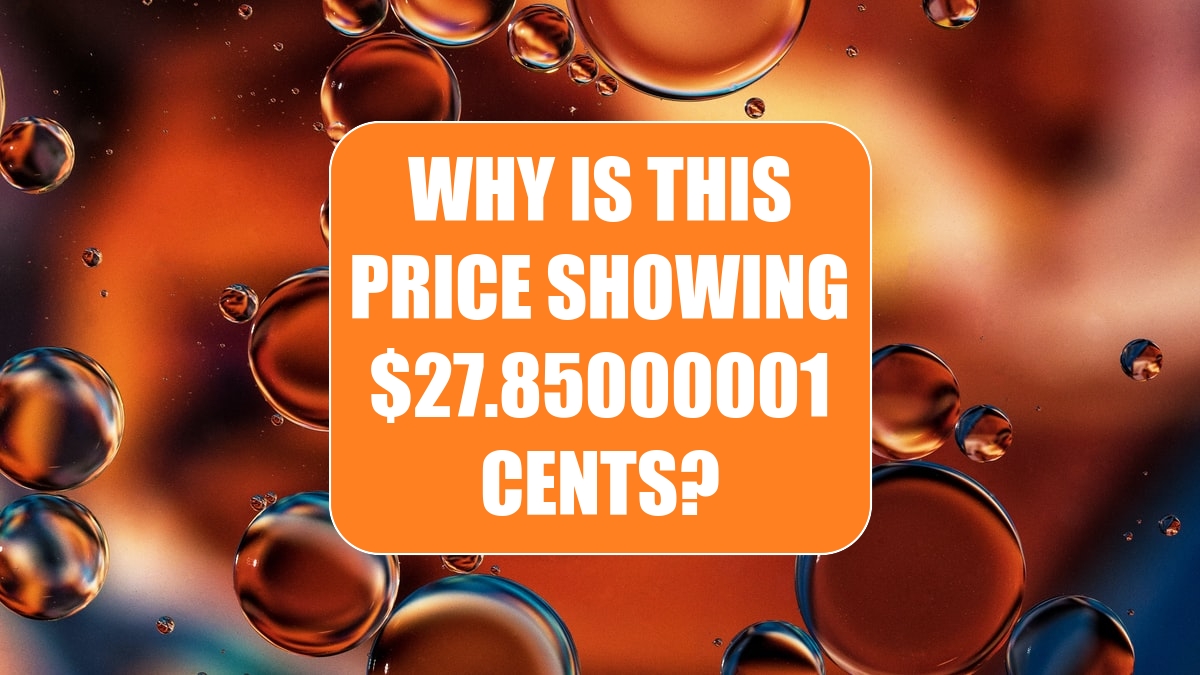Excel Tips
Figure Out Lottery Probability »
March 10, 2022
The Super Lotto jackpot is $8 million this week. Should I play?
March 9, 2022
I need to order pizza for my department’s staff meeting. The pizza place has two deals. I can buy three medium (12”) pizzas for $18 or two large (16”) pizzas for $20. Which is the better deal?
March 8, 2022
I work for a quickly growing company. In the first year, we had $970,000 in sales. In the fifth year, we had $6,175,000 in sales. I need to determine our compounded annual growth rate.
Raise a Number to a Fraction to Find the Square or Third Root »
March 7, 2022
Excel offers a SQRT function to find the square root of a number. What do I do if I need to figure out the third root or the fourth root of a number?
Use the ^ Sign for Exponents »
March 4, 2022
I have a room that is 10 feet x 10 feet x 10 feet. How do I find the volume of the cube?
Calculate a Running Percentage of Total »
March 3, 2022
I have a report of revenue by customer, sorted in descending order. Management consultants often argue that it’s important to concentrate the best team on the 20% of the customers who provide 80% of the company’s revenue. How can I calculate a cumulative running percentage of the total so I can determine which 20% of customers to focus on?
Calculate a Percentage of Total »
March 2, 2022
I have a spreadsheet with sales by customer and a total at the bottom. I want to express each customer as a percentage of the total.
Why Is This Price Showing $27.85000001 Cents? »
March 1, 2022
I have a worksheet in which I expect the cells to show dollars and cents. For some reason, a price in the formula bar is showing a few millionths of a cent.
Separate the Integer From the Decimals »
February 28, 2022
I have a column of values that include digits before and after the decimal point. I don’t want to round anything, I just want the whole number. Or, I just want the decimal. How can I easily break those apart?