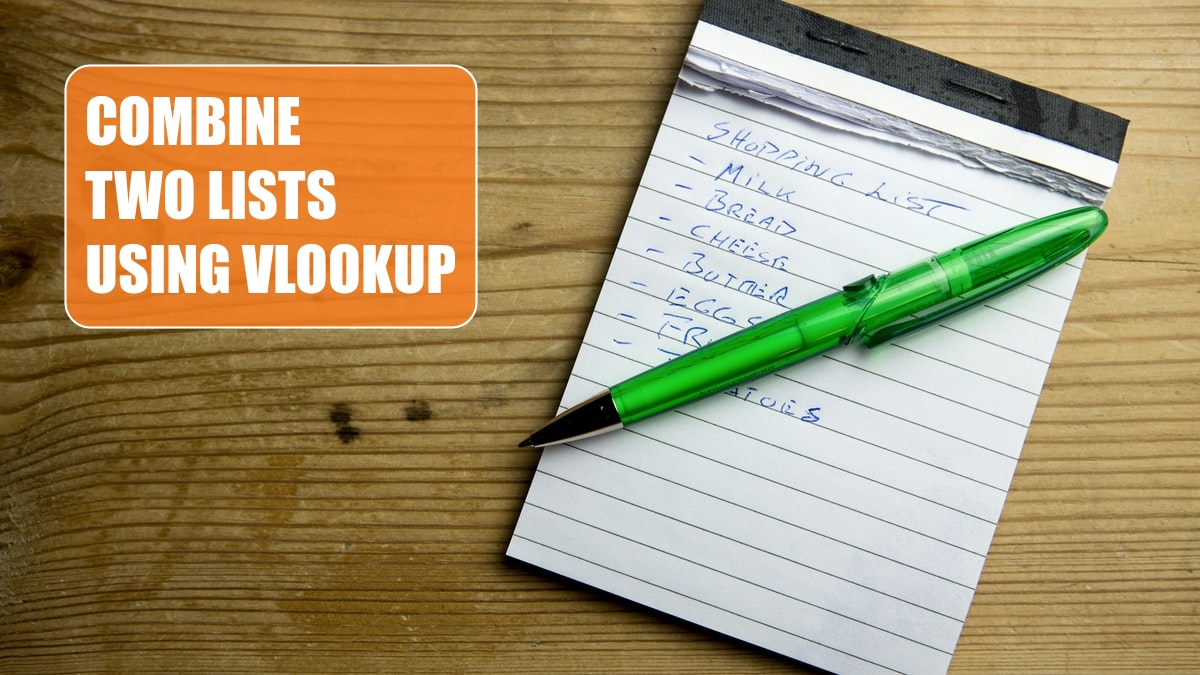Excel Tips
Return the Last Matching Value »
May 3, 2022
VLOOKUP returns the first match that it finds. I need to get the last match in the data. In this figure, I want to lookup A and find the 12 from row 5, since that is the latest data for A.
May 2, 2022
Someone has logged some data. For each group, data starts in row 5 and continues down for some number of rows. There are a different number of data points in each column. I need to get the last entry in each column.
Watch for Duplicates When Using VLOOKUP »
April 29, 2022
I used the VLOOKUP function to get sales from a second list into an original list, and then I received the next day’s sales in a file. When I use the MATCH function to find new customers, there is one new customer: Sun Life Fincl.
Combine Two Lists Using VLOOKUP »
April 28, 2022
I have a list of month-to-date sales by customer. My co-worker just sent me a list of sales for yesterday. I need to combine and merge these lists.
Combine Formulas into a Mega-Formula »
April 27, 2022
When I need to build a complex calculation, I sometimes need to build several intermediate formulas to help figure out the problem. When these formulas are all working, can I combine the logic from the intermediate formulas into a single formula?
April 26, 2022
I need to do a lookup where I find the product ID down the left side and the month from the top row. I need to return the intersection of that row and column.
Return the Next Larger Value in a Lookup »
April 25, 2022
I am using a lookup table to calculate a late-payment penalty. As soon as a customer is 1 day late, they are charged the penalty for the first month. When they reach 31 days late, they pay for two months. After 60 days late, they are billed for half months.
April 22, 2022
I have to do thousands of VLOOKUPs and they are taking almost a minute every time that I recalculate the worksheet.
April 21, 2022
I have to do twelve columns of VLOOKUP. The lookup table is large. The data set is even larger. It is taking forever to calculate.