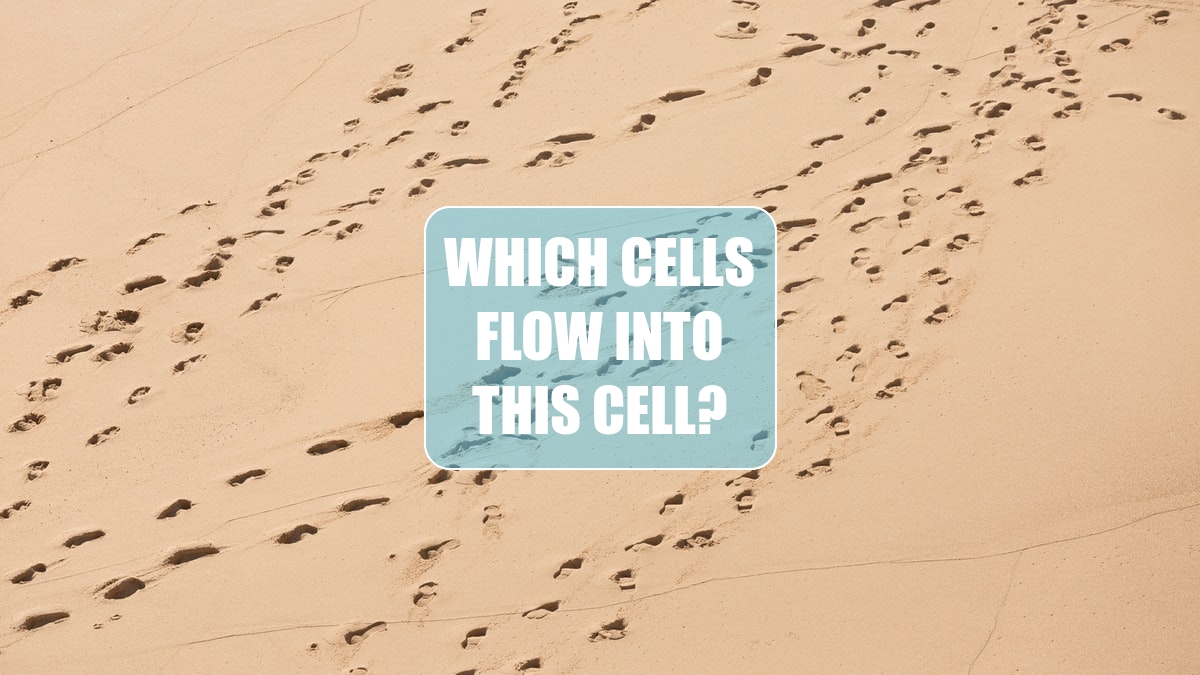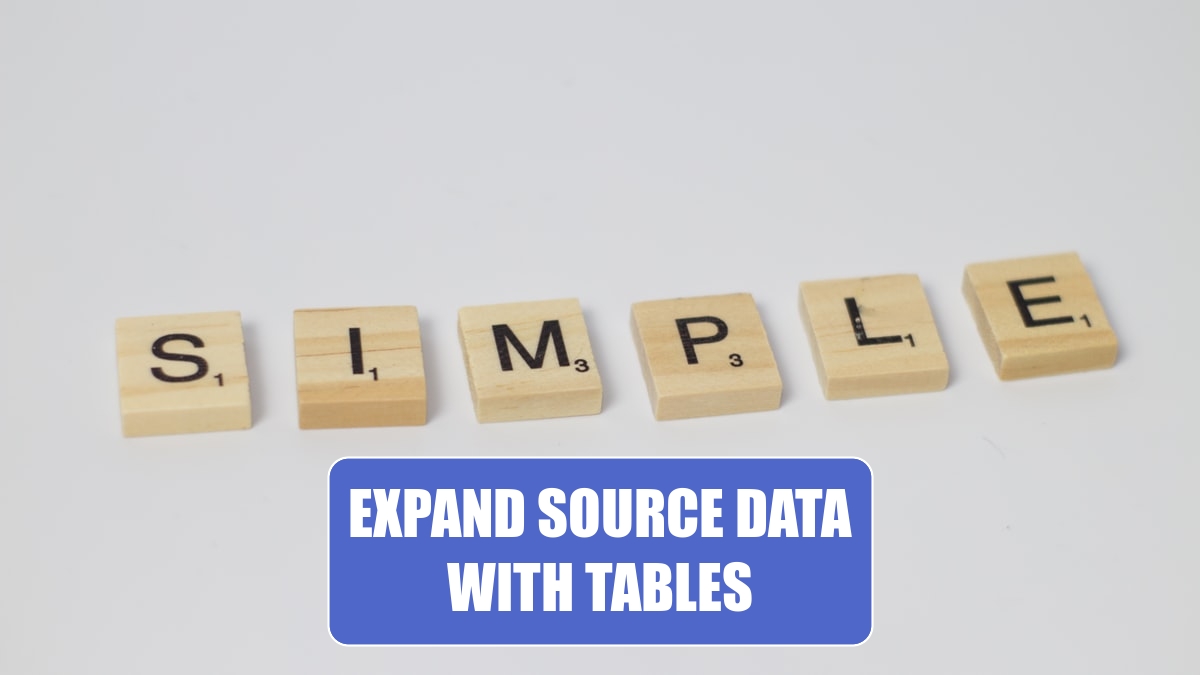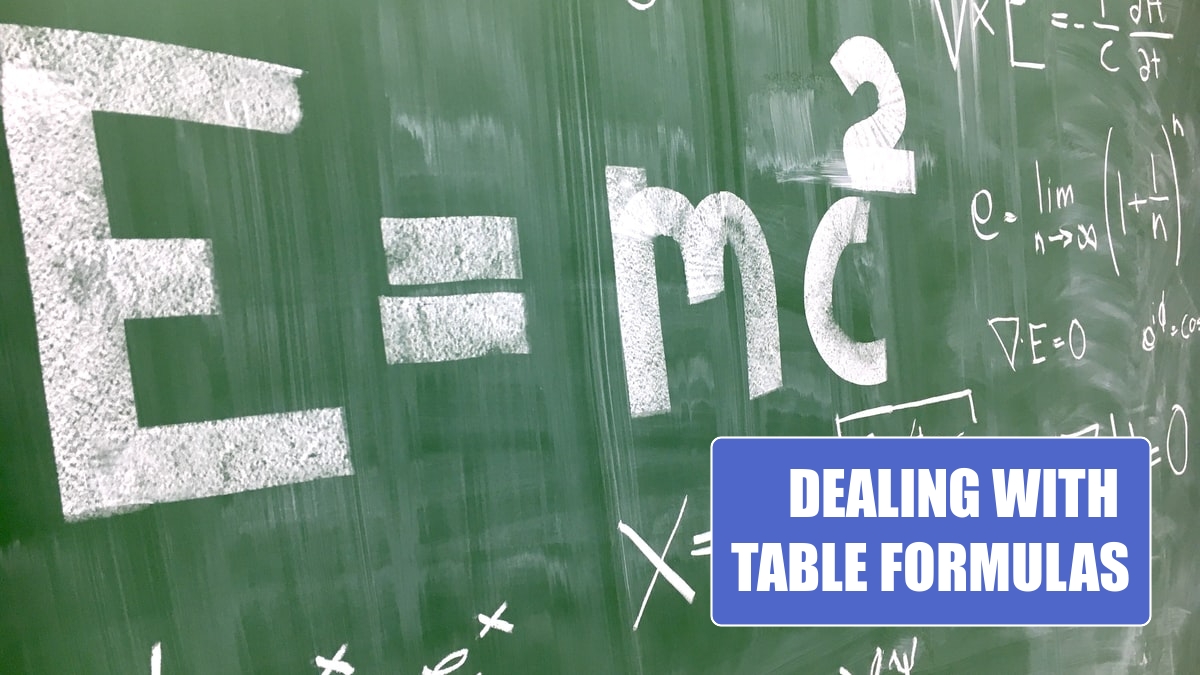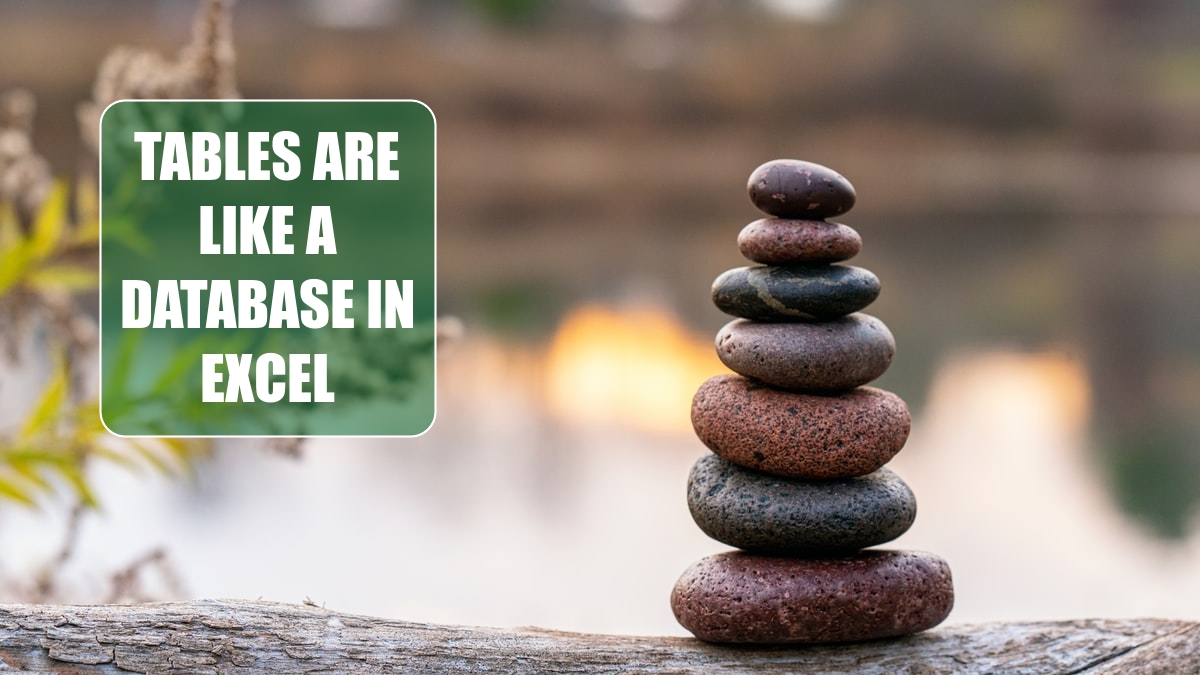Excel Tips
June 9, 2022
I have a massively large spreadsheet. I’m working on calculations in the top of the spreadsheet but need to monitor results in several other worksheets. It is a pain to travel back and forth to monitor those cells. Is there another way to do this?
Color all Precedents or Dependents »
June 8, 2022
The auditing arrows are confusing. Can I simply color the precedent or dependent cells?
Which Cells Flow into This Cell? »
June 7, 2022
I have a large formula, and I would like to visually see how the cell is calculated.
Calculate a Formula in Slow Motion »
June 6, 2022
I am trying to trace how a formula is calculating. What should I do?
Before Deleting a Cell, Find out if Other Cells Rely on It »
June 3, 2022
I am about to delete a section of a worksheet that I believe is no longer being used. However, I know that if I delete the cell, and some other far-off range relies on the cell, the far-off range will change to the dreaded #REF! error. How can I determine if any other range refers to this cell?
Charts , VLOOKUP & Pivots Expand With The Table »
June 2, 2022
I always have to add new data to the bottom of my data. Then, I have to redefine the charts, pivot tables, and lookup tables that are based on this data.
June 1, 2022
Is a formula such as =SUM(Table1[Revenue]) supposed to be meaningful?
May 31, 2022
Once I define something as a table, the formulas are strange.
Tables Are Like a Database in Excel »
May 30, 2022
Excel isn’t like Access. I am an Access person and Excel annoys me.