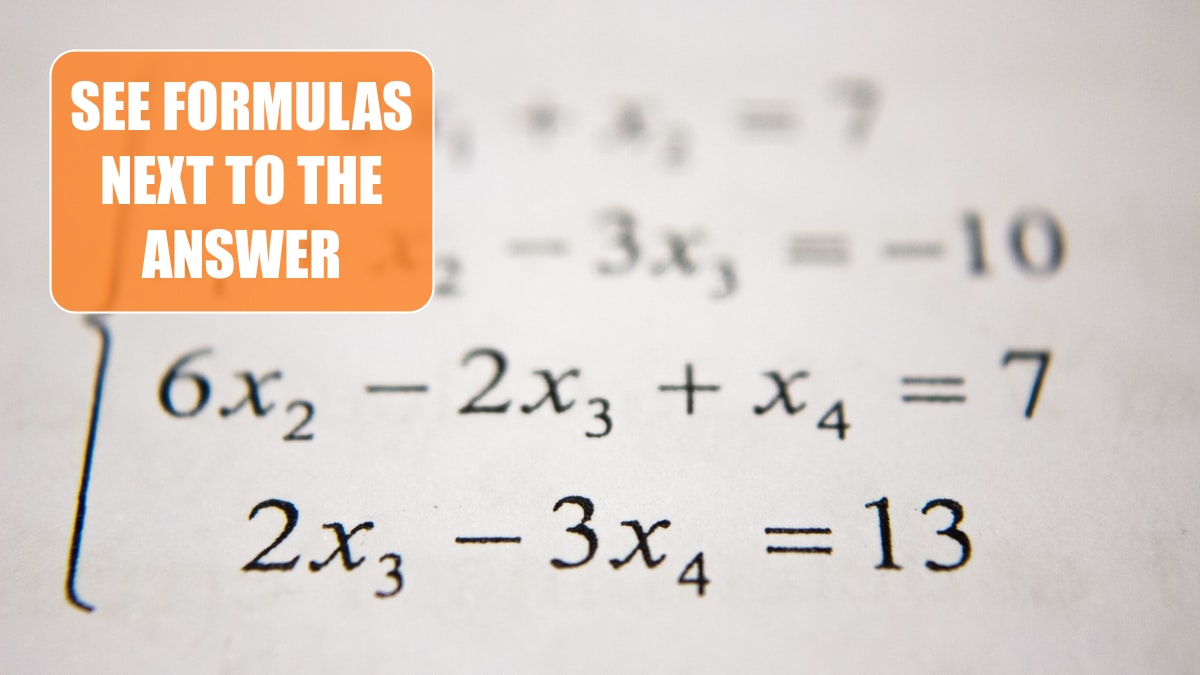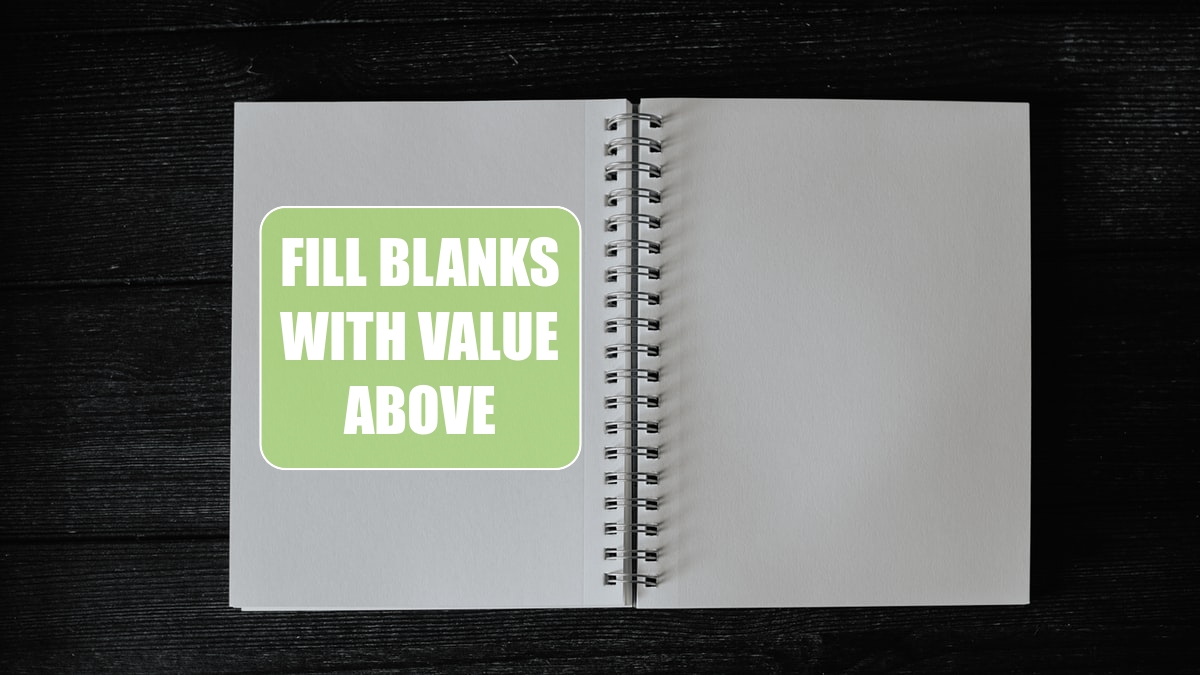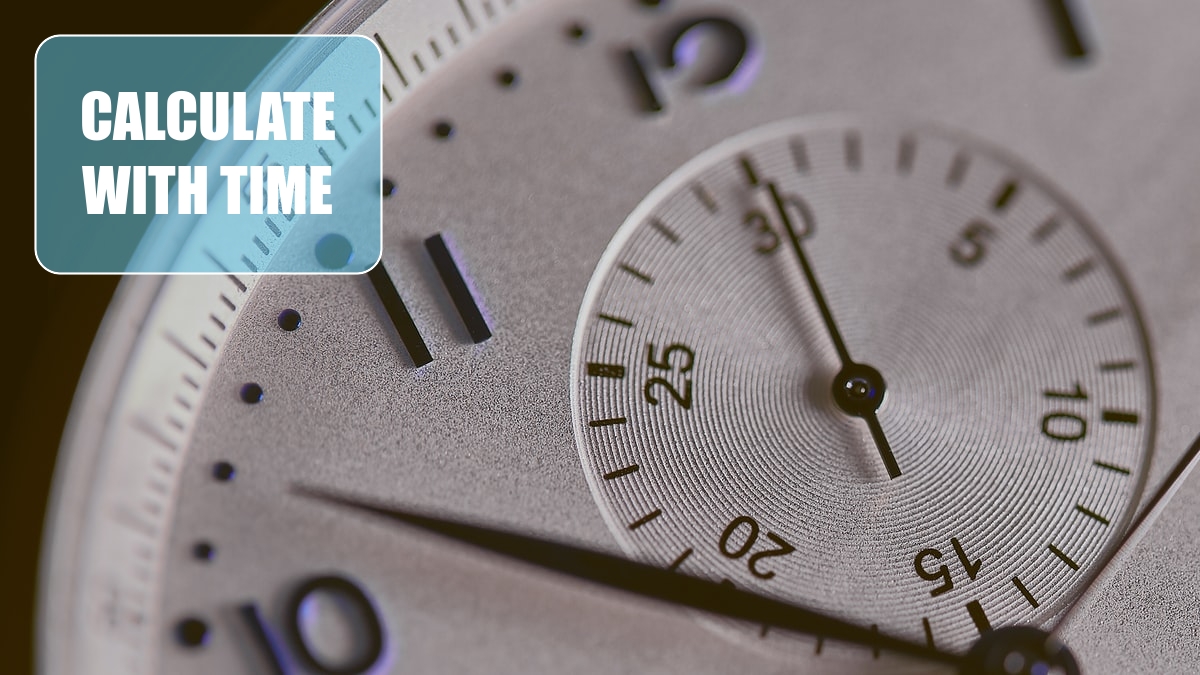Excel Tips
Change from Lower to Upper Case in Excel »
July 20, 2022
I have data in lower case. I need to convert it to upper case.
Create a Bell Curve in Excel »
July 19, 2022
I need to generate a bell curve in Excel. The mean is 50 and the standard deviation is 12. (In the formulas below, substitute your real mean and standard distribution for the 50 and 12.)
See Formulas Next to the Answer »
July 18, 2022
I need to audit several formulas. I already know how to use Show Formulas mode, but I need something more permanent.
Fill Blanks With Value Above »
July 15, 2022
Someone set up data in an outline view. I need to sort by columns A, B, and C, so I need all of the blanks filled in.
Can Excel Track Negative Time? »
July 14, 2022
I keep track of comp time for employees. If employees work more than 8 hours, this time gets put into a bank so that they can work less time on another day. The company will generally let people go a few hours into the negative. But Excel completely freaks out when my formula results in a negative time.
Strangeness of Time Formatting »
July 7, 2022
Something is strange with time formatting. I can’t total my time sheet to show 40 hours.