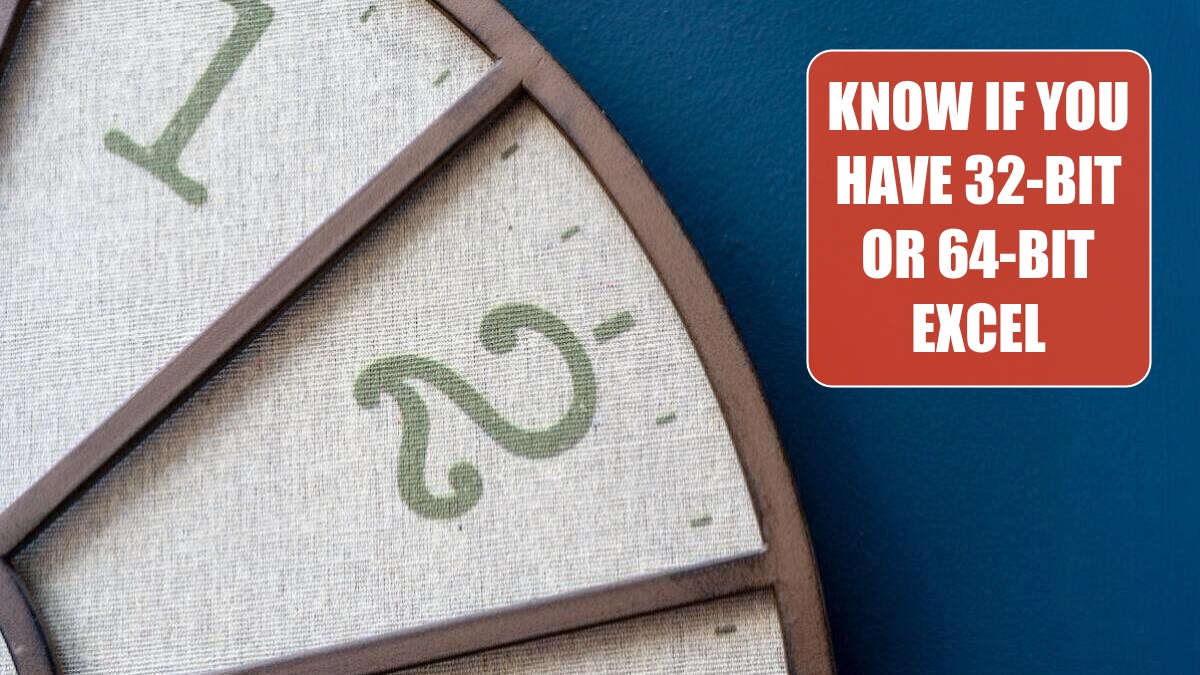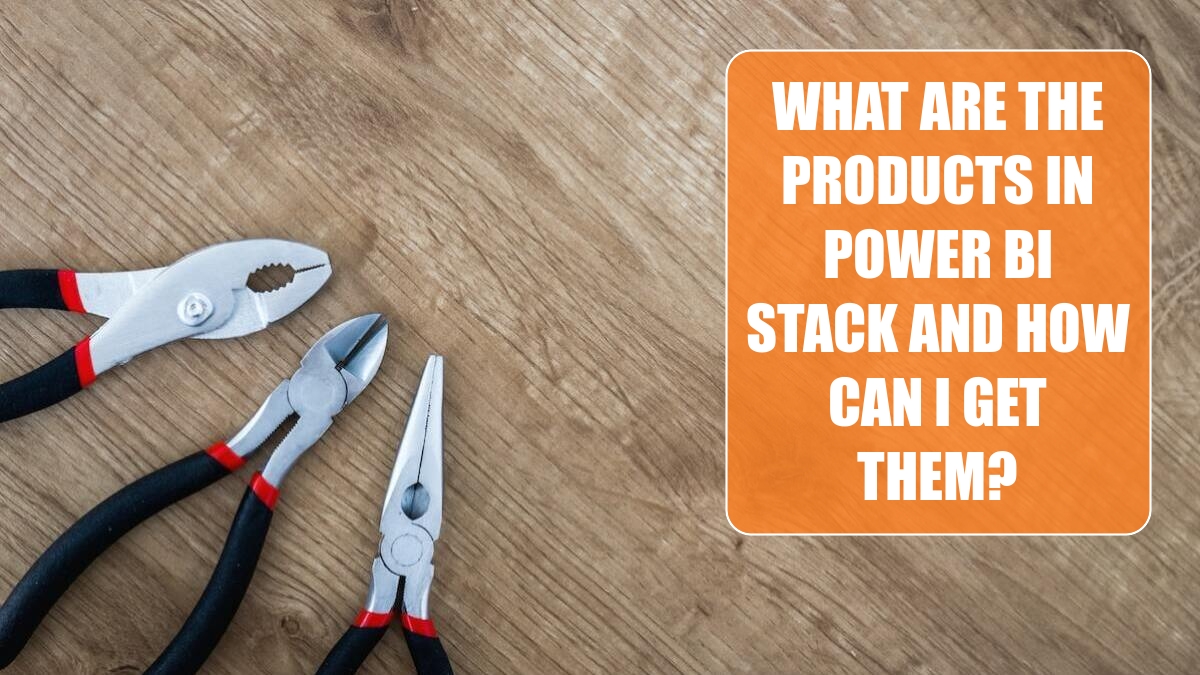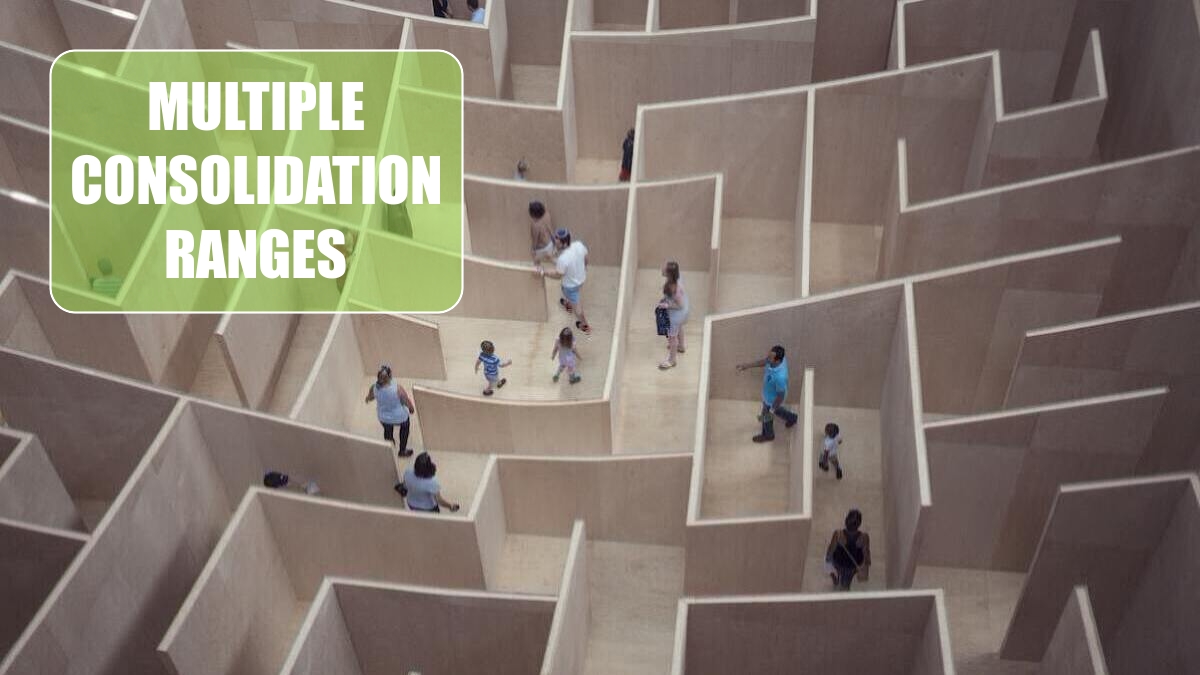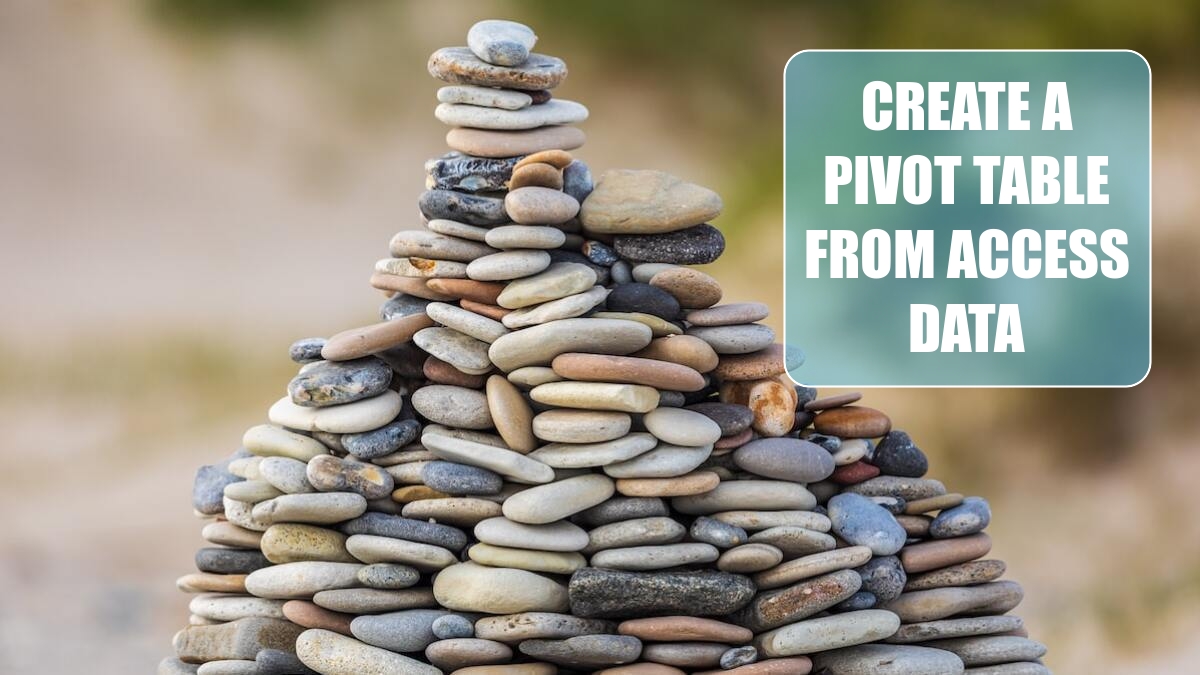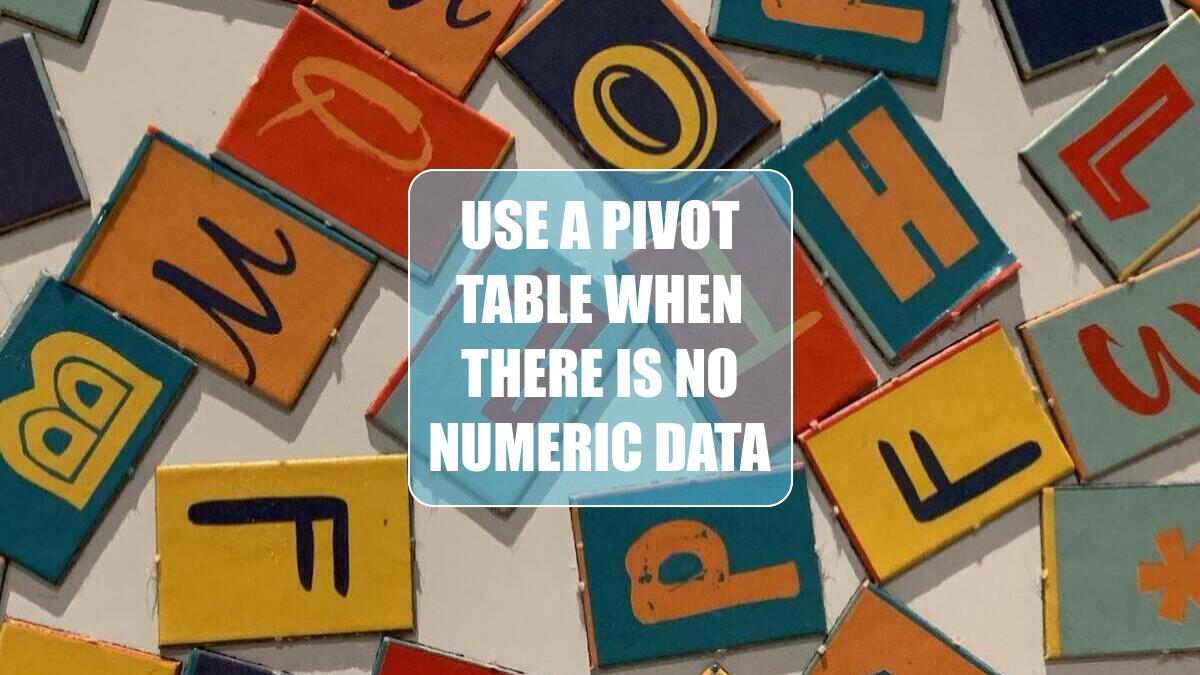Excel Tips
Load and Clean Data with Power Query »
February 14, 2023
I get a file from the ERP system that is formatted incorrectly. I routinely have to do the same formatting steps every week.
Know if You Have 32-Bit or 64-Bit Excel »
February 13, 2023
Microsoft has done their best to make sure you ended up with 32-bit Office. If you plan on loading 10 million rows into Power Pivot, you really need 64-bit Office.
What Happened to Multiple Consolidation Ranges in Pivot Tables? »
February 9, 2023
Microsoft seems to have eliminated the PivotTable and PivotChart Wizard in Excel 2007, so now how can I select Multiple Consolidation Ranges?
Create a Pivot Table from Access Data »
February 8, 2023
I have 10 kazillion records in an Access table. I would like to create a pivot table for this data.
Fix Misspelled Customer Names »
February 7, 2023
I collect data from sales reps. There must be a half dozen ways that they enter General Electric.
Use a Pivot Table When There Is No Numeric Data »
February 6, 2023
My data set contains a list of manufacturing defects found in quality inspection for one month. I have fields for date, manufacturing line, and defects. There are no numeric fields. Can I analyze this data with a pivot table?
Use a Pivot Table to Compare Two Lists »
February 3, 2023
I have two lists of data. One is from a forecasting system. One is from our order entry system. I want to compare both list. Although both lists happen to have twenty customers, they are not the same twenty customers.
Create a Unique List of Customers with a Pivot Table »
February 2, 2023
I need to create a unique list of customers from a large list.