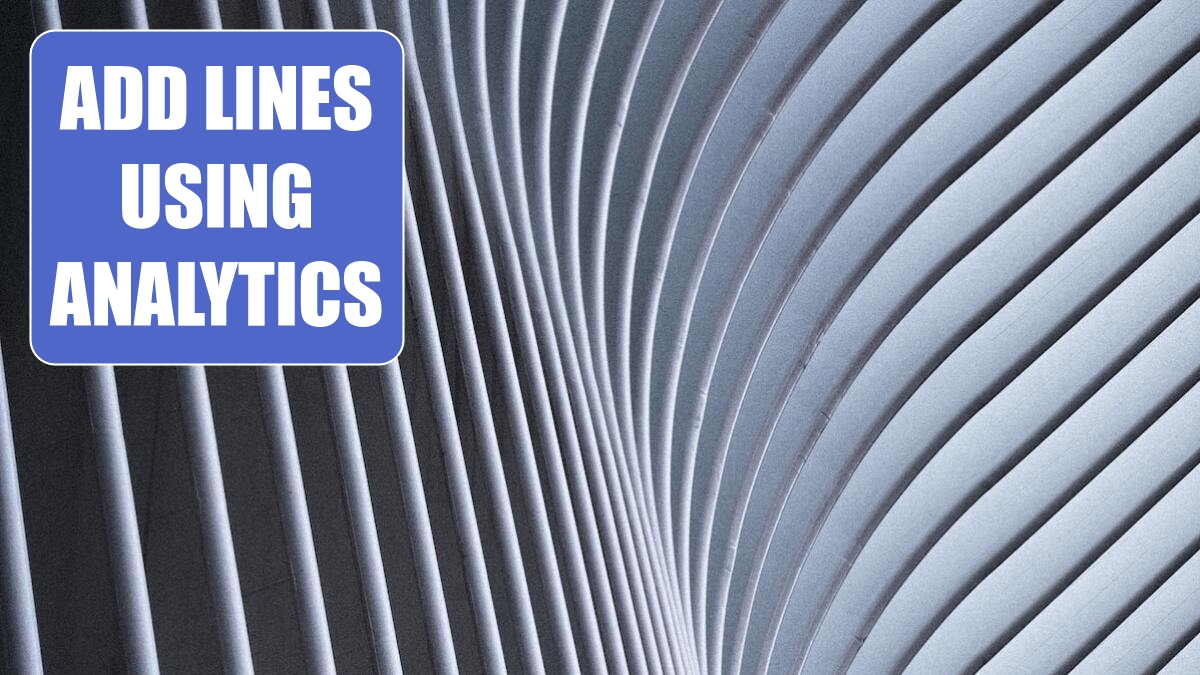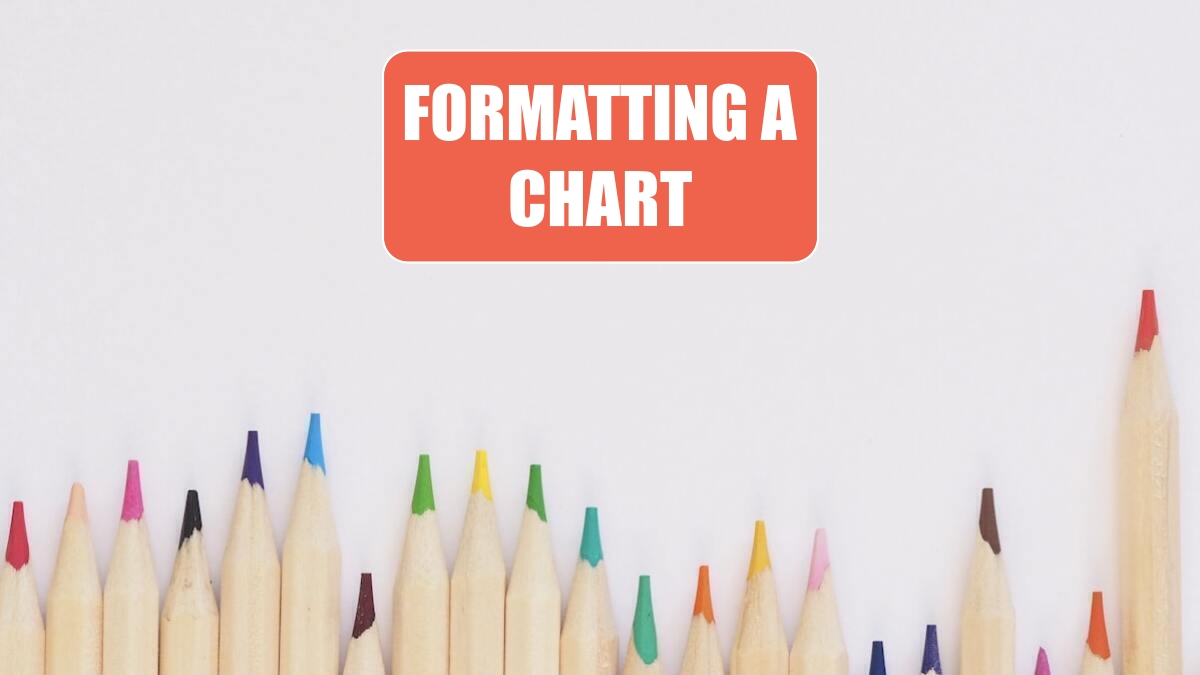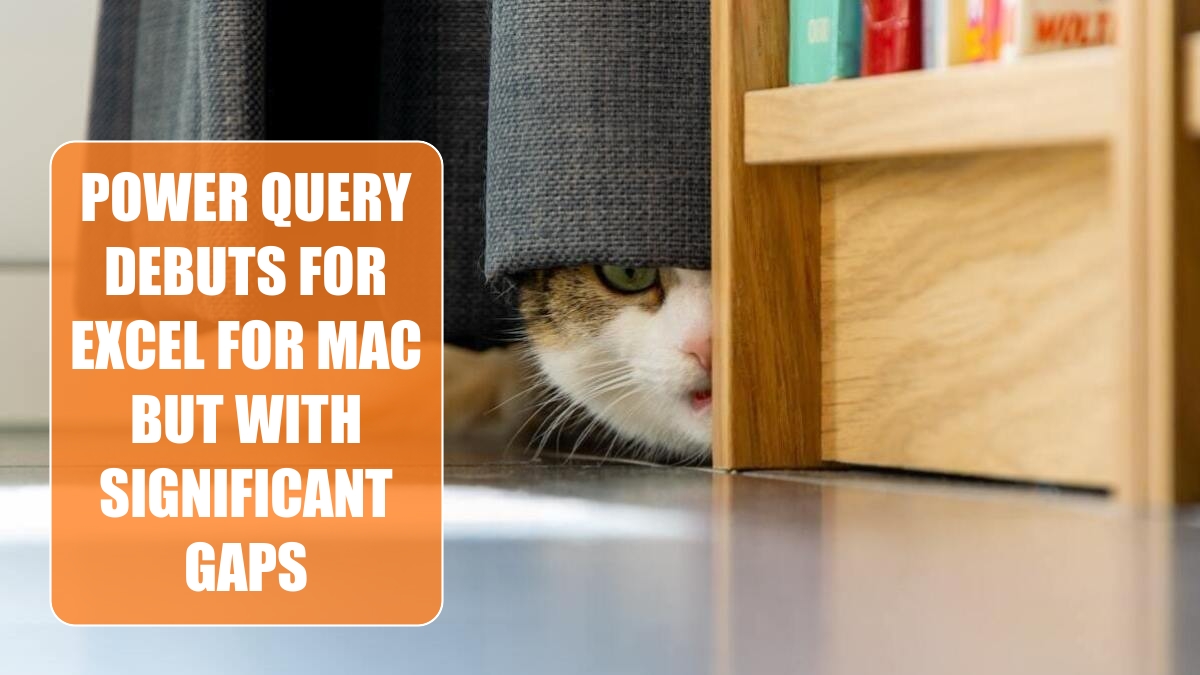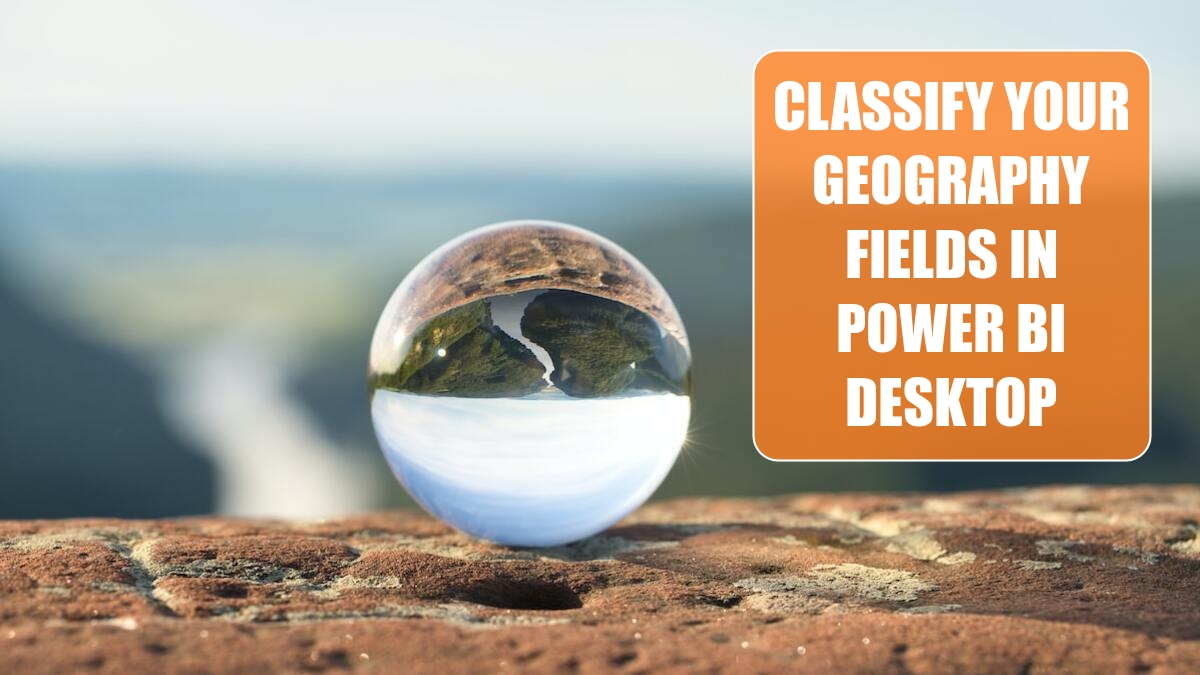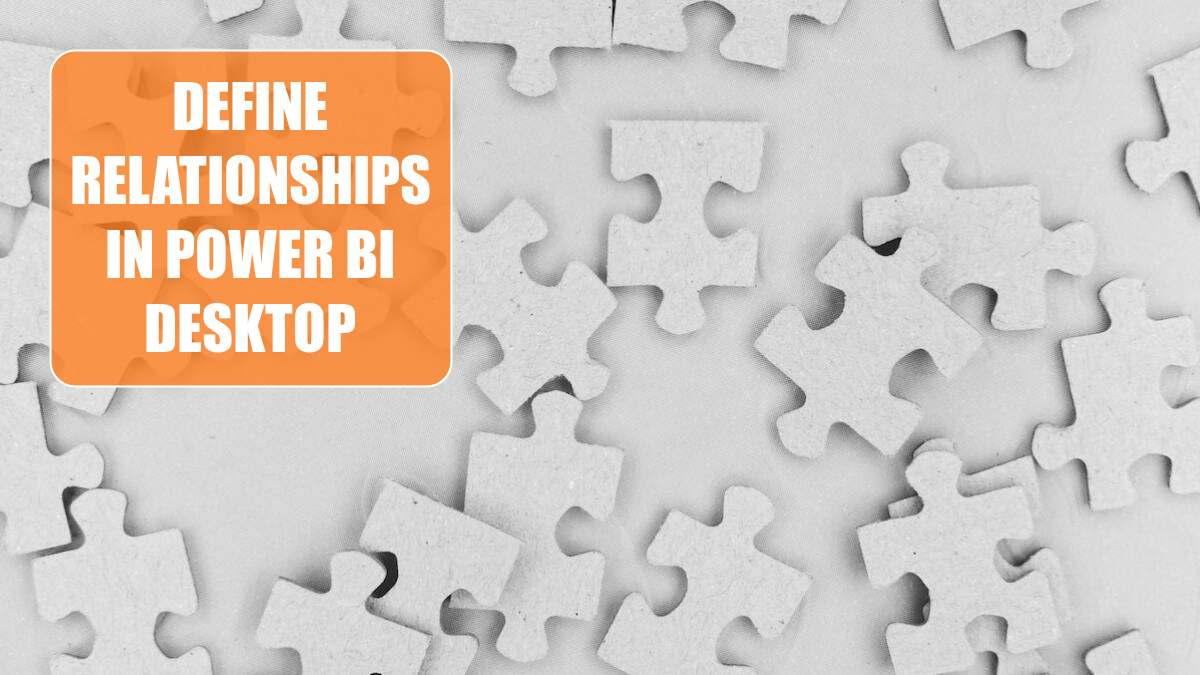Excel Tips
May 8, 2023
Use the Analytics icon to draw dynamic lines on your chart. You can add a line to show the average or at 80% percentile or a line at a constant value.
May 5, 2023
Power BI Desktop offers a lot of formatting choices. The second icon at the top of the drop zones allows you to format the chart. Although Legend appears with a single control for On or Off, if you click the V to the left of the word Legend, the choices will expand to offer many other settings.
Three Ways to Build Visualizations in a Report »
May 4, 2023
Some people who were early adopters of Excel 2013 may have experimented with a tool called Power View. Other people using Power BI are long-time Excellers who are used to pivot tables and pivot charts. Others come from the world of SQL Server Analysis Services.
Hide Columns So They Can't Be Chosen »
May 3, 2023
There are some fields in my table that I never want to appear in the report.
Define Synonyms in Power BI Desktop »
May 2, 2023
To define synonyms, enter the Relationship View using the third icon along the left edge of Power BI Desktop. You will see a relationship diagram between your tables. A Synonyms icon will be available in the Ribbon.
Power Query Debuts for Excel for Mac but with Significant Gaps »
April 30, 2023
In early 2023, the Power Query tools debuted for Excel for Mac. This is a great first step, but many people will be disappointed that Power Query in Excel for Mac does not have some essential options.
Prevent Power BI from Adding Up Year Fields »
April 28, 2023
If a column contains all numeric values, Power BI Desktop will assume that you want to sum that column.
Classify Your Geography Fields in Power BI Desktop »
April 27, 2023
Before you begin building visualizations, take a few minutes to classify fields in your data.
Define Relationships in Power BI Desktop »
April 26, 2023
Power Pivot was revolutionary in Excel 2010 because of three things.