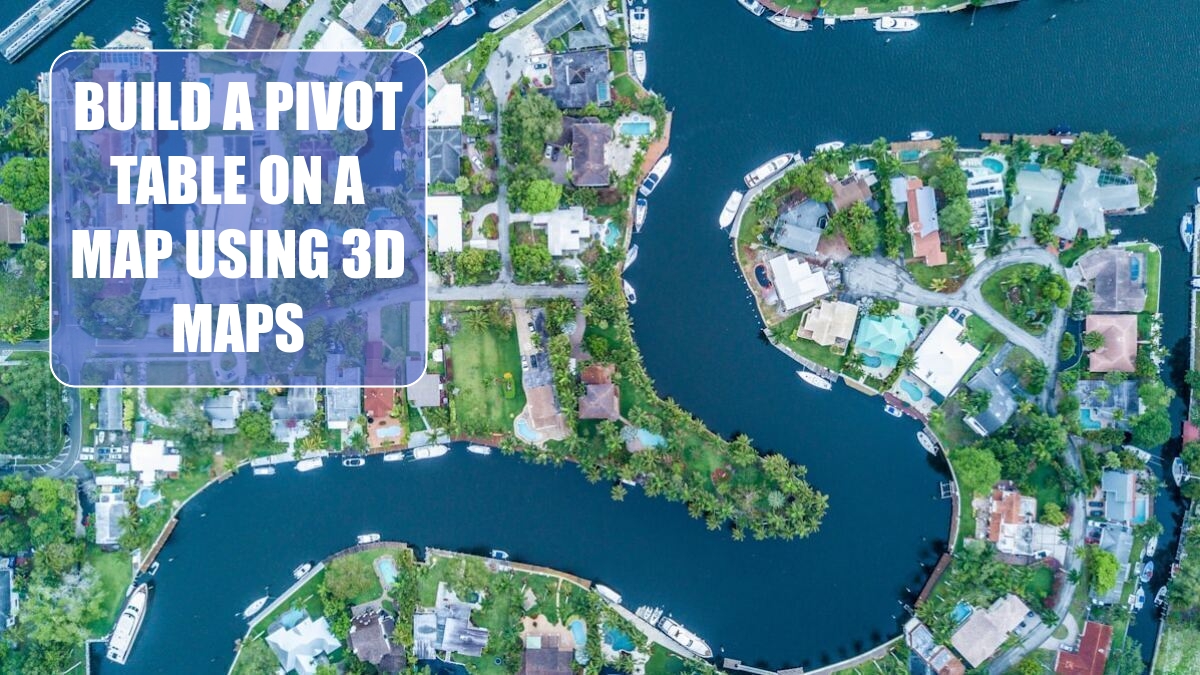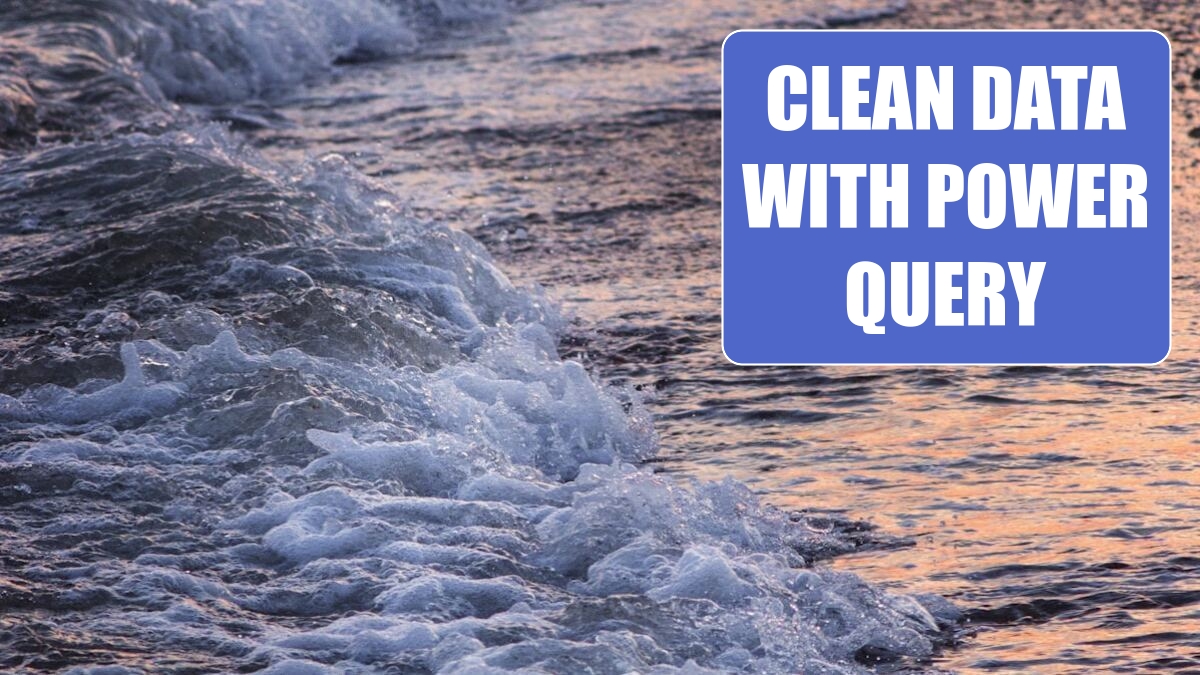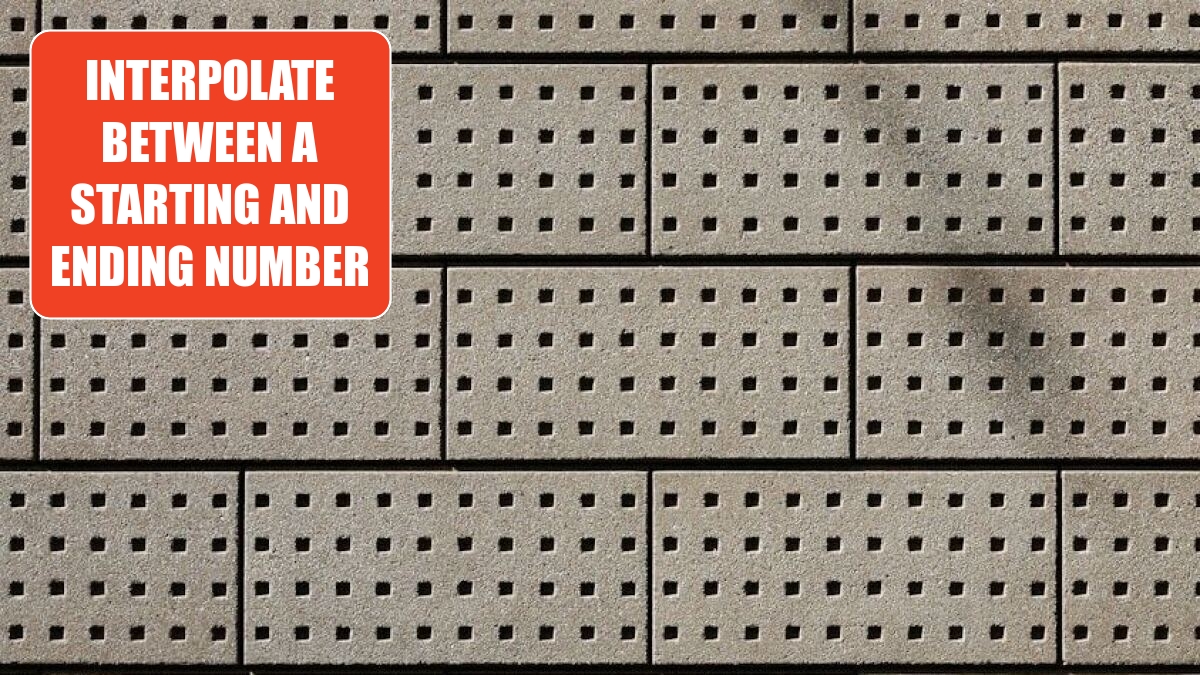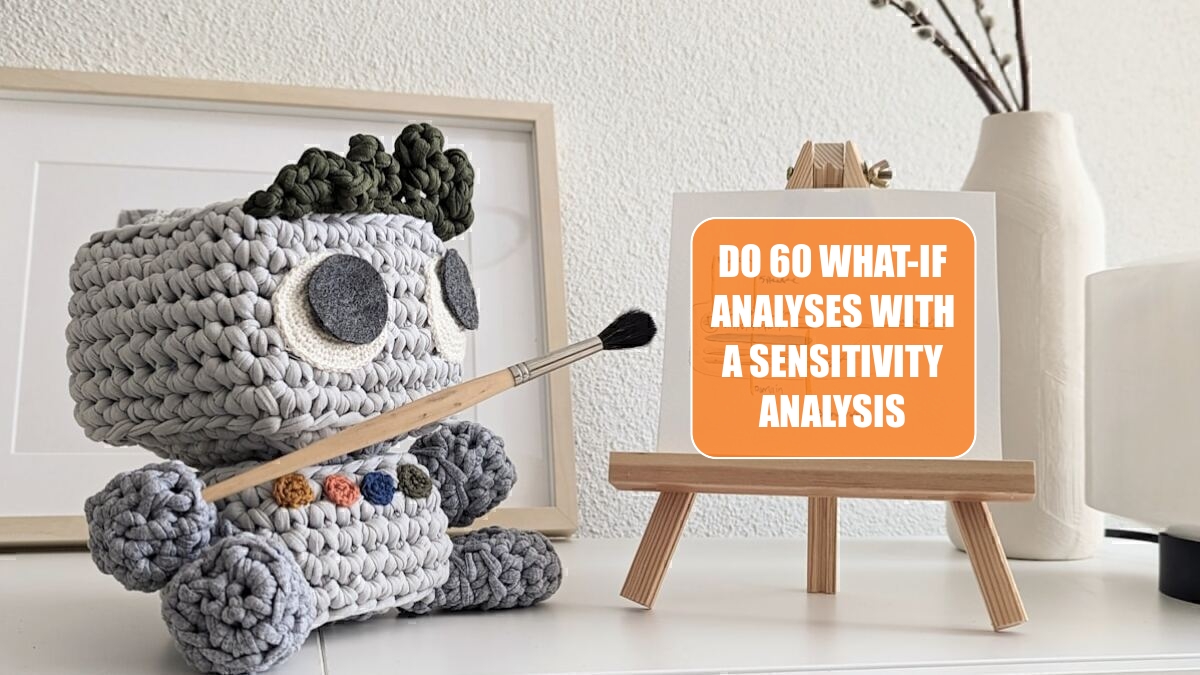Excel Tips
Excel 2024: The Forecast Sheet Can Handle Some Seasonality »
November 28, 2024
Before Excel 2016, Excel offered a few forecasting tools that did not fit in every situation. If your sales data included some seasonality, the old forecasting tools would do a bad job.
Excel 2024: Build a Pivot Table on a Map Using 3D Maps »
November 25, 2024
3D Maps (Power Map) is available in the Office 365 versions of Excel 2013 and all versions of Excel 2016. Using 3D Maps, you can build a pivot table on a map. You can fly through your data and animate the data over time.
Excel 2024: Data From Picture is Not Power Query »
November 21, 2024
Use your phone to take a picture of a receipt. Then, copy the image, use Picture From Clipboard and Excel can insert data from the picture into Excel.
Excel 2024: Use Fuzzy Match in Power Query »
November 18, 2024
There's a research and development team at Microsoft known as Microsoft Labs. Almost 10 years ago, it invented a free Fuzzy Match add-in for Excel. A fuzzy matching algorithm looks for words that share a percentage of characters in common.
Excel 2024: Clean Data with Power Query »
November 14, 2024
Power Query is built in to Windows versions of Office 365, Excel 2016, Excel 2019 and is available as a free download in Windows versions of Excel 2010 and Excel 2013. The tool is designed to extract, transform, and load data into Excel from a variety of sources.
Excel 2024: Improve Your Macro Recording »
November 11, 2024
I loved the 1985 version of the Macro Recorder in Lotus 1-2-3. The code was hard to understand, but it worked. There are some defaults in the Excel Macro Recorder that cause misery for anyone trying to record macros. Here are three tips to make the macro experience possibly better.
Excel 2024: Interpolate between a starting and ending number »
November 7, 2024
How to interpolate between a starting and ending number.
Excel 2024: Find Optimal Solutions with Solver »
November 4, 2024
Excel was not the first spreadsheet program. Lotus 1-2-3 was not the first spreadsheet program. The first spreadsheet program was VisiCalc in 1979. Developed by Dan Bricklin and Bob Frankston, VisiCalc was published by Dan Fylstra. Today, Dan runs Frontline Systems. His company wrote the Solver used in Excel. Frontline Systems has also developed a whole suite of analytics software that works with Excel.
Excel 2024: Do 60 What-If Analyses with a Sensitivity Analysis »
October 31, 2024
Goal Seek lets you find the set of inputs that lead to a particular result. Sometimes, you want to see many different results from various combinations of inputs. Provided that you have only two input cells to change, the Data Table feature will do a sensitivity analysis.