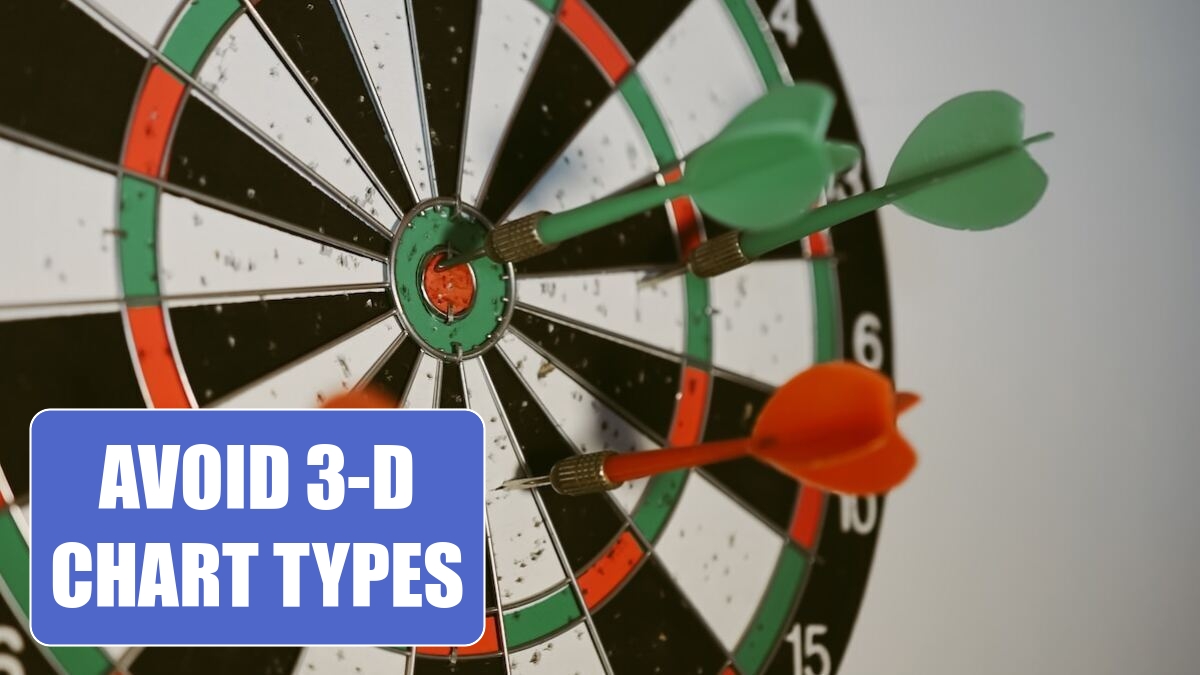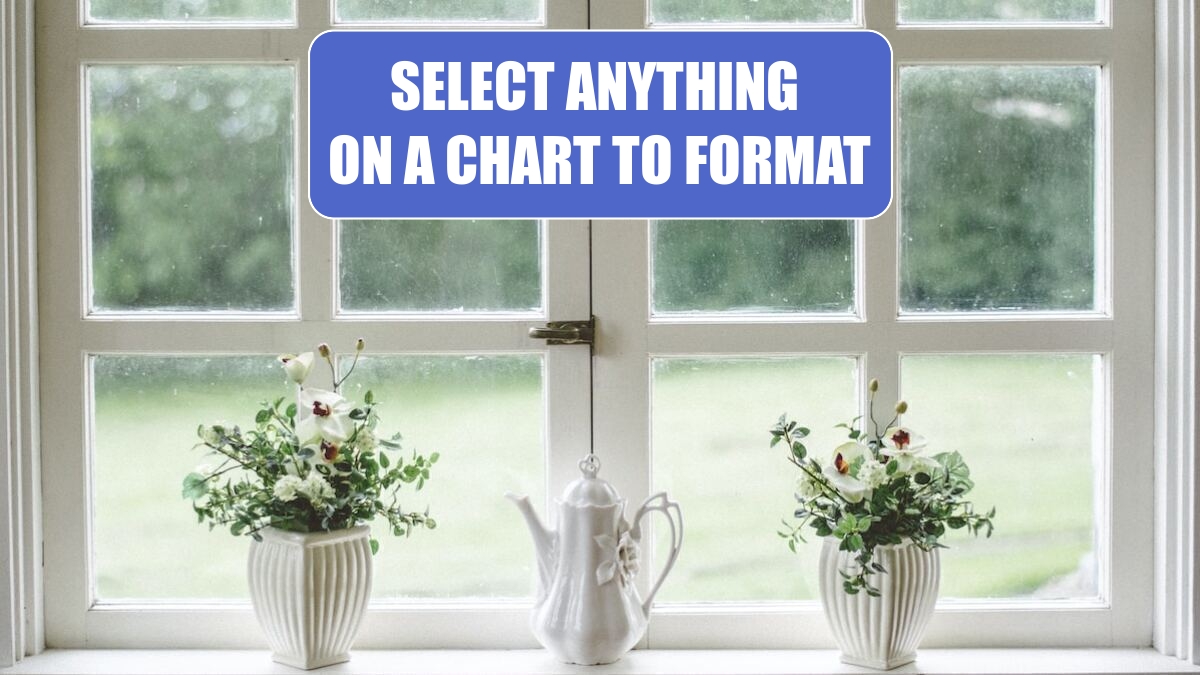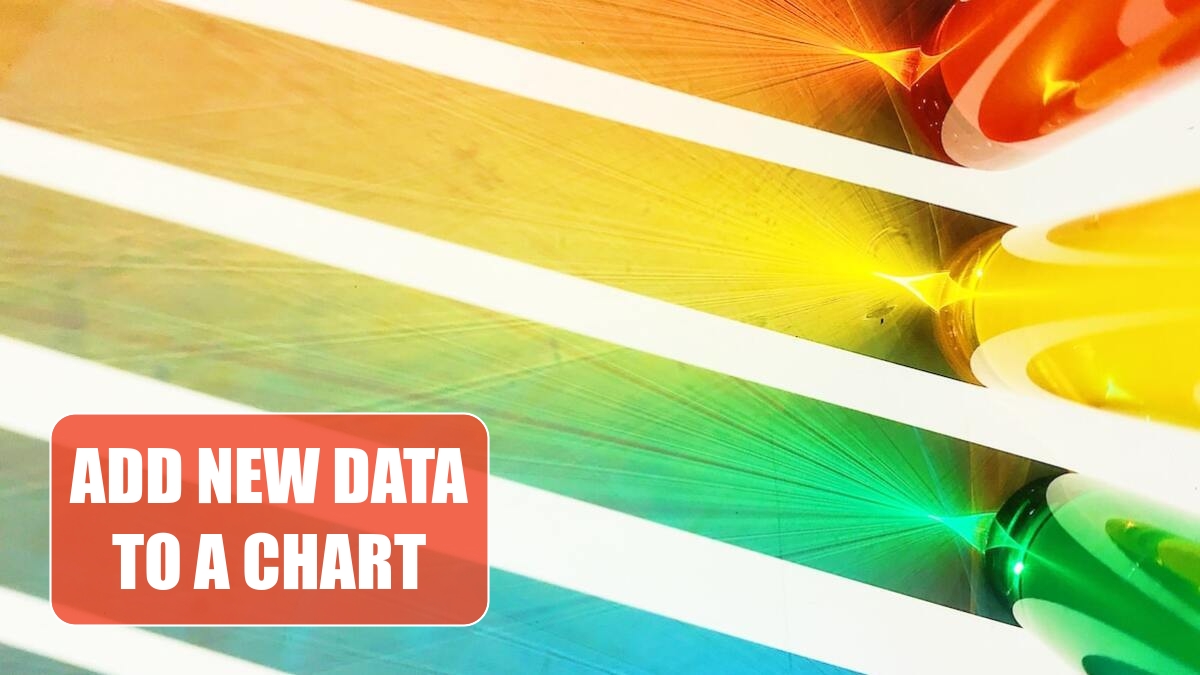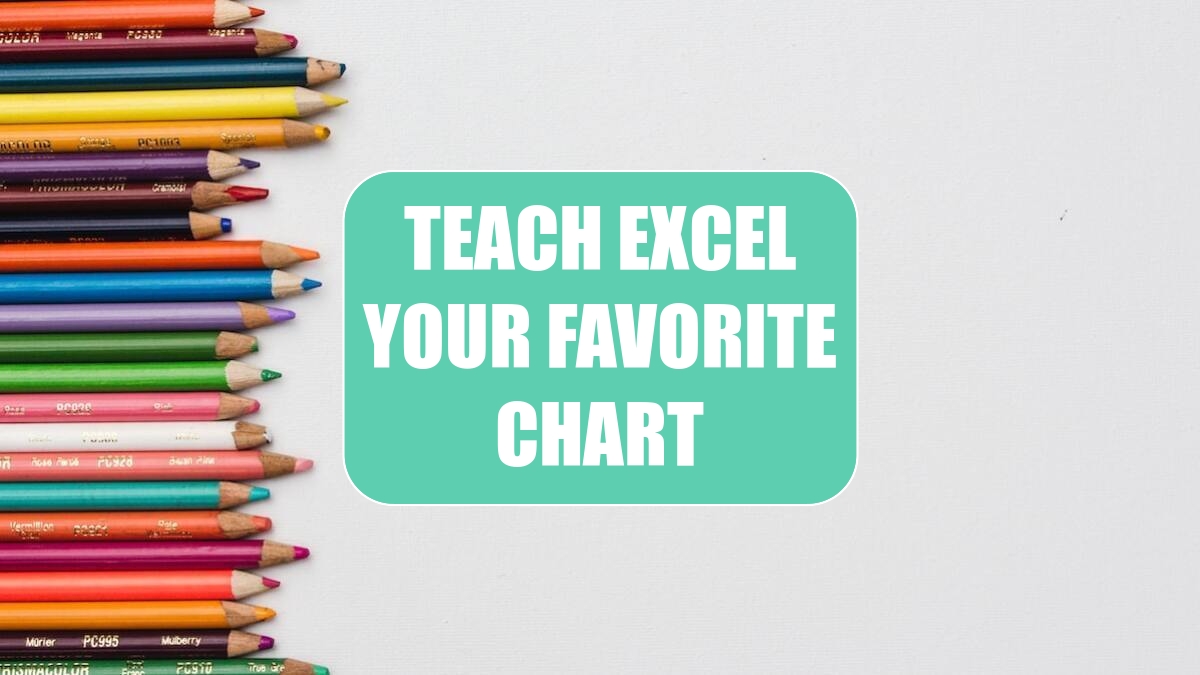Excel Tips
July 7, 2023
I’ve built formulas to create a chartable range. I want to show how the fund balances have been increasing for three years. All of a sudden, the points for future months look like someone spent all the money, dropping to zero.
Explode One Slice of the Pie »
July 6, 2023
What is the point of an exploded pie? It doesn’t look any better than a pie.
July 5, 2023
I like the look of 3-D chart types, but they don’t seem to be accurate.
July 4, 2023
Excel tends to add boring chart titles. A chart title such as Sales or Profit merely labels the data in the chart. The title is nothing more than a legend in a large font. How can I make my chart titles more meaningful?
Select Anything on a Chart to Format »
July 3, 2023
I need to further customize a chart. How do I format a series or a single data point?
June 28, 2023
My numbers are in millions. I am wasting a lot of space showing all of those zeros along the vertical axis.
June 26, 2023
Excel always adds a legend on the right side of the chart. Visualization gurus say the legend should be at the top or left of the chart. You don’t even need a legend for a one-series chart.
June 22, 2023
I need to create 12 charts every month. It is a real pain to re-create these charts every month.
Teach Excel Your Favorite Chart »
June 21, 2023
I have to create line charts, legend at the top, with a title, scale in thousands.