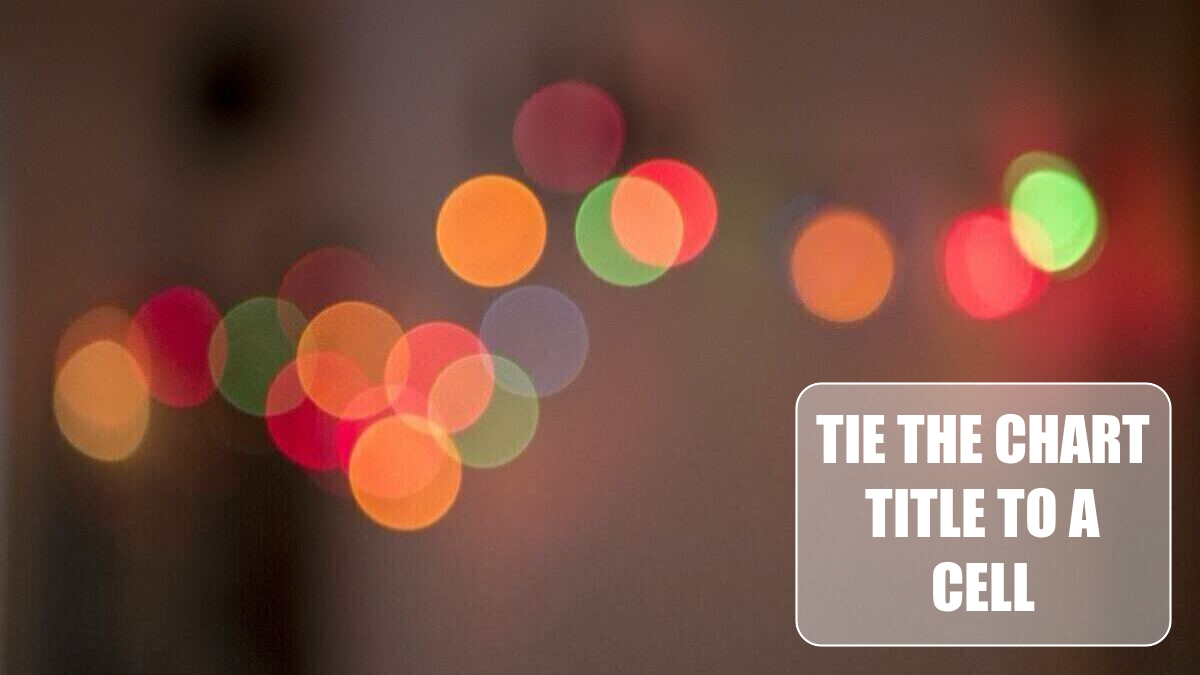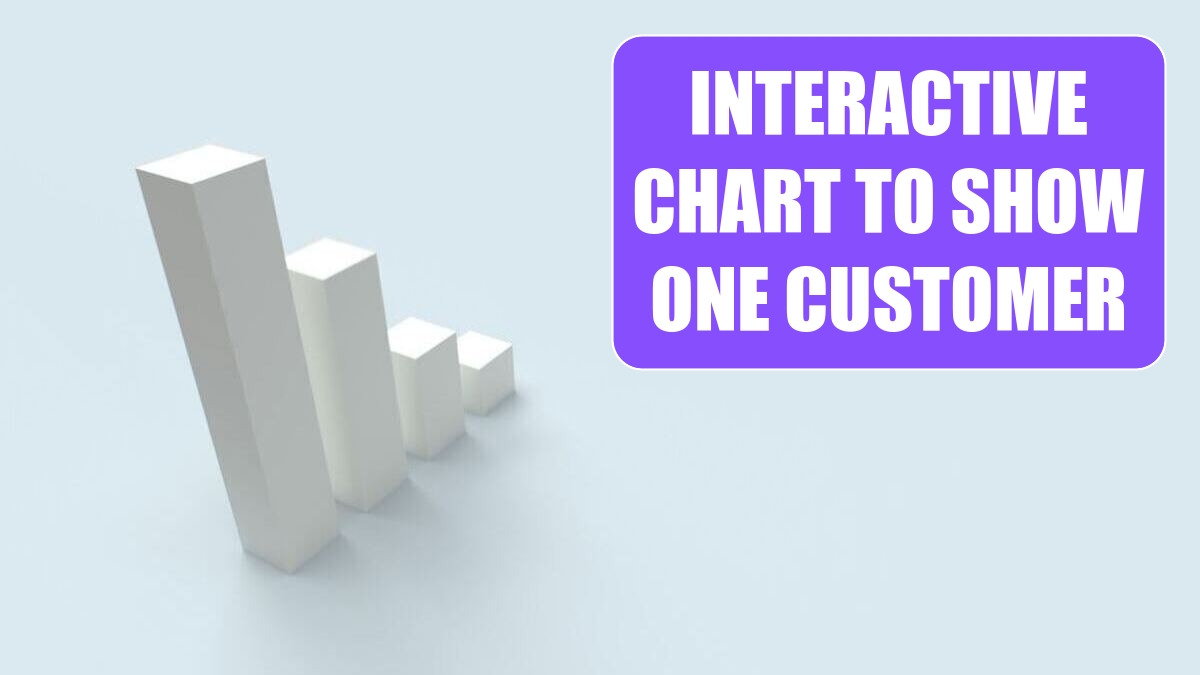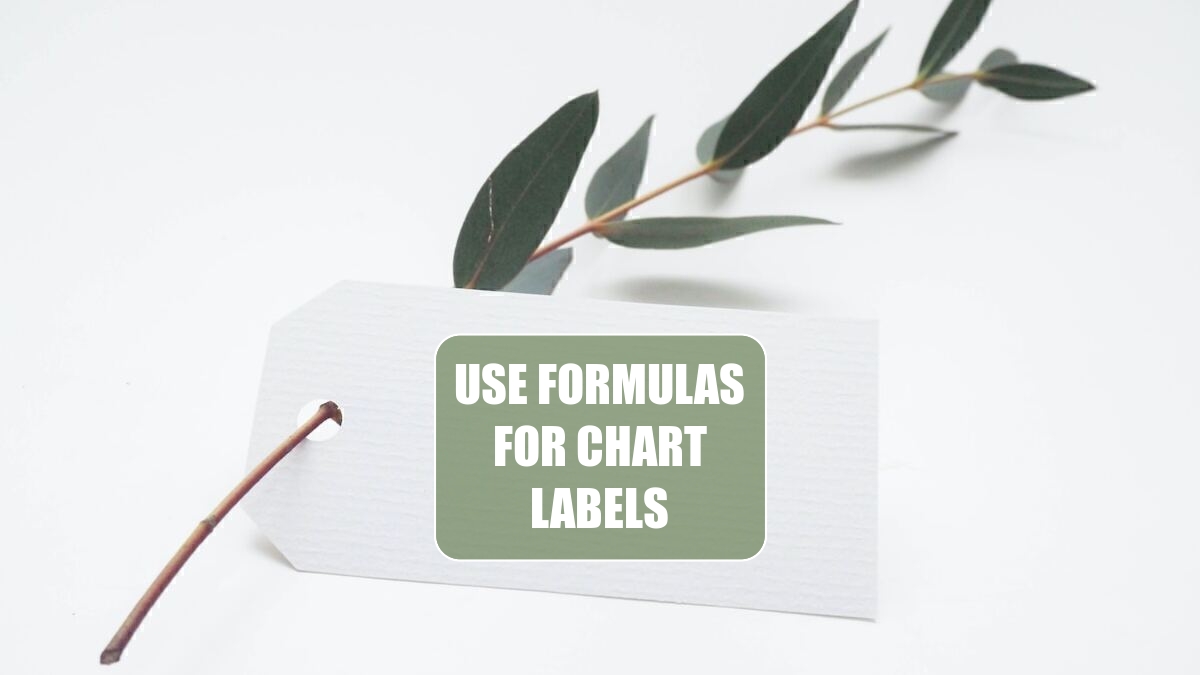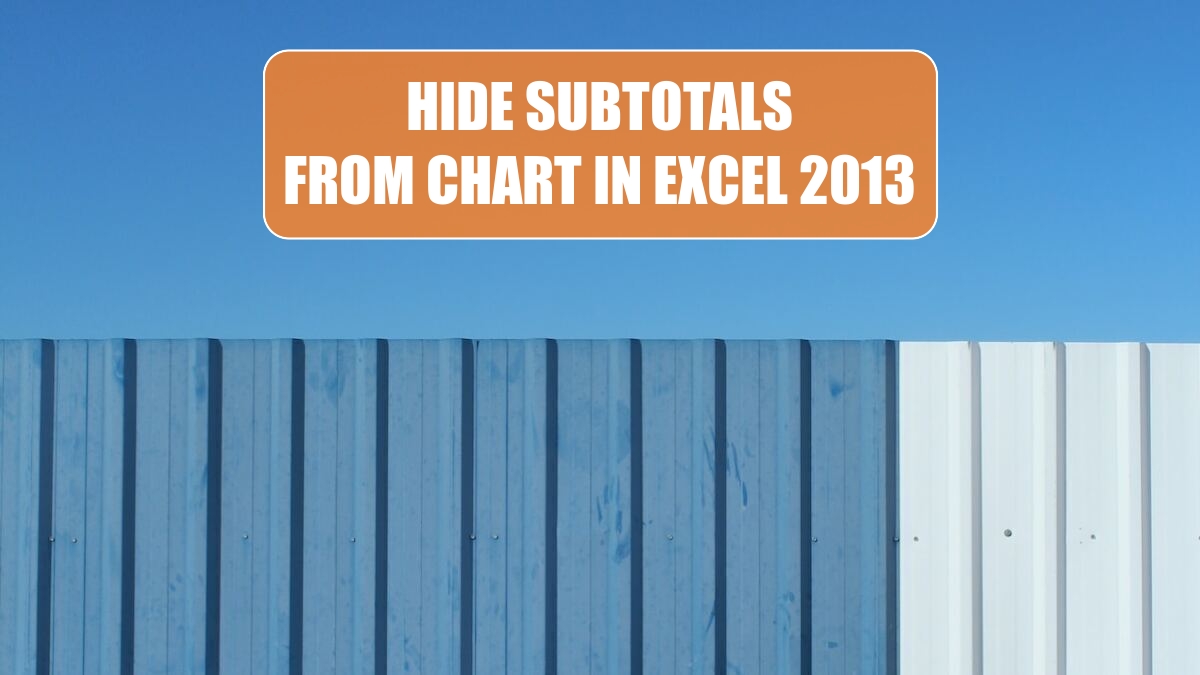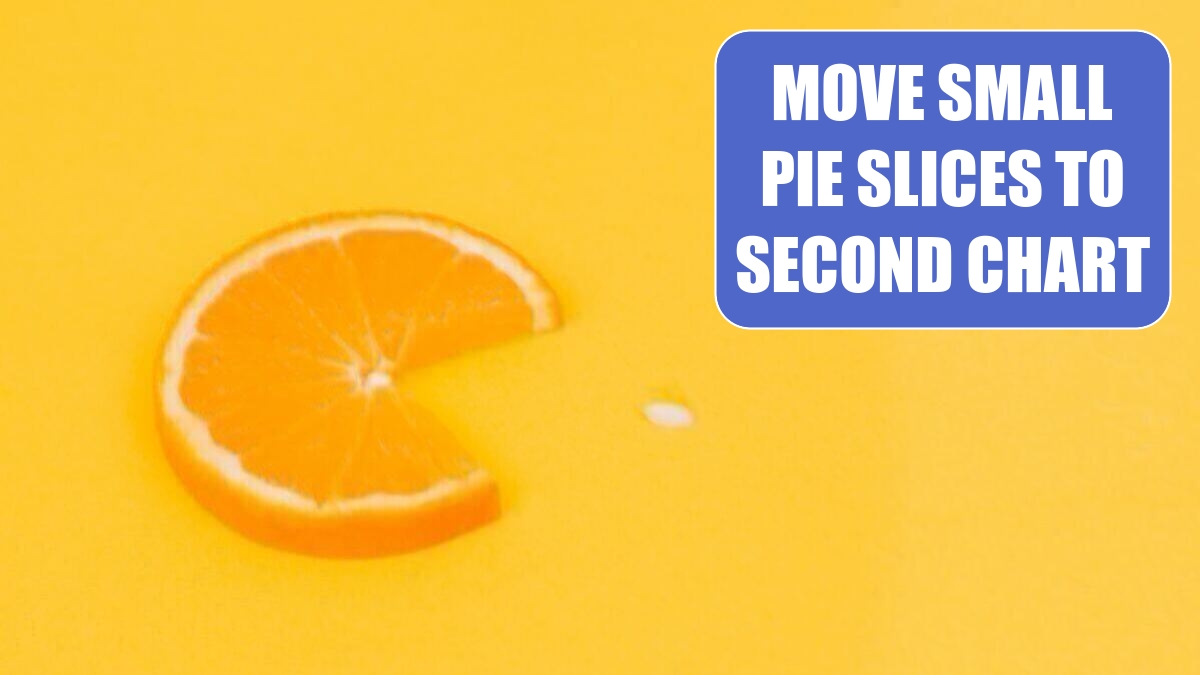Excel Tips
Interactive Chart to Show One Customer »
July 19, 2023
We have a monthly meeting to review accounts. They want one chart per customer that we can review at the meeting.
Use Formulas for Chart Labels in Excel »
July 18, 2023
Excel 2013 introduces a new feature where the chart labels can come from other cells on the worksheet.
Get Ideas from Artificial Intelligence »
July 17, 2023
A new artificial intelligence feature debuted in Office 365 in early 2018. Originally called Insights, the feature was re-branded as Ideas and moved to the far right side of the Home tab of the Ribbon by September of 2018.
Chart Two Series with Differing Orders of Magnitude »
July 14, 2023
I’m trying to create a combo chart that shows revenue and gross profit percentage. In Excel 2010, the legend shows that both items are in the chart, but I can see only the Revenue series on the chart.
Hide Subtotals From Chart in Excel 2013 »
July 13, 2023
My data has subtotals that cause spikes in the chart.
See Detail on Large & Small Data Points »
July 12, 2023
For our monthly sales and operations planning meeting, I plot the forecast and actual for 30 model lines. Some of the models sell 30,000 a month and some sell 300 a month. No one can make out the detail on 80% of the models.
July 11, 2023
Retail guru Ron Martin suggests using a daily chart to track your progress toward a goal. His typical chart shows your progress toward the goal as well as where you need to be to remain on track.
Move Small Pie Slices To Second Chart »
July 10, 2023
All of the tiny pie slices really make the chart hard to comprehend.